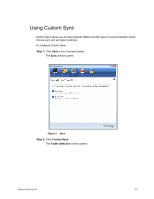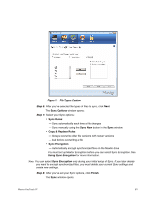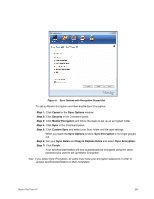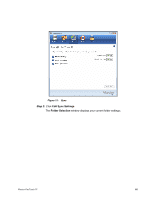Seagate Maxtor OneTouch 4 Mini User Guide for Windows - Page 65
Using Sync Encryption, Security, Sync Options
 |
View all Seagate Maxtor OneTouch 4 Mini manuals
Add to My Manuals
Save this manual to your list of manuals |
Page 65 highlights
Figure 8: Sync Using Sync Encryption You can automatically encrypt synchronized files to keep them secure as you synchronize them between computers. Your Sync Encryption password is the same as your Maxtor Encryption password since all encrypted folders are stored in the same folder, the Maxtor Encrypted Folder. Before you can enable Sync Encryption, you must set up Maxtor Encryption in the Security window. If you have not yet set up Maxtor Encryption, the Sync Encryption option is grayed out in the Sync Options window: Maxtor OneTouch IV 62

Maxtor OneTouch IV
62
Using Sync Encryption
You can automatically encrypt synchronized files to keep them secure as you synchronize
them between computers. Your Sync Encryption password is the same as your Maxtor
Encryption password since all encrypted folders are stored in the same folder, the Maxtor
Encrypted Folder.
Before you can enable Sync Encryption, you must set up Maxtor Encryption in the
Security
window. If you have not yet set up Maxtor Encryption, the
Sync Encryption
option is
grayed out in the
Sync Options
window:
Figure 8:
Sync