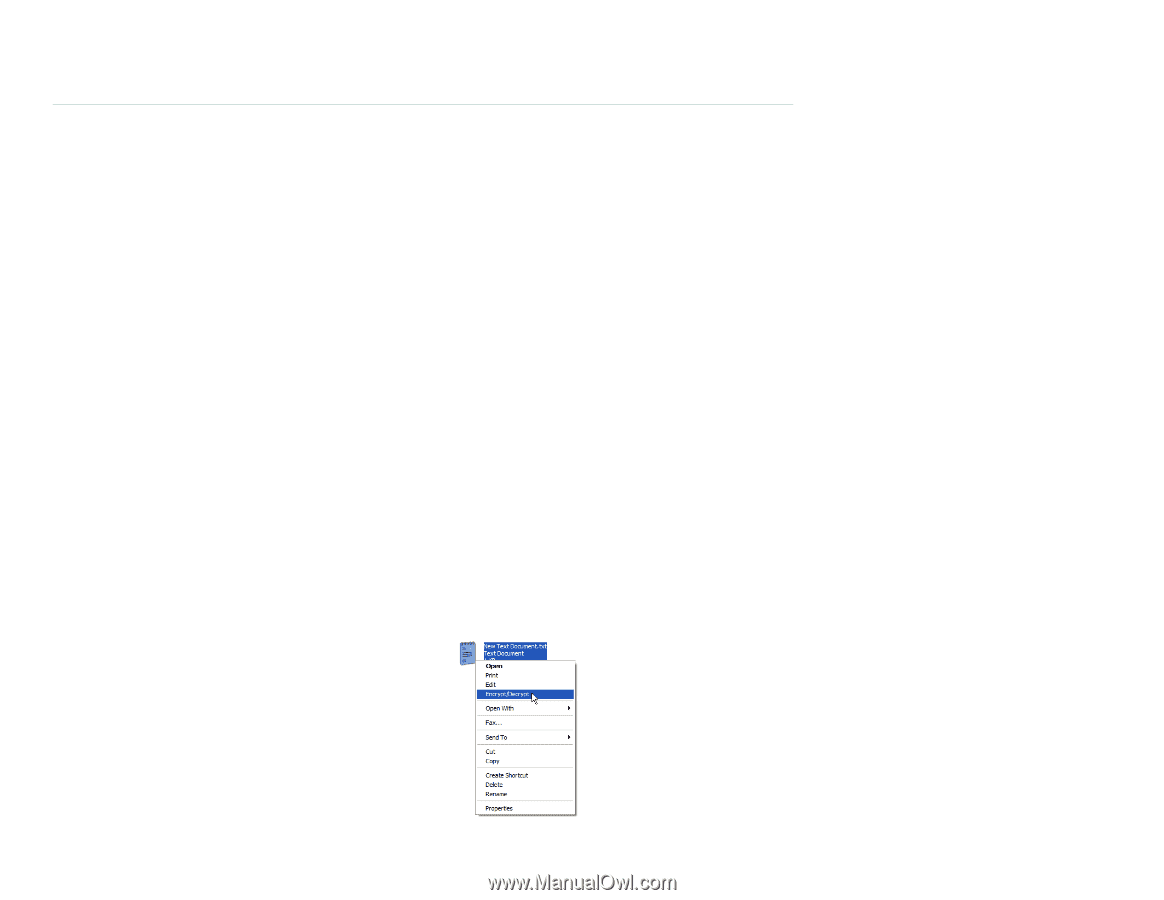Seagate Maxtor OneTouch III USB 2.0 User Guide for Windows & Mac - Page 15
Automatic Restore Points, Maxtor Encryption
 |
View all Seagate Maxtor OneTouch III USB 2.0 manuals
Add to My Manuals
Save this manual to your list of manuals |
Page 15 highlights
MAXTOR ONETOUCH III MINI EDITION WINDOWS INSTALLATION Rolling Back Your System You may select a date in the past and a restore point to restore. 1. From the OneTouch Manager, click the Rollback button. 2. Click Restore my computer to a previous state. Select a date and a restore point. 3. Click Next. A Rollback screen will display the selected restore point. NOTE: Save all files and close all open programs (other than the OneTouch Manager) before continuing. 4. Click Restore. During the rollback process, your computer will shut down. When your computer reboots, the rollback will be complete. Undoing a System Rollback If, after you roll back your system, you decide that you want to go back to your previous system state, you may undo the rollback you just completed. 1. From the OneTouch Manager, click on the Rollback button. 2. Click Undo my last system rollback system restore. A Rollback: Undo screen will display. NOTE: Save all files and close all open programs (other than the OneTouch Manager) before continuing. 3. Click Undo. During the rollback-undo process, your computer will shut down. When your computer reboots, the rollback will be complete and your system will return to its previous state prior to your last rollback. Automatic Restore Points By default, a restore point will happen every 24 hours (or when it has been configured via Set Automatic Restore Points). To Turn Automatic Restore Points Off 1. Click the Rollback button. Then click the Off button in the upper right corner of the Rollback screen. Automatic Restore Points is now Off. NOTE: If Automatic Restore Points is shut off, you will have to manually create restore points. There is no other method to create them. To Turn Automatic Restore Points On 1. Click the Rollback button. 2. Click the On button of the Rollback screen. Automatic Restore Points is now On. Maxtor Encryption What is Encryption? Encryption modifies a file, using a secret code, so that it is unreadable until you unlock (or decrypt) it by entering a special password. Encryption is the easiest way to prevent other people from opening your confidential files. To Encrypt a File 1. Right-click on a file you wish to encrypt. From the pop-up menu, select Encrypt/Decrypt. PAGE 13