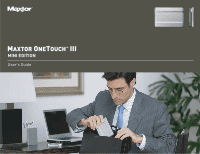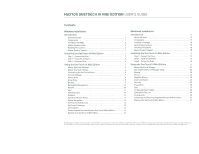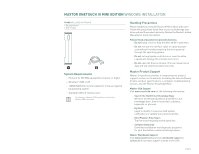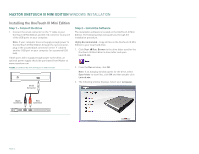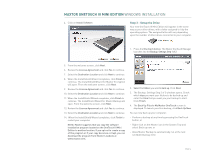MAXTOR ONETOUCH III MINI EDITION
USER’S GUIDE
Macintosh Installation
Introduction
. . . . . . . . . . . . . . . . . . . . . . . . . . . . . . . . . . . . . . . . . . . . . . . . . .
17
About this Guide . . . . . . . . . . . . . . . . . . . . . . . . . . . . . . . . . . . . . . . . . . . . . .
17
Components . . . . . . . . . . . . . . . . . . . . . . . . . . . . . . . . . . . . . . . . . . . . . . . . .
17
Included in Package. . . . . . . . . . . . . . . . . . . . . . . . . . . . . . . . . . . . . . . . . . .
18
System Requirements . . . . . . . . . . . . . . . . . . . . . . . . . . . . . . . . . . . . . . . . .
18
Handling Precautions . . . . . . . . . . . . . . . . . . . . . . . . . . . . . . . . . . . . . . . . .
18
Maxtor Product Support . . . . . . . . . . . . . . . . . . . . . . . . . . . . . . . . . . . . . . .
18
Installing the OneTouch III Mini Edition
. . . . . . . . . . . . . . . . . . . . .
19
Step 1 - Connect the Drive. . . . . . . . . . . . . . . . . . . . . . . . . . . . . . . . . . . . . . .19
Step 2 - Install the Software . . . . . . . . . . . . . . . . . . . . . . . . . . . . . . . . . . . . .19
Step 3 - Format the Drive . . . . . . . . . . . . . . . . . . . . . . . . . . . . . . . . . . . . . . .20
Using the OneTouch III Mini Edition
. . . . . . . . . . . . . . . . . . . . . . . . . .23
Maxtor OneTouch Manager . . . . . . . . . . . . . . . . . . . . . . . . . . . . . . . . . . . . .
23
Opening the OneTouch Manager Utility . . . . . . . . . . . . . . . . . . . . . . . . . . .
23
Backup . . . . . . . . . . . . . . . . . . . . . . . . . . . . . . . . . . . . . . . . . . . . . . . . . . . . .
24
Restore . . . . . . . . . . . . . . . . . . . . . . . . . . . . . . . . . . . . . . . . . . . . . . . . . . . . .
24
MaxBack History . . . . . . . . . . . . . . . . . . . . . . . . . . . . . . . . . . . . . . . . . . . . .
25
OneTouch Button . . . . . . . . . . . . . . . . . . . . . . . . . . . . . . . . . . . . . . . . . . . . .
26
Security
. . . . . . . . . . . . . . . . . . . . . . . . . . . . . . . . . . . . . . . . . . . . . . . . . . . .
27
Erase Drive . . . . . . . . . . . . . . . . . . . . . . . . . . . . . . . . . . . . . . . . . . . . . . . . . .
28
Sync
. . . . . . . . . . . . . . . . . . . . . . . . . . . . . . . . . . . . . . . . . . . . . . . . . . . . . . .
29
To Manually Sync Folders . . . . . . . . . . . . . . . . . . . . . . . . . . . . . . . . . . . . . .
30
Editing Your Sync Set
. . . . . . . . . . . . . . . . . . . . . . . . . . . . . . . . . . . . . . . . .
30
Storing Audio . . . . . . . . . . . . . . . . . . . . . . . . . . . . . . . . . . . . . . . . . . . . . . . .
30
Connecting and Disconnecting the OneTouch III Mini Edition . . . . . . . . .
31
Naming Your OneTouch III Mini Edition . . . . . . . . . . . . . . . . . . . . . . . . . . .
31
Contents
Windows Installation
Introduction
. . . . . . . . . . . . . . . . . . . . . . . . . . . . . . . . . . . . . . . . . . . . . . . . . . . . 1
About this Guide . . . . . . . . . . . . . . . . . . . . . . . . . . . . . . . . . . . . . . . . . . . . . . . 1
Components . . . . . . . . . . . . . . . . . . . . . . . . . . . . . . . . . . . . . . . . . . . . . . . . . . 1
Included in Package . . . . . . . . . . . . . . . . . . . . . . . . . . . . . . . . . . . . . . . . . . . . 2
System Requirements . . . . . . . . . . . . . . . . . . . . . . . . . . . . . . . . . . . . . . . . . . 2
Handling Precautions. . . . . . . . . . . . . . . . . . . . . . . . . . . . . . . . . . . . . . . . . . . 2
Maxtor Product Support. . . . . . . . . . . . . . . . . . . . . . . . . . . . . . . . . . . . . . . . . 2
Installing the OneTouch III Mini Edition
. . . . . . . . . . . . . . . . . . . . . . 3
Step 1 - Connect the Drive . . . . . . . . . . . . . . . . . . . . . . . . . . . . . . . . . . . . . . . 3
Step 2 - Install the Software . . . . . . . . . . . . . . . . . . . . . . . . . . . . . . . . . . . . . 3
Step 3 - Setup the Drive . . . . . . . . . . . . . . . . . . . . . . . . . . . . . . . . . . . . . . . . . 4
Using the OneTouch III Mini Edition
. . . . . . . . . . . . . . . . . . . . . . . . . . . 5
Maxtor OneTouch Manager . . . . . . . . . . . . . . . . . . . . . . . . . . . . . . . . . . . . . . 5
Maxtor OneTouch Utilities . . . . . . . . . . . . . . . . . . . . . . . . . . . . . . . . . . . . . . . 6
Customizing the OneTouch Button . . . . . . . . . . . . . . . . . . . . . . . . . . . . . . . . 6
Security Settings. . . . . . . . . . . . . . . . . . . . . . . . . . . . . . . . . . . . . . . . . . . . . . . 7
Unlock Drive . . . . . . . . . . . . . . . . . . . . . . . . . . . . . . . . . . . . . . . . . . . . . . . . . . 8
Erase Drive . . . . . . . . . . . . . . . . . . . . . . . . . . . . . . . . . . . . . . . . . . . . . . . . . . . 8
Backup. . . . . . . . . . . . . . . . . . . . . . . . . . . . . . . . . . . . . . . . . . . . . . . . . . . . . . . 9
Backup File Management. . . . . . . . . . . . . . . . . . . . . . . . . . . . . . . . . . . . . . . 10
Restore. . . . . . . . . . . . . . . . . . . . . . . . . . . . . . . . . . . . . . . . . . . . . . . . . . . . . . 10
Sync . . . . . . . . . . . . . . . . . . . . . . . . . . . . . . . . . . . . . . . . . . . . . . . . . . . . . . . . 11
Automatic Sync . . . . . . . . . . . . . . . . . . . . . . . . . . . . . . . . . . . . . . . . . . . . . . . 11
Rollback. . . . . . . . . . . . . . . . . . . . . . . . . . . . . . . . . . . . . . . . . . . . . . . . . . . . . 12
Automatic Restore Points . . . . . . . . . . . . . . . . . . . . . . . . . . . . . . . . . . . . . . 13
Maxtor Encryption. . . . . . . . . . . . . . . . . . . . . . . . . . . . . . . . . . . . . . . . . . . . . 14
OneTouch III Status Icons. . . . . . . . . . . . . . . . . . . . . . . . . . . . . . . . . . . . . . . 14
OneTouch III Settings . . . . . . . . . . . . . . . . . . . . . . . . . . . . . . . . . . . . . . . . . . 15
Storing Audio. . . . . . . . . . . . . . . . . . . . . . . . . . . . . . . . . . . . . . . . . . . . . . . . . 16
Connecting and Disconnecting the OneTouch III Mini Edition. . . . . . . . . . 16
Naming Your OneTouch III Mini Edition. . . . . . . . . . . . . . . . . . . . . . . . . . . . 16
© 2006 Seagate, Seagate Technology. Maxtor and the Maxtor stylized logo are registered trademarks and Maxtor OneTouch and Maxtor DriveLock are trademarks of Seagate Technology LLC. Other trademarks
are the property of their respective holders. Specifications subject to change without notice. Actual product may vary from photo shown. Seagate Technology, 920 Disc Drive, Scotts Valley, CA 95066 U.S.A.