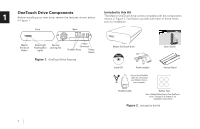Seagate OneTouch OneTouch Installation Guide Mac - Page 3
Contents - 4 troubleshooting
 |
View all Seagate OneTouch manuals
Add to My Manuals
Save this manual to your list of manuals |
Page 3 highlights
Contents 1 Before You Start 1 Maxtor OneTouch™ Drive Components 2 System Requirements 3 Handling Precautions 3 About this Guide 4 Where to Go for Help 4 2 Installing Your Drive 5 Select Your Operating System 5 Installing Drivers Only 13 3 Using Your Drive 15 Connecting and Disconnecting the Drive 15 What is Maxtor OneTouch 16 Using Retrospect 17 Changing your Maxtor OneTouch script 18 Using the Maxtor OneTouch Utility 18 Installing Applications on your Drive 21 Moving Data Between Two Systems 21 Playing Games 21 Storing Audio 21 Adding Rubber Feet to Your OneTouch Drive 22 Using Security Lock 22 4 Backing Up Your System 23 5 Disaster Recovery 29 6 Troubleshooting and FAQs 33 7 Glossary 37 Index 39 Maxtor Product Warranty inside front cover

Contents
1 Before You Start
............................................................
1
Maxtor OneTouch™ Drive Components . . . . . . . . . . . . . . . . . . . . . . . . . . . . . . . . . . . . . 2
System Requirements . . . . . . . . . . . . . . . . . . . . . . . . . . . . . . . . . . . . . . . . . . . . . . . . . . . 3
Handling Precautions . . . . . . . . . . . . . . . . . . . . . . . . . . . . . . . . . . . . . . . . . . . . . . . . . . . . 3
About this Guide. . . . . . . . . . . . . . . . . . . . . . . . . . . . . . . . . . . . . . . . . . . . . . . . . . . . . . . . 4
Where to Go for Help . . . . . . . . . . . . . . . . . . . . . . . . . . . . . . . . . . . . . . . . . . . . . . . . . . . . 4
2 Installing Your Drive
. . . . . . . . . . . . . . . . . . . . . . . . . . . . . . . . . . . . . . . . . . . . . . . . . . . 5
Select Your Operating System . . . . . . . . . . . . . . . . . . . . . . . . . . . . . . . . . . . . . . . . . . . . . 5
Installing Drivers Only. . . . . . . . . . . . . . . . . . . . . . . . . . . . . . . . . . . . . . . . . . . . . . . . . . . 13
3 Using Your Drive
. . . . . . . . . . . . . . . . . . . . . . . . . . . . . . . . . . . . . . . . . . . . . . . . . . . . . 15
Connecting and Disconnecting the Drive . . . . . . . . . . . . . . . . . . . . . . . . . . . . . . . . . . . . 15
What is Maxtor OneTouch? . . . . . . . . . . . . . . . . . . . . . . . . . . . . . . . . . . . . . . . . . . . . . . 16
Using Retrospect
®
. . . . . . . . . . . . . . . . . . . . . . . . . . . . . . . . . . . . . . . . . . . . . . . . . . . . . 17
Changing your Maxtor OneTouch script . . . . . . . . . . . . . . . . . . . . . . . . . . . . . . . . . . . . . 18
Using the Maxtor OneTouch Utility . . . . . . . . . . . . . . . . . . . . . . . . . . . . . . . . . . . . . . . . 18
Installing Applications on your Drive. . . . . . . . . . . . . . . . . . . . . . . . . . . . . . . . . . . . . . . . 21
Moving Data Between Two Systems. . . . . . . . . . . . . . . . . . . . . . . . . . . . . . . . . . . . . . . 21
Playing Games . . . . . . . . . . . . . . . . . . . . . . . . . . . . . . . . . . . . . . . . . . . . . . . . . . . . . . . . 21
Storing Audio . . . . . . . . . . . . . . . . . . . . . . . . . . . . . . . . . . . . . . . . . . . . . . . . . . . . . . . . . 21
Adding Rubber Feet to Your OneTouch Drive . . . . . . . . . . . . . . . . . . . . . . . . . . . . . . . . 22
Using Security Lock . . . . . . . . . . . . . . . . . . . . . . . . . . . . . . . . . . . . . . . . . . . . . . . . . . . . 22
4 Backing Up Your System
. . . . . . . . . . . . . . . . . . . . . . . . . . . . . . . . . . . . . . . . . . . . . 23
5 Disaster Recovery
. . . . . . . . . . . . . . . . . . . . . . . . . . . . . . . . . . . . . . . . . . . . . . . . . . . . 29
6 Troubleshooting and FAQs
. . . . . . . . . . . . . . . . . . . . . . . . . . . . . . . . . . . . . . . . . . . 33
7 Glossary
. . . . . . . . . . . . . . . . . . . . . . . . . . . . . . . . . . . . . . . . . . . . . . . . . . . . . . . . . . . . . 37
Index
. . . . . . . . . . . . . . . . . . . . . . . . . . . . . . . . . . . . . . . . . . . . . . . . . . . . . . . . . . . . . . . . 39
Maxtor Product Warranty
. . . . . . . . . . . . . . . . . . . . . . . . . . . . . . . . inside front cover