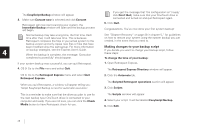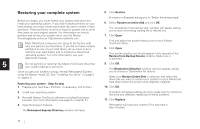Seagate OneTouch OneTouch Installation Guide Mac - Page 33
: Disaster Recovery - drivers
 |
View all Seagate OneTouch manuals
Add to My Manuals
Save this manual to your list of manuals |
Page 33 highlights
5 Disaster Recovery If disaster has struck and your system software is damaged or completely erased, this chapter provides you with step-by-step instructions on how to restore your system.3 These steps will be successful ONLY if you have backed up your system using Retropsect and the steps outlined in the previous chapter. What's contained in a full system restore? 3 The OneTouch drive, in combination with the included Dantz Retrospect software, supports a complete system restore capability (Operating System, drivers, applications, settings and user files) back to the original computer system (running the same operating system) that the backup copy was made from, when performed according to the steps described in this chapter. If you need to restore data to a different computer and / or a different operating system, this product will only support the restoration of user files and does not support under those circumstances restoration of the Operating System, drivers, applications or settings. • Your current operating system • Your applications • Your personal files • Your system's settings and updates Basic Guidelines For your system restore to be successful, we recommend that you 5 restore your system only: • To the same computer and same internal drive • To the same computer and new internal drive Before you begin. . . Because of factors like processor type, motherboard, video display card and other hardware that is specific to your brand and model of computer, we urge you to ONLY do a full system restore to the same computer. Restoring your operating system, its applications and settings to another computer with different hardware is not supported and may cause significant problems with that computer. If you cannot restore to your original computer or an identical system, you can restore all of your personal files to a different computer. For more information see http://www.maxtorkb.com. Disaster Recovery 29