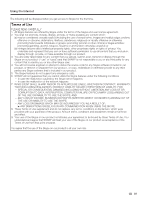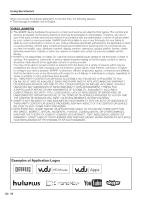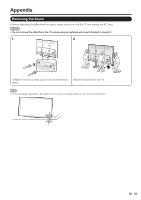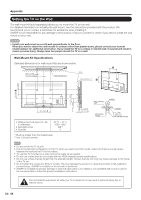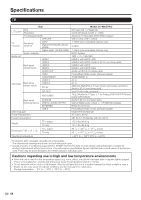Sharp LC-90LE745U Operation Manual - Page 85
Appendix, Removing the Stand
 |
View all Sharp LC-90LE745U manuals
Add to My Manuals
Save this manual to your list of manuals |
Page 85 highlights
Appendix Removing the Stand • Before detaching (or attaching) the stand, make sure to turn off the TV and unplug the AC cord. CAUTION • Do not remove the stand from the TV unless using an optional wall mount bracket to mount it. 1 2 Unfasten the four screws used to secure the stand in Detach the stand from the TV. place. • In the installation procedure, be careful not to catch your fingers between the TV set and the floor. 83
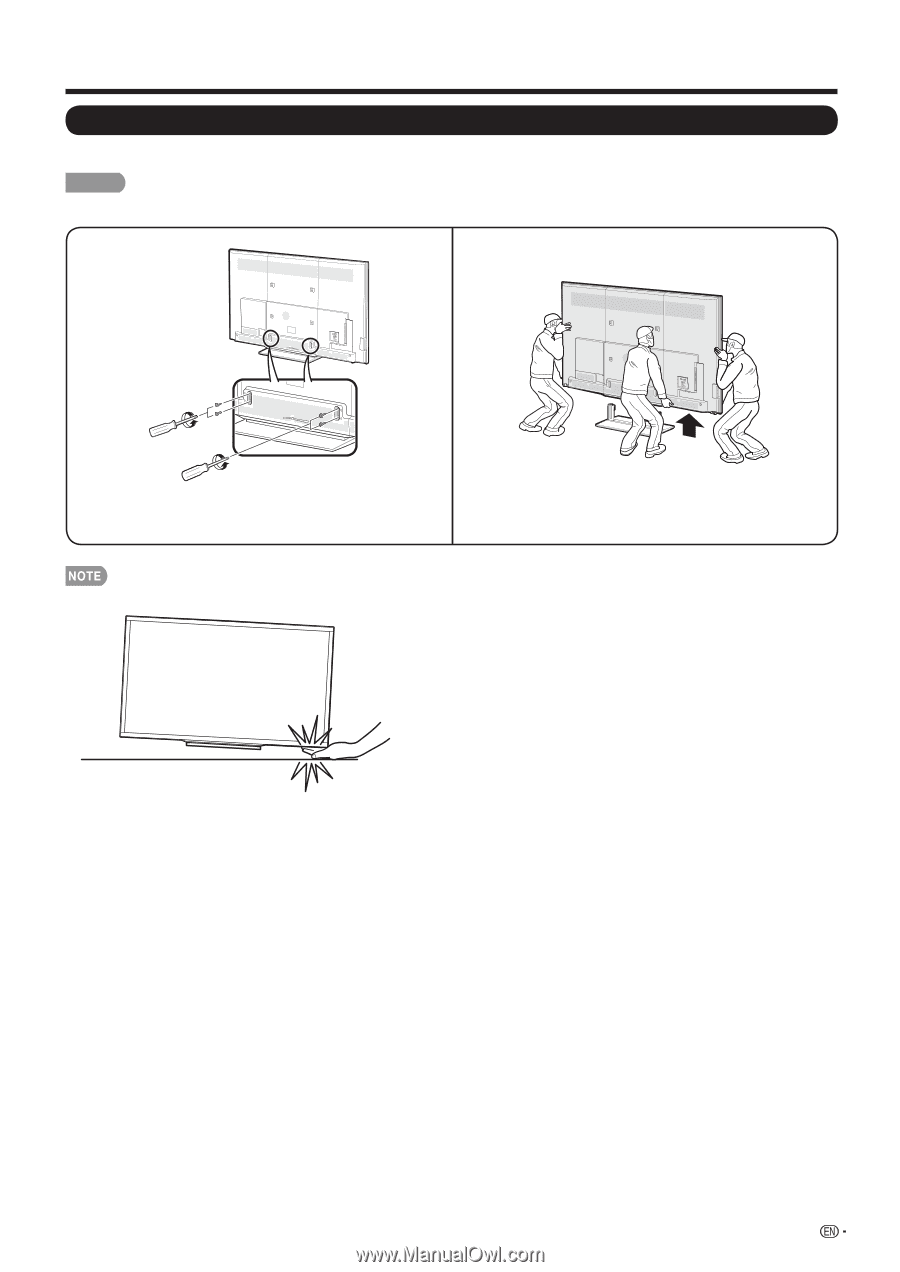
83
Appendix
Removing the Stand
•
Before detaching (or attaching) the stand, make sure to turn off the TV and unplug the AC cord.
CAUTION
• Do not remove the stand from the TV unless using an optional wall mount bracket to mount it.
Unfasten the four screws used to secure the stand in
place.
Detach the stand from the TV.
1
2
• In the installation procedure, be careful not to catch your fingers between the TV set and the floor.