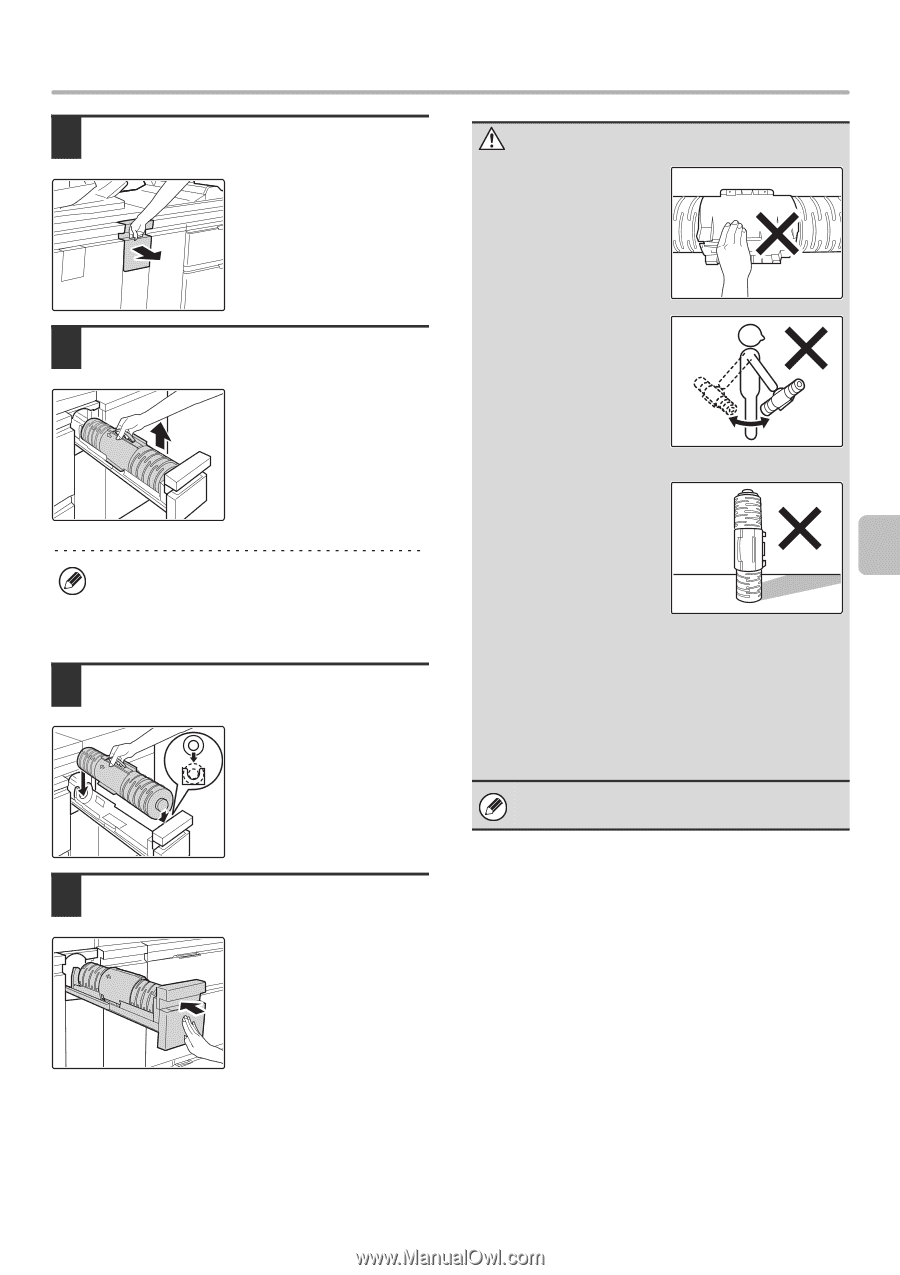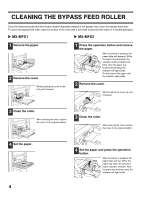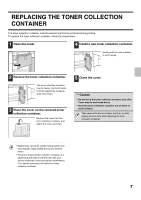Sharp MX-M850 Maintenance Manual - Page 11
Pull out the cover., Remove the toner cartridge., Insert the new toner cartridge straight, down.,
 |
View all Sharp MX-M850 manuals
Add to My Manuals
Save this manual to your list of manuals |
Page 11 highlights
1 Pull out the cover. Slowly pull out the cover until it stops. REPLACING THE TONER CARTRIDGE Caution • Do not touch the toner fill hole. 2 Remove the toner cartridge. Slowly pull the toner cartridge straight up and out. If the cartridge is pulled out abruptly, toner may spill. Keep the used toner cartridge in a plastic bag until your service technician comes to perform maintenance. Your service technician will collect the used cartridge. 3 Insert the new toner cartridge straight down. The ends of the cartridge must be oriented correctly or it will not be possible to insert the cartridge. 4 Close the cover. After the toner cartridge is replaced, toner filling takes place automatically. If the message prompting you to replace the toner does not appear, do not open the cover. • Do not shake or swing the toner cartridge. • If a toner cartridge is stored on end, the toner may harden and become unusable. Always store toner cartridges on their side. • Do not throw a toner cartridge into a fire. Toner may fly and cause burns. • Store toner cartridges out of reach of small children. • If a toner cartridge other than a SHARP-recommended toner cartridge is used, the machine may not attain full quality and performance and there is a risk of damage to the machine. Be sure to use a SHARP-recommended toner cartridge. Depending on the conditions of use, printed images may become faint or blurred. 9