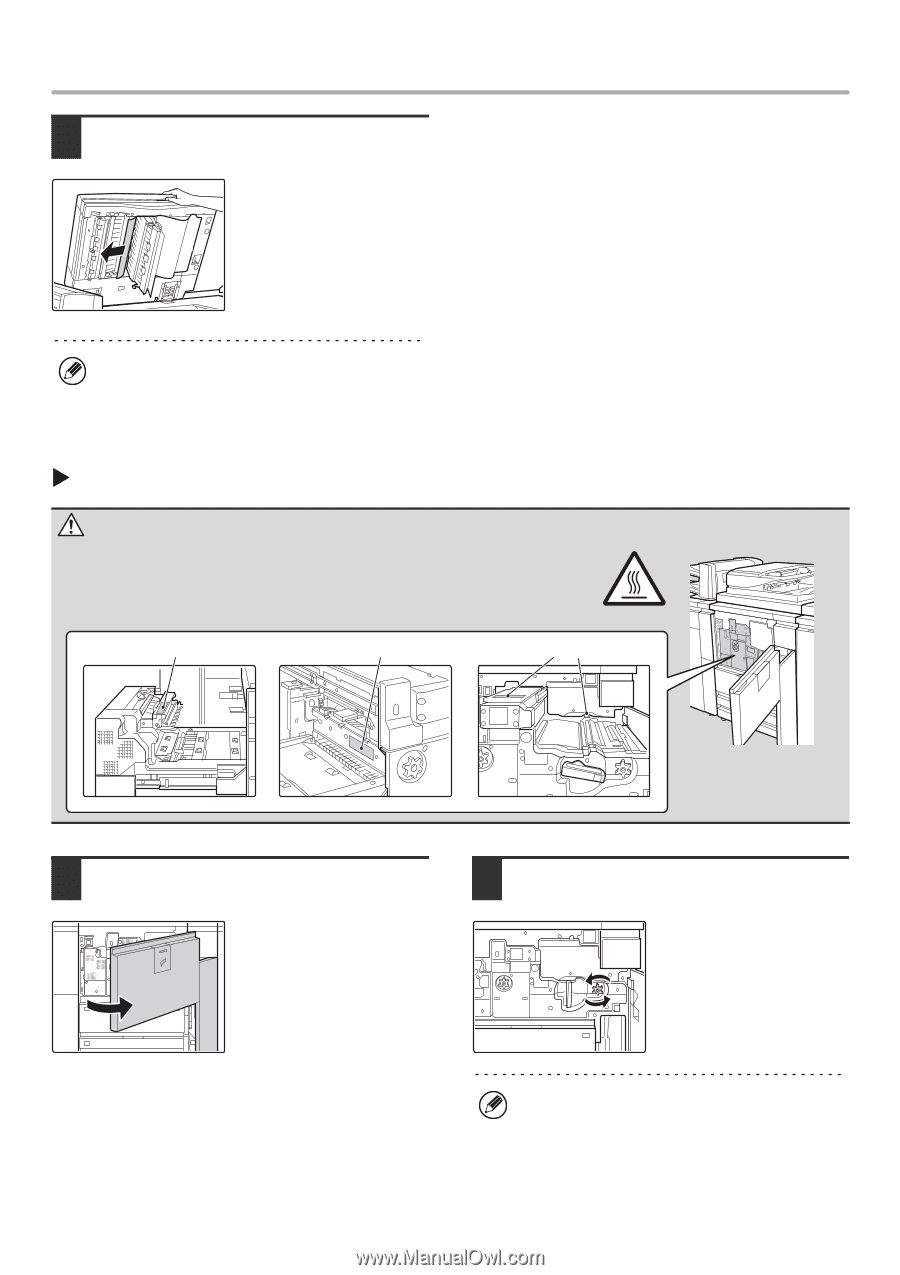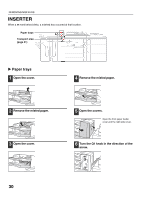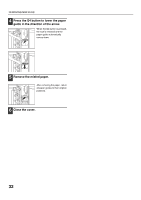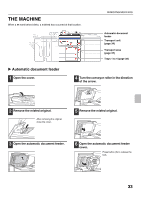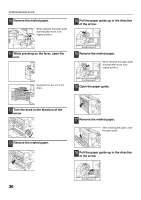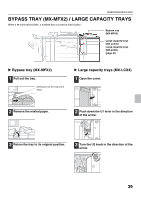Sharp MX-M850 Maintenance Manual - Page 36
Transport unit
 |
View all Sharp MX-M850 manuals
Add to My Manuals
Save this manual to your list of manuals |
Page 36 highlights
REMOVING MISFEEDS 7 Remove the misfed original. After removing the original, close the cover and then close the automatic document feeder. After removing the misfeed, open and close the automatic document feeder (or the document feeding area cover) to clear the misfeed display from the touch panel. X Transport unit Caution Parts of the fusing unit are hot. Parts that are hot are indicated as shown. When removing a misfeed, do not touch these parts. Exercise caution not to burn yourself. Extreme heat Extreme heat Extreme heat 1 Open the cover. 34 2 Turn the knob in the direction of the arrow. Be sure to turn the knob before performing step 3. If you perform step 3 without turning the knob, the paper may tear and pieces may remain in the machine.