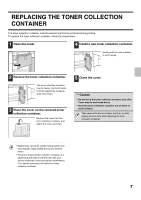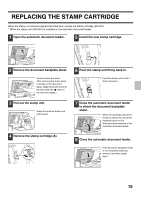Sharp MX-M850 Maintenance Manual - Page 12
Replacing The Staple Cartridge
 |
View all Sharp MX-M850 manuals
Add to My Manuals
Save this manual to your list of manuals |
Page 12 highlights
REPLACING THE STAPLE CARTRIDGE When the staple cartridge runs out of the staples, a message will appear in the touch panel. Follow the procedure below to replace the staple cartridge. The replacement procedure varies depending on what peripheral devices are installed. For the product numbers of the supplies, see "SUPPLIES" in the Safety Guide. FINISHER 1 Open the cover. 4 Install a new staple cartridge. Push the staple cartridge in until it clicks into place. 2 Grasp the green part of the staple case and pull the staple case out. Slowly pull out the unit until it stops. 5 Install the staple case. Push the staple cartridge in until it clicks into place. 3 Remove the staple cartridge. 6 Close the cover. When staples remain, the staple cartridge cannot be removed. 10