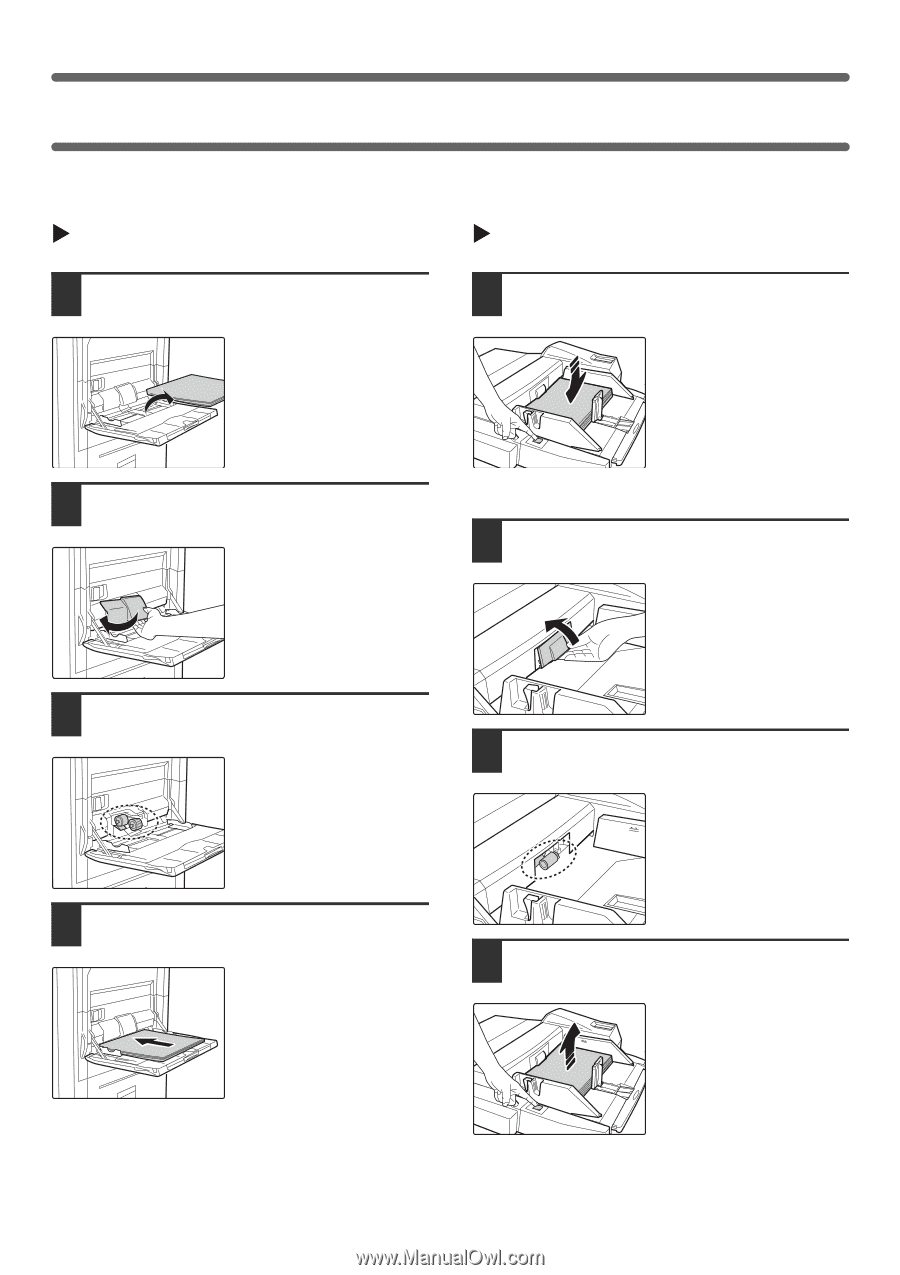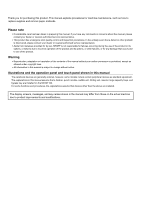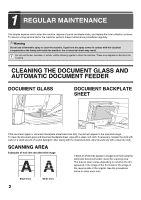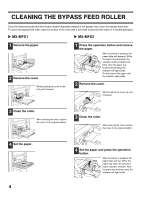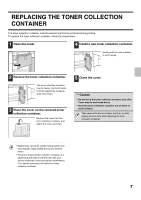Sharp MX-M850 Maintenance Manual - Page 6
Cleaning The Bypass Feed Roller
 |
View all Sharp MX-M850 manuals
Add to My Manuals
Save this manual to your list of manuals |
Page 6 highlights
CLEANING THE BYPASS FEED ROLLER If you find that postcards and other heavy media frequently misfeed in the bypass tray, clean the bypass feed roller. To clean the bypass feed roller, wipe the surface of the roller with a soft cloth moistened with water or a neutral detergent. X MX-MFX1 X MX-MFX2 1 Remove the paper. 2 Remove the cover. While pushing the cover to the left, pull it forward. 1 Press the operation button and remove the paper. After the button is pressed, the paper table will descend. While the paper tray descends, the operation button indicator will blink. After the paper tray finishes descending, the indicator will light solidly. Do not remove the paper until the indicator light solidly. 2 Remove the cover. While pushing the cover up, pull it forward. 3 Clean the roller. After cleaning the roller, replace the cover to its original position. 3 Clean the roller. After cleaning the roller, replace the cover to its original position. 4 Set the paper. 4 4 Set the paper and press the operation button. After the button is pressed, the paper table will rise. While the paper tray rises, the operation button indicator will blink. After the paper tray finishes rising, the indicator will light solidly.