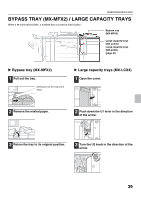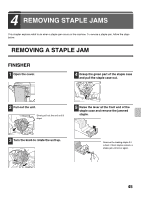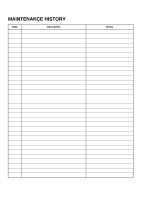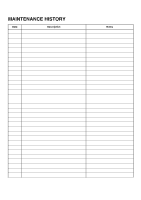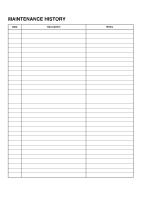Sharp MX-M850 Maintenance Manual - Page 46
Large capacity tray MX-LCX6
 |
View all Sharp MX-M850 manuals
Add to My Manuals
Save this manual to your list of manuals |
Page 46 highlights
REMOVING MISFEEDS 4 Open the bypass tray. Push the lever on the top of the tray to the left to release the lock. 3 Open the bypass tray cover. 5 Remove the misfed paper. After removing the paper, close the tray. 4 Open the bypass tray. Push the lever on the top of the tray to the left to release the lock. 6 Close the bypass tray cover. X Large capacity tray (MX-LCX6) 1 Open the cover. 5 Remove the misfed paper. After removing the paper, close the tray. 6 Close the bypass tray cover. 2 Remove the misfed paper. After removing the paper, close the cover. 44
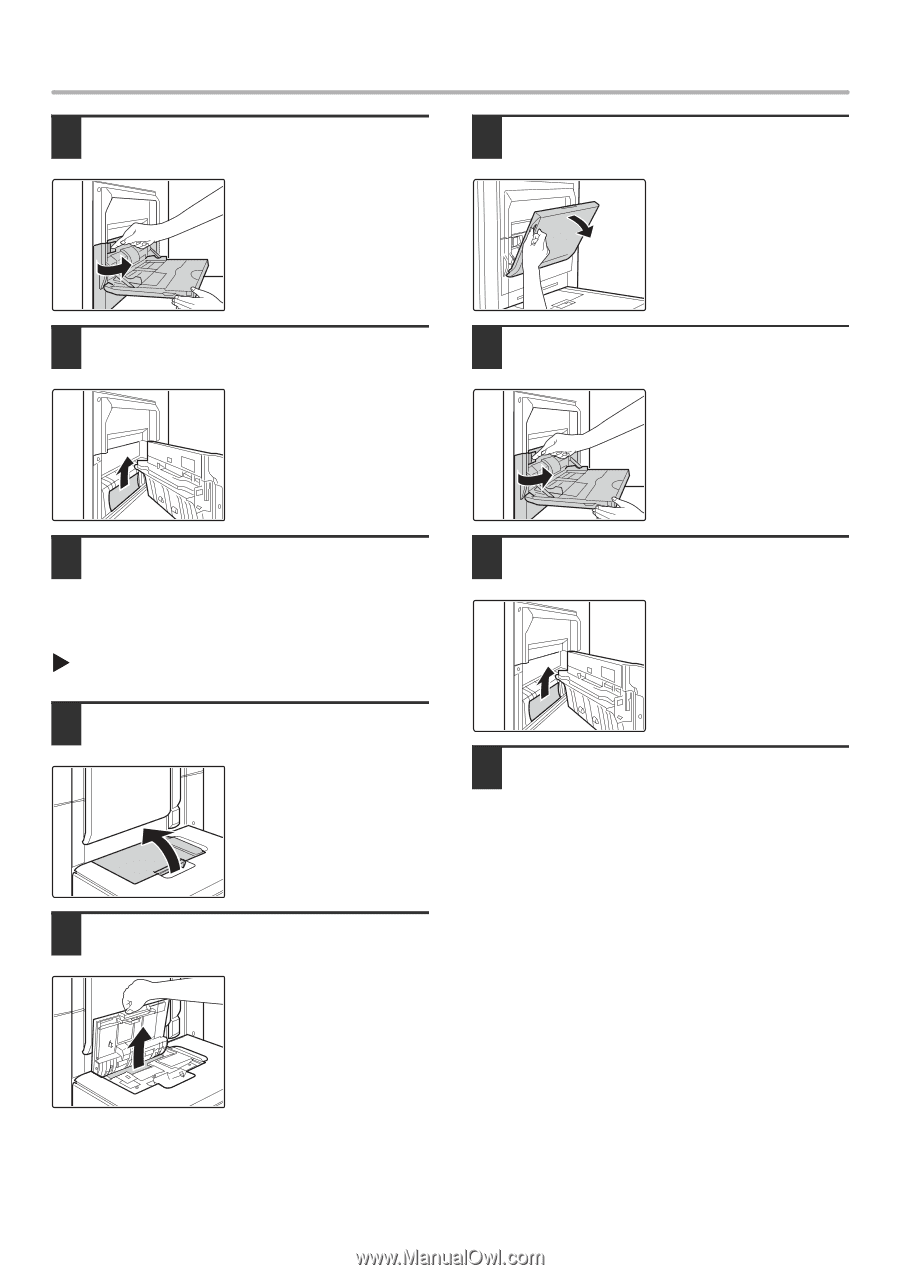
44
REMOVING MISFEEDS
4
Open the bypass tray.
Push the lever on the top of the
tray to the left to release the
lock.
5
Remove the misfed paper.
After removing the paper, close
the tray.
6
Close the bypass tray cover.
Large capacity tray (MX-LCX6)
1
Open the cover.
2
Remove the misfed paper.
After removing the paper, close
the cover.
3
Open the bypass tray cover.
4
Open the bypass tray.
Push the lever on the top of the
tray to the left to release the
lock.
5
Remove the misfed paper.
After removing the paper, close
the tray.
6
Close the bypass tray cover.