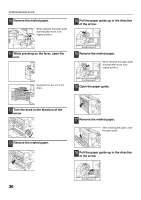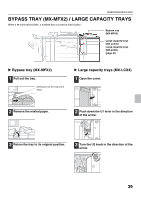Sharp MX-M850 Maintenance Manual - Page 41
Bypass Tray Mx-mfx2 / Large Capacity Trays
 |
View all Sharp MX-M850 manuals
Add to My Manuals
Save this manual to your list of manuals |
Page 41 highlights
REMOVING MISFEEDS BYPASS TRAY (MX-MFX2) / LARGE CAPACITY TRAYS When a mark below blinks, a misfeed has occurred at that location. Bypass tray (MX-MFX2) Large capacity trays (MX-LCX4) / Large capacity trays (MX-LCX5) (page 41) X Bypass tray (MX-MFX2) 1 Pull out the tray. Gently pull out the tray until it stops. X Large capacity trays (MX-LCX4) 1 Open the cover. 2 Remove the misfed paper. 2 Push down the U1 lever in the direction of the arrow. 3 Return the tray to its original position. 3 Turn the U2 knob in the direction of the arrow. 39
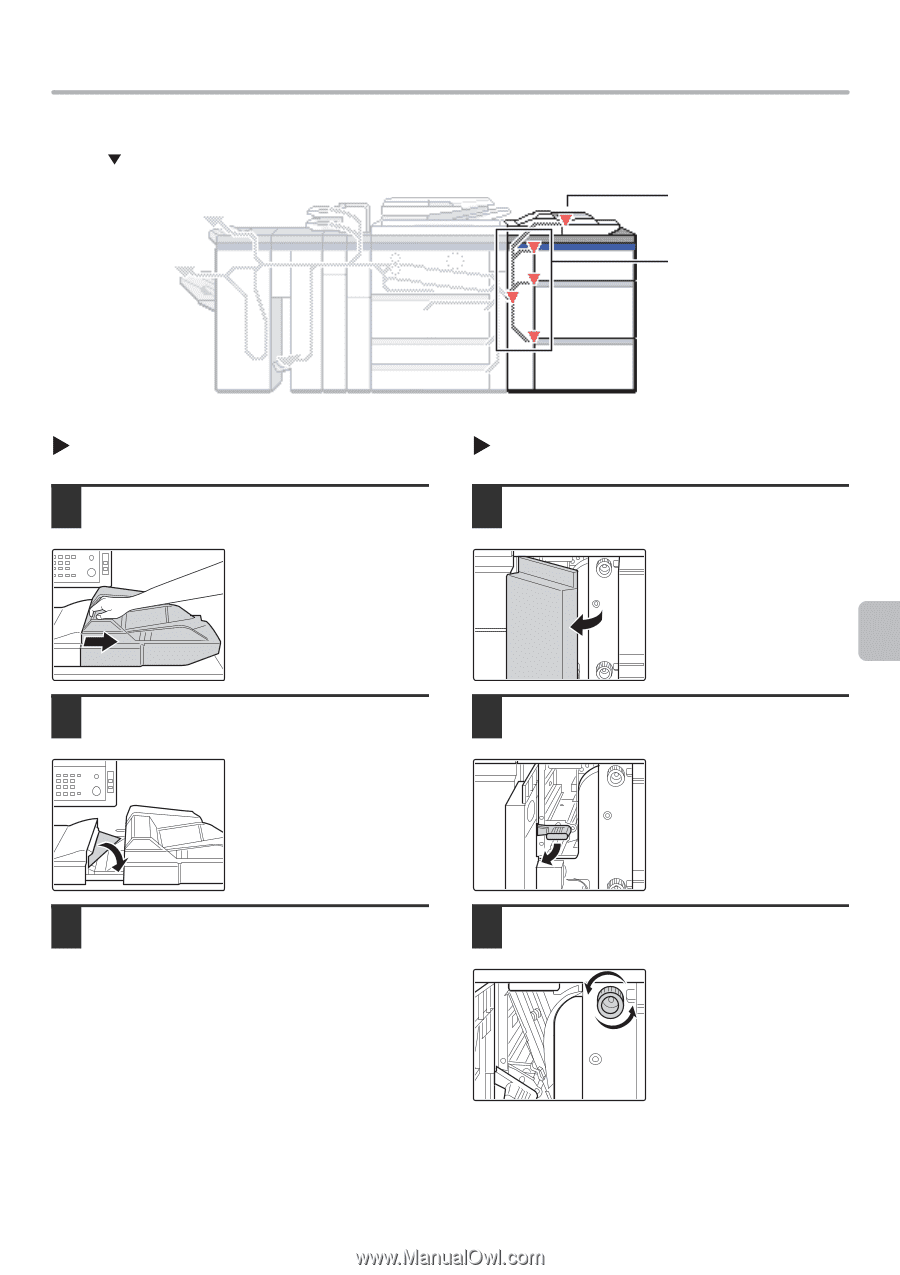
39
REMOVING MISFEEDS
BYPASS TRAY (MX-MFX2) / LARGE CAPACITY TRAYS
When a
mark below blinks, a misfeed has occurred at that location.
Bypass tray (MX-MFX2)
1
Pull out the tray.
Gently pull out the tray until it
stops.
2
Remove the misfed paper.
3
Return the tray to its original position.
Large capacity trays (MX-LCX4)
1
Open the cover.
2
Push down the U1 lever in the direction
of the arrow.
3
Turn the U2 knob in the direction of the
arrow.
Bypass tray
(MX-MFX2)
Large capacity trays
(MX-LCX4) /
Large capacity trays
(MX-LCX5)
(page 41)