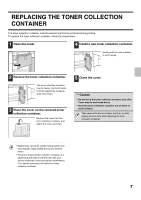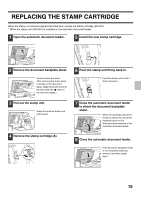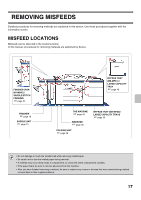Sharp MX-M850 Maintenance Manual - Page 14
Install the staple case., Push in the unit., Close the cover.
 |
View all Sharp MX-M850 manuals
Add to My Manuals
Save this manual to your list of manuals |
Page 14 highlights
REPLACING THE STAPLE CARTRIDGE 9 Install the staple case. (1) Push the staple case in (2) until it clicks into place. (2) Grasp the green part and push in. (1) 10 Push in the unit. 11 Close the cover. 12
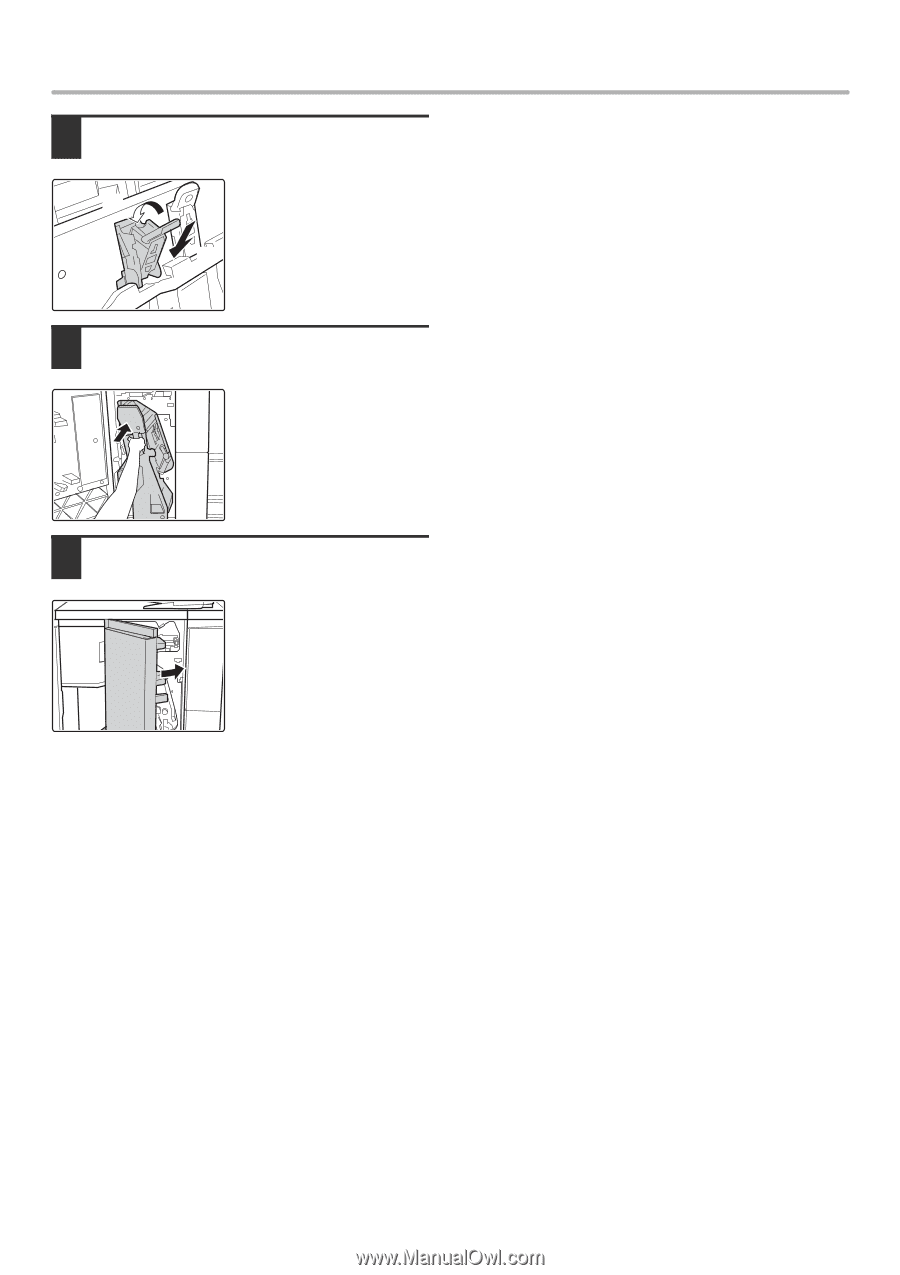
12
REPLACING THE STAPLE CARTRIDGE
9
Install the staple case.
(1) Push the staple case in
until it clicks into place.
(2) Grasp the green part and
push in.
10
Push in the unit.
11
Close the cover.
(1)
(2)