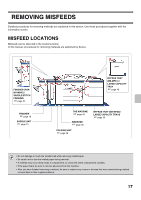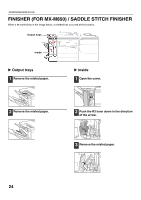Sharp MX-M850 Maintenance Manual - Page 24
Stapler
 |
View all Sharp MX-M850 manuals
Add to My Manuals
Save this manual to your list of manuals |
Page 24 highlights
REMOVING MISFEEDS 7 Remove the misfed paper. When released, the M6 lever automatically returns to its original position. 8 Open the cover. X Stapler section 1 Open the cover. See step 1 of "Transport area" (page 21). 2 Move the M4 lever in the direction of the arrow. 9 Pull the M3 lever up in the direction of the arrow. 3 Remove the misfed paper. After removing the paper, return the M4 lever to its original position. 10 Remove the misfed paper. When released, the M3 lever automatically returns to its original position. 11 Close all covers. 4 Move the M5 lever in the direction of the arrow. 5 Remove the misfed paper. After removing the paper, return the M5 lever to its original position. 22
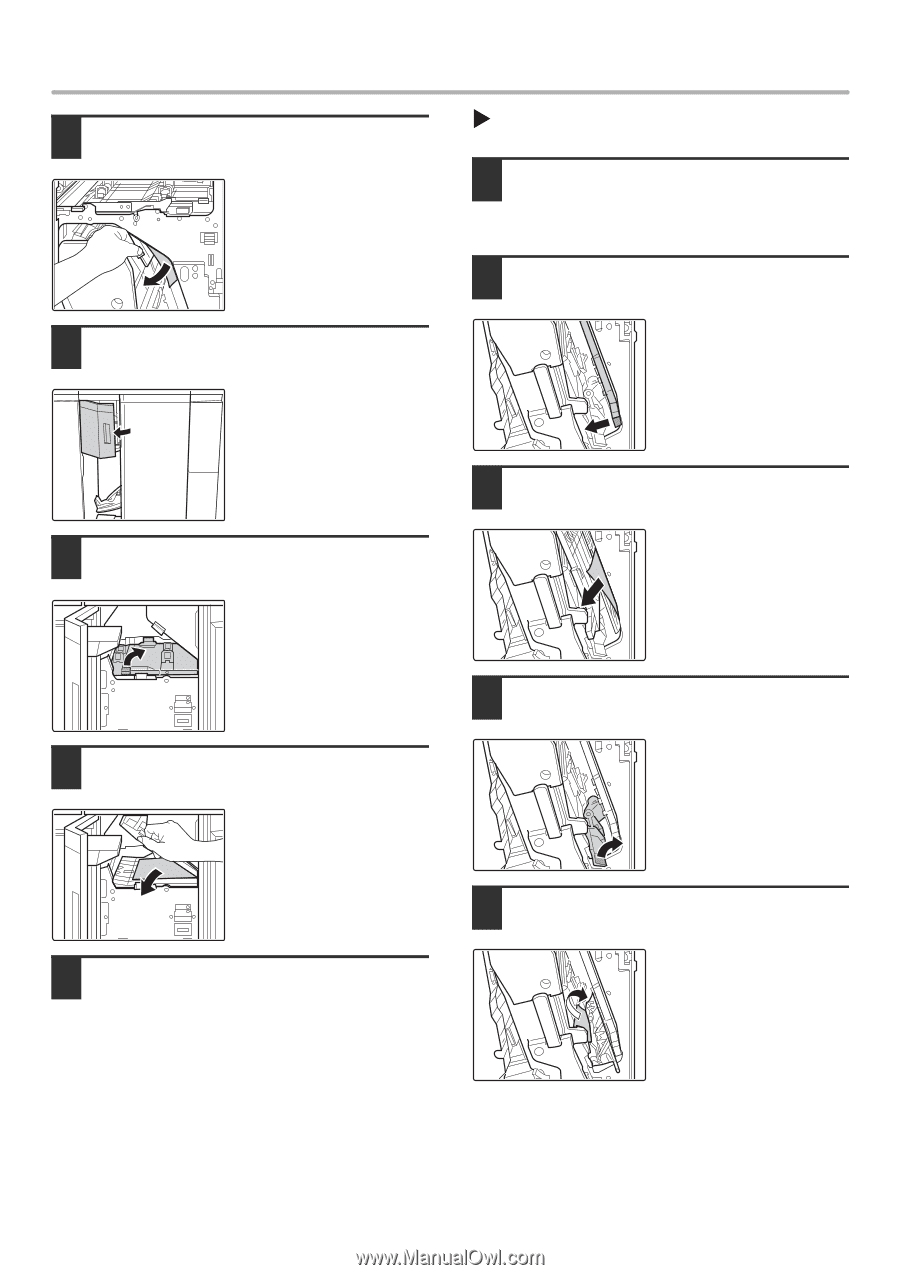
22
REMOVING MISFEEDS
7
Remove the misfed paper.
When released, the M6 lever
automatically returns to its
original position.
8
Open the cover.
9
Pull the M3 lever up in the direction of
the arrow.
10
Remove the misfed paper.
When released, the M3 lever
automatically returns to its
original position.
11
Close all covers.
Stapler section
1
Open the cover.
See step 1 of "Transport area" (page 21).
2
Move the M4 lever in the direction of the
arrow.
3
Remove the misfed paper.
After removing the paper, return
the M4 lever to its original
position.
4
Move the M5 lever in the direction of the
arrow.
5
Remove the misfed paper.
After removing the paper, return
the M5 lever to its original
position.