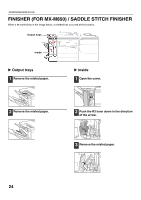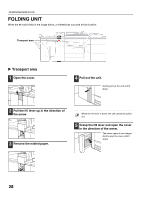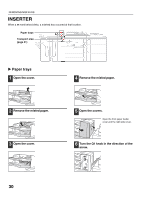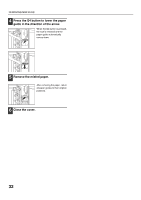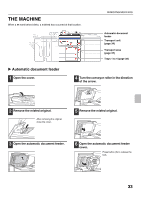Sharp MX-M850 Maintenance Manual - Page 30
Folding Unit
 |
View all Sharp MX-M850 manuals
Add to My Manuals
Save this manual to your list of manuals |
Page 30 highlights
REMOVING MISFEEDS FOLDING UNIT When the mark blinks in the image below, a misfeed has occurred at that location. Transport area X Transport area 1 Open the cover. 4 Pull out the unit. Gently pull out the unit until it stops. 2 Pull the N1 lever up in the direction of the arrow. 3 Remove the misfed paper. When the N1 lever is down, the unit cannot be pulled out. 5 Grasp the N2 lever and open the cover in the direction of the arrow. The cover opens in two stages. Gently open the cover until it stops. 28

28
REMOVING MISFEEDS
FOLDING UNIT
When the
mark blinks in the image below, a misfeed has occurred at that location.
Transport area
1
Open the cover.
2
Pull the N1 lever up in the direction of
the arrow.
3
Remove the misfed paper.
4
Pull out the unit.
Gently pull out the unit until it
stops.
5
Grasp the N2 lever and open the cover
in the direction of the arrow.
The cover opens in two stages.
Gently open the cover until it
stops.
Transport area
When the N1 lever is down, the unit cannot be pulled
out.