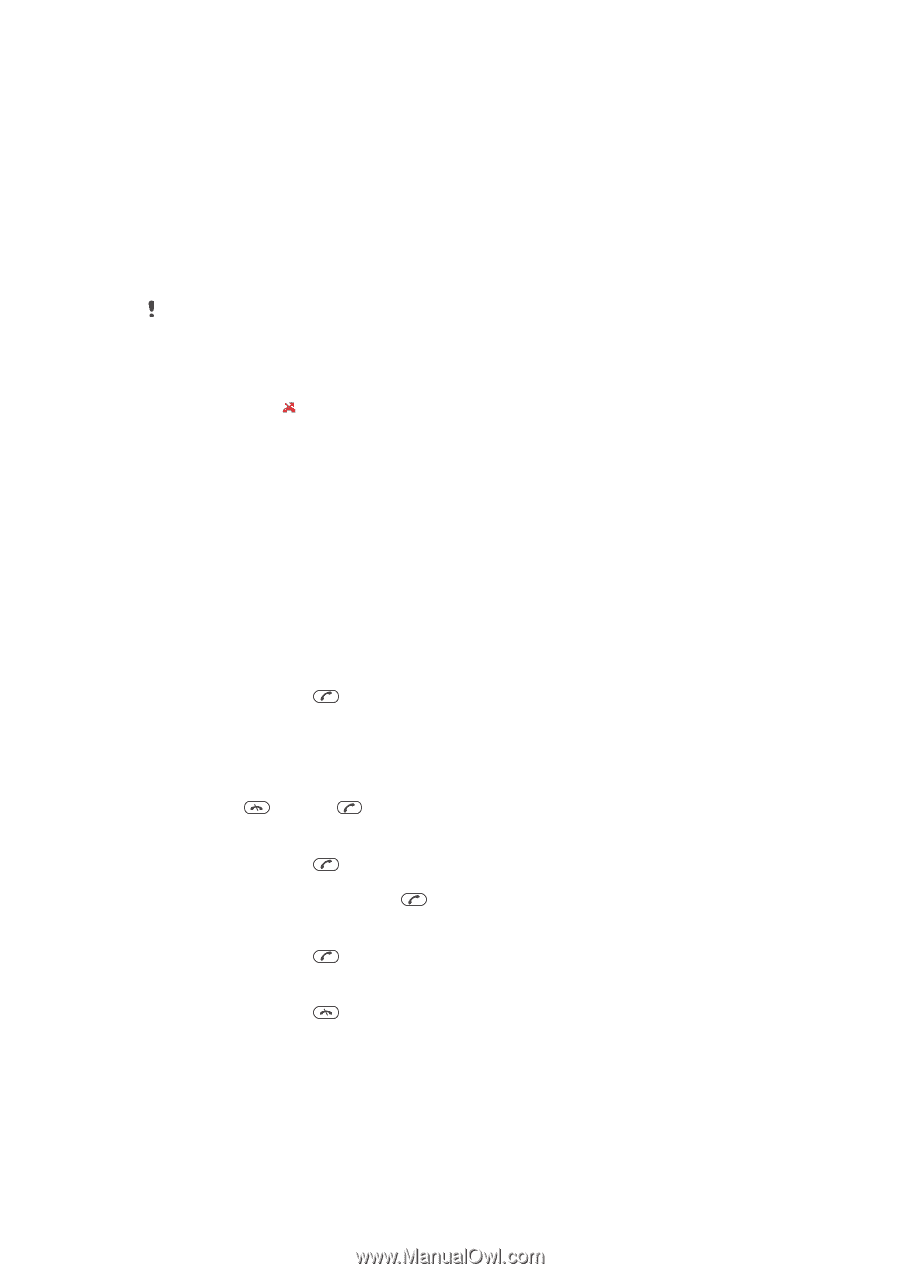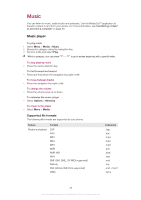Sony Ericsson Cedar User Guide - Page 23
Diverting calls, Call waiting, More than one call, Conference calls, Say Answer.
 |
View all Sony Ericsson Cedar manuals
Add to My Manuals
Save this manual to your list of manuals |
Page 23 highlights
To answer a call using voice commands • Say "Answer." To re-record a voice command 1 Select Menu > Settings > General > Voice control > Voice dialling > Edit names. 2 Scroll to a command and select Options > Replace voice. 3 Wait for the tone and say the command. Diverting calls You can divert calls, for example, to an answering service. When Restrict calls is used, some divert call options are not available. To divert calls 1 Select Menu > Settings > Calls > Divert calls. 2 Select a call type and a divert option. 3 Select Activate. appears. 4 Enter the number to divert calls to and select OK. Call waiting You will hear a beep if you receive a second call while call waiting is active. To activate call waiting • Select Menu > Settings > Calls > Manage calls > Call waiting > Activate. More than one call You can handle more than one call at a time. For example, you can put an ongoing call on hold while you make or answer a second call. You can also switch between the two calls. You cannot answer a third call without ending one of the first two calls. To switch between two calls • During the call, press . To join two calls • During the call, select Options > Join calls. To end an ongoing call and return to the call on hold • First press and then . To make a second call 1 During the call, press . This puts the ongoing call on hold. 2 Select Options > Add call. 3 Enter the number to call and press . To answer a second call • During the call, press . This puts the ongoing call on hold. To reject a second call • During the call, press and continue with the ongoing call. To end an ongoing call and answer a second call • During the call, select Replace active call. Conference calls With a conference call, you can have a joint conversation with up to five people. 23 This is an Internet version of this publication. © Print only for private use.