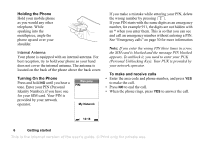Sony Ericsson T290i User Guide - Page 11
Help texts/Icons, Delete, edit and rename, T9 Text input methods - code
 |
View all Sony Ericsson T290i manuals
Add to My Manuals
Save this manual to your list of manuals |
Page 11 highlights
To... When entering letters using T9 Text Input: delete letters and numbers press shift between multitap or press and hold T9 Text input methods shift between input languages and other character or numeric input methods press and hold To access the Icon Glossary 1. Scroll to the menu or function and press . 2. Select Icon glossary. Delete, edit and rename If you add items, for example, a contact, an event or a web bookmark, it can be deleted, edited or renamed. There are two ways to delete items: • Select an item and press . • Select an item, press , select Delete or Delete all. To... enter a p (pause) When entering numbers: press and hold when entering numbers or saving codes There are two ways to edit items: • Select an item, press , select Edit. • Scroll to the item you want to edit and press YES twice, select Edit. Tip: You can rename an item in the same way. Help texts/Icons More information, explanations or tips about selected menus or functions are available in your phone. To get help 1. Scroll to the menu or function and press . 2. Select Help (if available), YES. Getting to know your phone 11 This is the Internet version of the user's guide. © Print only for private use.