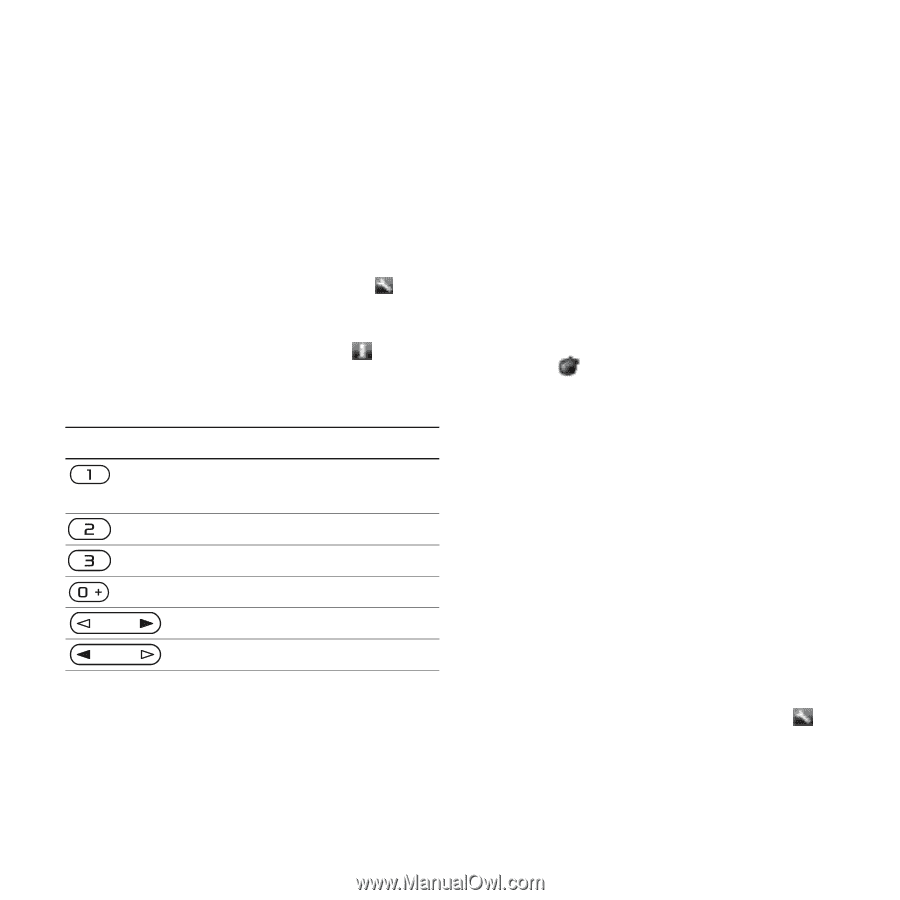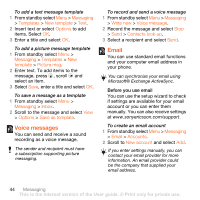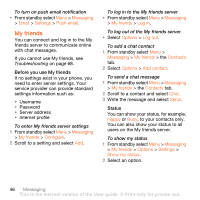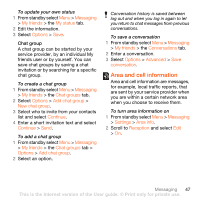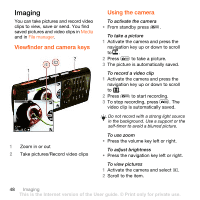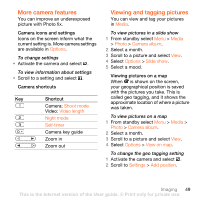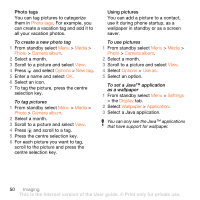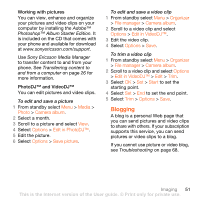Sony Ericsson W902 User Guide - Page 51
More camera features, Viewing and tagging pictures, Options, Media, Photo, Camera album, Slide show
 |
View all Sony Ericsson W902 manuals
Add to My Manuals
Save this manual to your list of manuals |
Page 51 highlights
More camera features You can improve an underexposed picture with Photo fix. Camera icons and settings Icons on the screen inform what the current setting is. More camera settings are available in Options. To change settings • Activate the camera and select . To view information about settings • Scroll to a setting and select . Camera shortcuts Key Shortcut Camera: Shoot mode Video: Video length Night mode Self-timer Camera key guide Zoom in Zoom out Viewing and tagging pictures You can view and tag your pictures in Media. To view pictures in a slide show 1 From standby select Menu > Media > Photo > Camera album. 2 Select a month. 3 Scroll to a picture and select View. 4 Select Options > Slide show. 5 Select a mood. Viewing pictures on a map When is shown on the screen, your geographical position is saved with the pictures you take. This is called geo tagging, and it shows the approximate location of where a picture was taken. To view pictures on a map 1 From standby select Menu > Media > Photo > Camera album. 2 Select a month. 3 Scroll to a picture and select View. 4 Select Options > View on map. To change the geo tagging setting 1 Activate the camera and select . 2 Scroll to Settings > Add position. Imaging 49 This is the Internet version of the User guide. © Print only for private use.