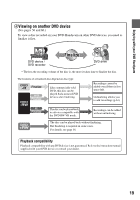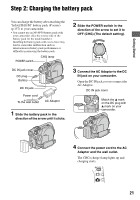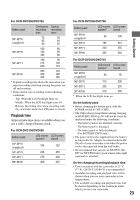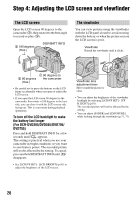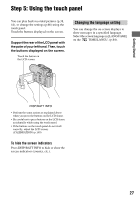Sony DCR DVD205 Operating Guide - Page 23
Playback time, Getting Started
 |
UPC - 027242691254
View all Sony DCR DVD205 manuals
Add to My Manuals
Save this manual to your list of manuals |
Page 23 highlights
For DCR-DVD305/DVD755 Battery pack Continuous Typical recording recording time time* NP-FP50 (supplied) 075 035 085 040 090 045 NP-FP70 160 080 180 090 185 090 NP-FP71 190 095 215 105 220 110 NP-FP90 285 140 320 160 335 165 * Typical recording time shows the time when you repeat recording start/stop, turning the power on/ off and zooming. • Times shown vary according to the following conditions. - Top: When the LCD backlight turns on. - Middle: When the LCD backlight turns off. - Bottom: Recording time when recording with the viewfinder while the LCD panel is closed. Playback time Approximate time (min.) available when you use a fully charged battery pack. For DCR-DVD105/DVD605 Battery pack LCD screen LCD screen opened* closed NP-FP50 (supplied) 105 120 NP-FP70 225 255 NP-FP71 270 300 NP-FP90 400 455 For DCR-DVD205/DVD705 Battery pack LCD screen LCD screen opened* closed NP-FP50 (supplied) 085 100 NP-FP70 185 215 NP-FP71 220 255 NP-FP90 335 385 For DCR-DVD305/DVD755 Battery pack LCD screen LCD screen opened* closed NP-FP50 (supplied) 080 095 NP-FP70 NP-FP71 175 200 205 235 NP-FP90 310 355 * When the LCD backlight turns on. On the battery pack • Before changing the battery pack, slide the POWER switch to OFF (CHG). • The CHG (charge) lamp flashes during charging, or BATTERY INFO (p.49) will not be correctly displayed under the following conditions. - The battery pack is not attached correctly. - The battery pack is damaged. - The battery pack is fully discharged. (For BATTERY INFO only.) • The power will not be supplied from the battery as long as the AC Adaptor is connected to the DC IN jack of your camcorder, even when the power cord is disconnected from the wall outlet. • We recommend that you use an NP-FP70, NPFP71 or NP-FP90 battery pack when a video light (optional) is attached. On the charging/recording/playback time • Times measured with the camcorder at 25 °C (77°F). (10-30°C (50-86°F) is recommended.) • Available recording and playback time will be shorter when you use your camcorder in low temperatures. • The available recording and playback time will be shorter depending on the conditions under which you use your camcorder. 23 Getting Started