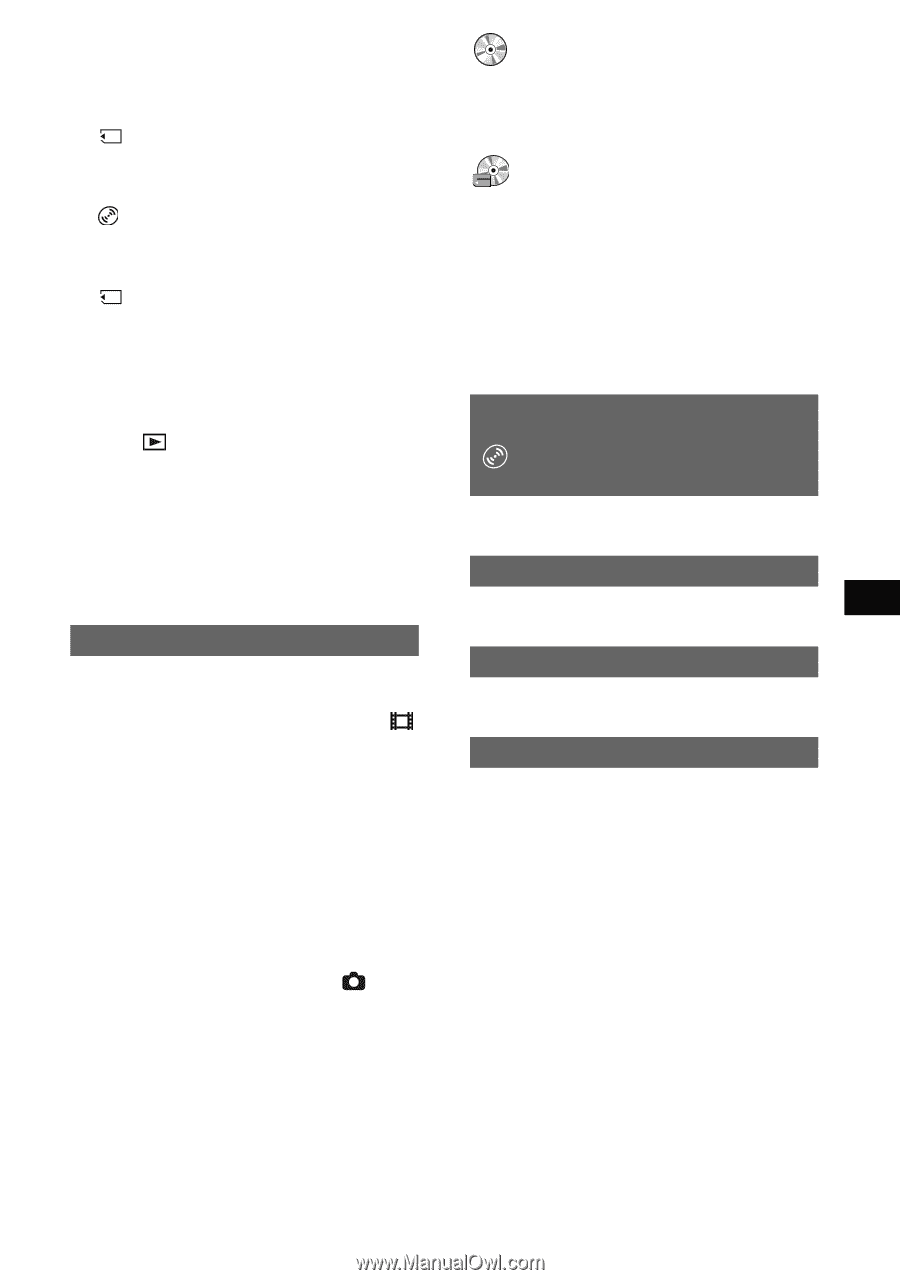Sony DCR DVD205 Operating Guide - Page 79
Disc Set(dcr-dvd105/dvd205/ Dvd605/dvd705) / Media Set(dcr-dvd305/dvd755), Dcr-dvd105/dvd205
 |
UPC - 027242691254
View all Sony DCR DVD205 manuals
Add to My Manuals
Save this manual to your list of manuals |
Page 79 highlights
COMPUTER Copies still images in the "Memory Stick Duo." PRINT Prints still images in the disc using the PictBridge compliant printer. PRINT Prints still images in the "Memory Stick Duo" using the PictBridge compliant printer. • [USB SELECT] automatically appears on the screen in the following: - when PLAY/EDIT is pressed while connecting your camcorder to another device with the USB cable. - when connecting your camcorder to another device with the USB cable on the playback screen. • For the detail of a computer connection, see "First Step Guide" in the supplied CD-ROM. DEMO MODE The default setting is [ON] so that you can view the demonstration in about 10 minutes, after you have set the POWER switch to (Movie) without inserting a disc or "Memory Stick Duo" (DCR-DVD305/DVD755). • The demonstration will be suspended in situations such as those described below. - when you touch the screen during the demonstration. (The demonstration starts again in about 10 minutes.) - when you slide the disc cover OPEN switch. - when the "Memory Stick Duo" is inserted (DCR-DVD305/DVD755). - when the POWER switch is set to (Still). - when you set the NIGHTSHOT PLUS switch to ON (p.47). DISC SET (DCR-DVD105/DVD205/ DVD605/DVD705) / MEDIA SET (DCR-DVD305/DVD755) Settings for discs and "Memory Stick Duo" (FORMAT/FINALIZE/UNFINALIZE, etc.) See page 66 for details on selecting setup items. FORMAT (DCR-DVD105/DVD205/ DVD605/DVD705)/ FORMAT (DCR-DVD305/ DVD755) See page 64. FINALIZE See page 56. UNFINALIZE See page 63. DISC TITLE You can make a title on each disc. As the default setting, the date when the disc was first used is added as a disc title. Enter the disc title by following step 2 to 5 in "To change the disc title" of the "Making the disc compatible with playback on DVD devices or DVD drives (Finalizing)" (p.59). To cancel editing the title, touch [CANCEL]. Using the Setup items 79