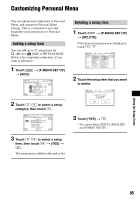Sony DCR DVD205 Operating Guide - Page 81
Multi-sound, Micref Level Dcr-dvd205, Dvd305/dvd705/dvd755, Sur Monitor Dcr-dvd305, Dvd755, Lcd/vf Set
 |
UPC - 027242691254
View all Sony DCR DVD205 manuals
Add to My Manuals
Save this manual to your list of manuals |
Page 81 highlights
MULTI-SOUND You can select whether to play back audio recorded using other devices with dual sound or stereo sound. B STEREO Plays back with main and sub sound (or stereo sound). 1 Plays back with main sound or the left channel sound. 2 Plays back with sub sound or the right channel sound. • The setting returns to [STEREO] when you set the POWER switch to OFF (CHG) for more than 12 hours. MICREF LEVEL (DCR-DVD205/ DVD305/DVD705/DVD755) You can select the microphone level for recording sound. Select [LOW] when you want to record exciting and powerful sound in a concert hall, etc. B NORMAL Records various surround sounds, converting them into the same level. LOW ( ) Records surround sound faithfully. This setting is not suitable for recording conversations. • The setting returns to [NORMAL] when you set the POWER switch to OFF (CHG) for more than 12 hours. SUR MONITOR (DCR-DVD305/ DVD755) You can display the direction from which the recording sound comes when recording in 5.1ch mode. LCD/VF SET The recorded picture will not be affected even when you change the setting. x LCD BRIGHT You can adjust the brightness of the LCD screen. 1 Adjust the brightness with 2 Touch . /. x LCD BL LEVEL You can adjust the brightness of the LCD screen's backlight. B NORMAL Standard brightness. BRIGHT Brightens the LCD screen. • When you use the AC Adaptor as the power source, [BRIGHT] is automatically selected for the setting. • When you select [BRIGHT], battery life is slightly reduced during recording. x LCD COLOR You can adjust the color on the LCD screen with / . Low intensity High intensity x VF B.LIGHT You can adjust the brightness of the viewfinder. B NORMAL Standard brightness. BRIGHT Brightens the viewfinder screen. • When you connect your camcorder to AC Adaptor, [BRIGHT] is automatically selected for the setting. • When you select [BRIGHT], battery life is slightly reduced during recording. 81 Using the Setup items