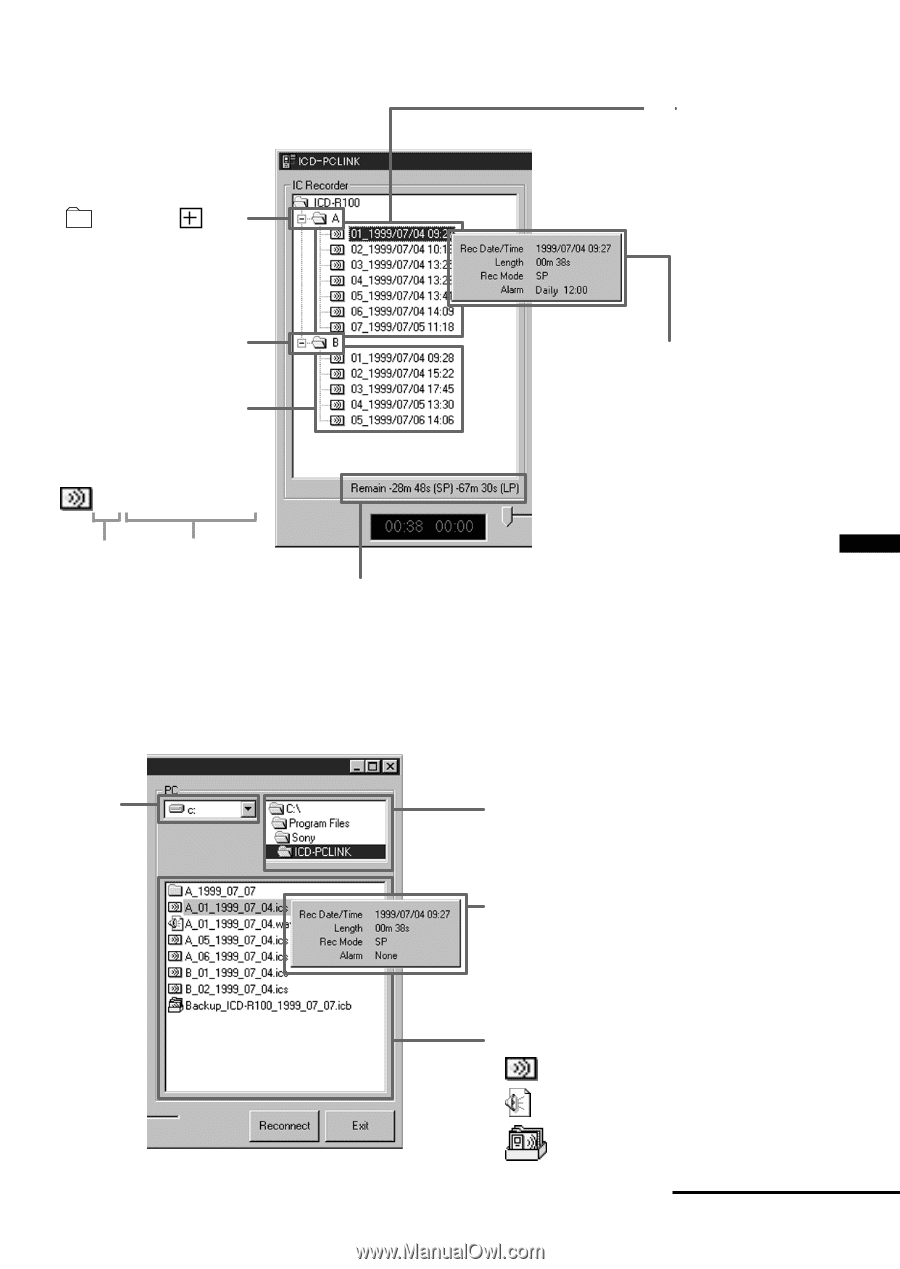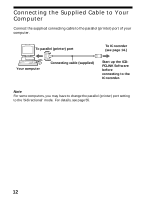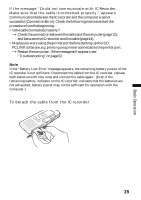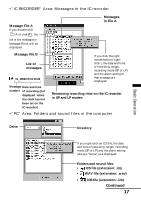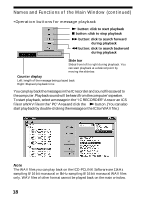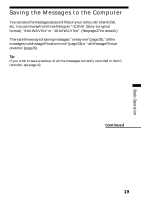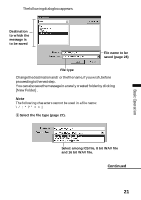Sony ICD-R100PC ICD-PCLink Software Instructions - Page 17
Continued, Message File
 |
View all Sony ICD-R100PC manuals
Add to My Manuals
Save this manual to your list of manuals |
Page 17 highlights
•"IC RECORDER" Area: Messages in the IC recorder Message File A If you double-click A or click , the list of the messages in Message File A will be displayed. Messages in File A Message File B List of messages 01_1999/07/04 09:28 If you click the right mouse button ('rightclick'), the date and time of recording, length, recording mode (SP or LP) and the alarm setting of that message are displayed. Message Date and time number of recording (not displayed when the clock has not been set on the IC recorder) Remaining recording time on the IC recorder in SP and LP modes •"PC" Area: Folders and sound files in the computer Drive Directory Basic Operation If you right-click an ICS file, the date and time of recording, length, recording mode (SP or LP) and the alarm setting (always "None") are displayed. Folders and sound files • ICS file (extension: .ics) • WAV file (extension: .wav) • ICB file (extension: .icb) Continued 17