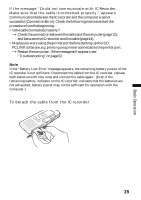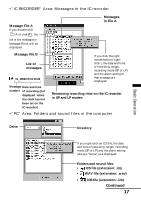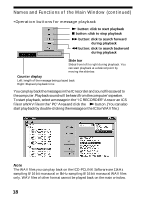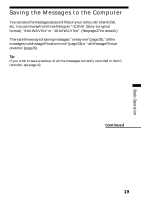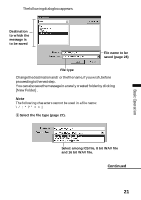Sony ICD-R100PC ICD-PCLink Software Instructions - Page 19
Saving the Messages to the Computer
 |
View all Sony ICD-R100PC manuals
Add to My Manuals
Save this manual to your list of manuals |
Page 19 highlights
Basic Operation Saving the Messages to the Computer You can save the messages as sound files on your computer's hard disk, etc. You can choose from three file types: "ICS file" (Sony's original format), "8-bit WAV file" or "16-bit WAV file". (See page 27 for details.) There are three ways of saving messages: "one by one"(page 20), "all the messages in a Message File at one time"(page 23) or "all Message Files at one time"(page 25). Tip If you wish to save a backup of all the messages currently recorded in the IC recorder, see page 42. Continued 19

19
Basic Operation
Saving the Messages to the Computer
You can save the messages as sound files on your computer’s hard disk,
etc.
You can choose from three file types: “ICS file” (Sony’s original
format), “8-bit WAV file” or
“16-bit WAV file”.
(See page 27 for details.)
There are three ways of saving messages: “one by one”(page 20), “all the
messages in a Message File at one time”(page 23) or
“all Message Files at
one time”(page 25).
Tip
If you wish to save a backup of all the messages currently recorded in the IC
recorder, see page 42.
Continued