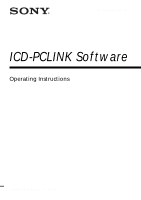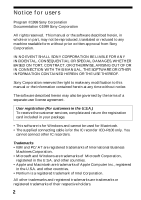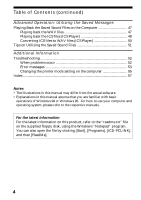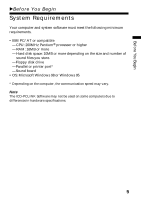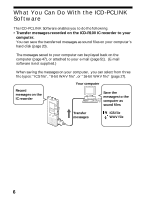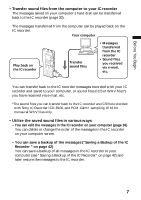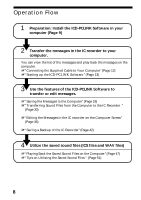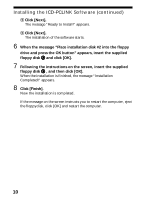Sony ICD-R100PC ICD-PCLink Software Instructions - Page 6
What You Can Do With the ICD-PCLINK Software
 |
View all Sony ICD-R100PC manuals
Add to My Manuals
Save this manual to your list of manuals |
Page 6 highlights
What You Can Do With the ICD-PCLINK Software The ICD-PCLINK Software enables you to do the following. • Transfer messages recorded on the ICD-R100 IC recorder to your computer. You can save the transferred messages as sound files on your computer's hard disk (page 20). The messages saved to your computer can be played back on the computer (page 47), or attached to your e-mail (page 51). (E-mail software is not supplied.) When saving the messages on your computer, you can select from three file types: "ICS file", "8-bit WAV file", or "16-bit WAV file" (page 27). Your computer Record messages on the IC recorder Save the messages to the computer as sound files Transfer messages ICS file WAV file 6

6
What You Can Do With the ICD-PCLINK
Software
The ICD-PCLINK Software enables you to do the following.
• Transfer messages recorded on the ICD-R100 IC recorder to your
computer.
You can save the transferred messages as sound files on your computer’s
hard disk (page 20).
The messages saved to your computer can be played back on the
computer (page 47), or attached to your e-mail (page 51).
(E-mail
software is not supplied.)
When saving the messages on your computer,
you can select from three
file types: “ICS file”, “8-bit WAV file”, or “16-bit WAV file” (page 27).
Record
messages on the
IC recorder
Transfer
messages
Your computer
Save the
messages to the
computer as
sound files
ICS file
WAV file