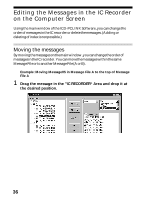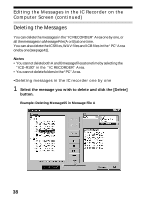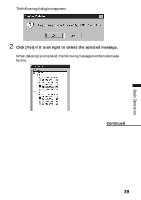Sony ICD-R100PC ICD-PCLink Software Instructions - Page 40
Editing the Messages in the IC Recorder on the, Computer Screen continued
 |
View all Sony ICD-R100PC manuals
Add to My Manuals
Save this manual to your list of manuals |
Page 40 highlights
Editing the Messages in the IC Recorder on the Computer Screen (continued) •Deleting all the messages in a Message File at one time 1 Select the file you wish to delete (A or B) and click the [Delete] button. Example: Deleting all the messages in Message File A The following dialog box appears. 2 Click [Yes] if it is all right to delete the selected Message File. 40

40
Editing the Messages in the IC Recorder on the
Computer Screen (continued)
•Deleting all the messages in a Message File at one time
1
Select the file you wish to delete (A or B) and click the
[Delete] button.
Example: Deleting all the messages in Message File A
The following dialog box appears.
2
Click [Yes] if it is all right to delete the selected Message File.