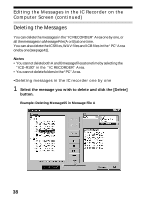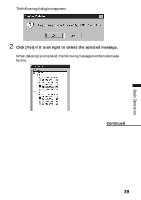Sony ICD-R100PC ICD-PCLink Software Instructions - Page 43
You can also save the backup file in a newly created folder by clicking, proceeding to the next step.
 |
View all Sony ICD-R100PC manuals
Add to My Manuals
Save this manual to your list of manuals |
Page 43 highlights
Basic Operation Destination to which the message is to be saved File name of the backup file will be as follows: Backup_ICD-R100_1999_07_07.icb Date when the backup Extension of the backup file* file is saved Change the destination and/or the file name, if you wish, before proceeding to the next step. You can also save the backup file in a newly created folder by clicking [New Folder] . * The extension ".icb" cannot be changed. Even if you delete the extension in the step above, it will automatically be attached at the end of the file name. Continued 43

43
Basic Operation
Change the destination and/or the file name, if you wish, before
proceeding to the next step.
You can also save the backup file in a newly created folder by clicking
[New Folder] .
* The extension “.icb” cannot be changed.
Even if you delete the extension in
the step above, it will automatically be attached at the end of the file name.
Destination
to which the
message is
to be saved
File name of the backup file will be as follows:
Backup_ICD-R100_1999_07_07.icb
Date when the backup
file is saved
Extension of the backup file*
Continued