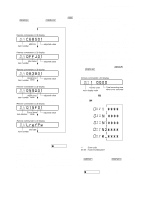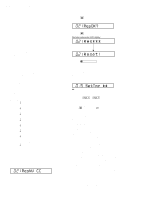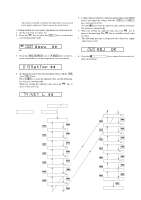Sony MZ-NF810CK Service Manual - Page 20
Reg3l2, Reg3 H, Vrec L, Vrec M, Vrec H
 |
View all Sony MZ-NF810CK manuals
Add to My Manuals
Save this manual to your list of manuals |
Page 20 highlights
MZ-NF810/NF810CK • Adjustment Method of REG3_LOW2 (item number: 748) Remote commander LCD display 748 REG3L2 ** **: Adjusted value 1. Connect a digital voltmeter to the TP1907 (REGO3) on the MAIN board, and adjust [VOL +] key (voltage up) or [VOL --] key (voltage down) so that the voltage becomes 1.25 ± 0.01V. digital voltmeter MAIN board TP1907 (REGO3) BATT- (GND) 2. Press the X key on the set or the key on the remote commander to write the adjusted value. Adjustment and Connection Location: MAIN board (see page 22) • Adjustment Method of REG3_HIGH (item number: 749) Remote commander LCD display 749 REG3 H ** **: Adjusted value 1. Connect a digital voltmeter to the TP1907 (REGO3) on the MAIN board, and adjust [VOL +] key (voltage up) or [VOL --] key (voltage down) so that the voltage becomes 1.25 ± 0.01V. digital voltmeter MAIN board TP1907 (REGO3) BATT- (GND) 2. Press the X key on the set or the key on the remote commander to write the adjusted value. Adjustment and Connection Location: MAIN board (see page 22) • Adjustment Method of VREC_LOW (X2 speed) (item number: 751) Remote commander LCD display 751 VREC L ** **: Adjusted value 1. Connect a digital voltmeter to the TP1620 (VREC) on the MAIN board, and adjust [VOL +] key (voltage up) or [VOL --] key (voltage down) so that the voltage becomes 1.10 ± 0.02V. digital voltmeter MAIN board TP1620 (VREC) BATT- (GND) 2. Press the X key on the set or the key on the remote commander to write the adjusted value. Adjustment and Connection Location: MAIN board (see page 22) 20 • Adjustment Method of VREC_MIDDLE (X4 speed) (item number: 752) Remote commander LCD display 752 VREC M ** **: Adjusted value 1. Connect a digital voltmeter to the TP1620 (VREC) on the MAIN board, and adjust [VOL +] key (voltage up) or [VOL --] key (voltage down) so that the voltage becomes 1.10 ± 0.02V. digital voltmeter MAIN board TP1620 (VREC) BATT- (GND) 2. Press the X key on the set or the key on the remote commander to write the adjusted value. Adjustment and Connection Location: MAIN board (see page 22) • Adjustment Method of VREC_HIGH (HEAD MOTOR) (item number: 753) Remote commander LCD display 753 VREC H ** **: Adjusted value 1. Connect a digital voltmeter to the TP1620 (VREC) on the MAIN board, and adjust [VOL +] key (voltage up) or [VOL --] key (voltage down) so that the voltage becomes between 1.65V and 1.75V. digital voltmeter MAIN board TP1620 (VREC) BATT- (GND) 2. Press the X key on the set or the key on the remote commander to write the adjusted value. Adjustment and Connection Location: MAIN board (see page 22)