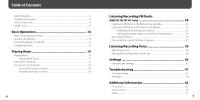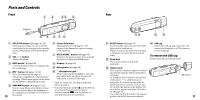Sony NWZ-B133F Operation Guide
Sony NWZ-B133F - 1gb Digital Music Player Manual
 |
View all Sony NWZ-B133F manuals
Add to My Manuals
Save this manual to your list of manuals |
Sony NWZ-B133F manual content summary:
- Sony NWZ-B133F | Operation Guide - Page 1
©2008 Sony Corporation Printed in China 3-877-773-13 (1) Operation Guide NWZ-B133 / B135 / B133F / B135F - Sony NWZ-B133F | Operation Guide - Page 2
the instructions, sony.com/walkmansupport Contact: Sony Customer Information Service Center at 1-(866)-456-7669 Write: Sony Customer Information Service Center 12451 Gateway Blvd., Fort Myers, FL 33913 Declaration of Conformity Trade Name: SONY Model No.: NWZ-B133F/B135F Responsible Party: Sony - Sony NWZ-B133F | Operation Guide - Page 3
documents. Notice for users • The recorded song is limited to private use only. Use of the song beyond this limit requires permission of the copyright holders. • Sony is not responsible for incomplete recording/downloading or damaged file due to problems of the player or computer. • Depending - Sony NWZ-B133F | Operation Guide - Page 4
Started...8 Supplied Accessories...8 Parts and Controls...10 HOME menu...12 Basic Operations 14 Before Connecting the Player...14 Charging the Battery...14 Turning the Player Radio (NWZ-B133F/B135F only 29 Listening to FM Radio in the Manual Tuning ...42 Troubleshooting 47 Troubleshooting...47 Messages - Sony NWZ-B133F | Operation Guide - Page 5
NWZ-B133F/B135F only) and record voice using the player. Supplied Accessories Please check the accessories in the package. Headphones (1) Operation Guide (this manual)*2 (1) Quick Start Guide of the player by accident, download the Operation Guide (PDF file) from the support web site ( - Sony NWZ-B133F | Operation Guide - Page 6
36, 39) Starts/stops recording. You can record the sound from the microphone or the currently received FM program (NWZ-B133F/B135F only). range. *1 button ( pages 13, 19) Turns on/off the player ( page 16). Starts/pauses song playback, or pauses/restarts recording. When a menu appears on the - Sony NWZ-B133F | Operation Guide - Page 7
press and hold the BACK/HOME button of the player. The HOME menu is the starting point to play songs, listen to FM radio Settings Sets function settings of music, FM*1, voice recording, or the player ( page 42). *1 NWZ-B133F/B135F only To operate the HOME menu When menu items appear on the HOME - Sony NWZ-B133F | Operation Guide - Page 8
computer, make sure that the OS is Windows XP (Service Pack 2 or later) or Windows Vista (Service Pack 1), and the installed Windows Media Player version on your computer is 11. Charging the Battery The player's battery is recharged while the player is connected to a running computer. Remove the USB - Sony NWZ-B133F | Operation Guide - Page 9
following web site: http://support.microsoft.com/ • You can also transfer audio files from Sony Hi-Fi component systems with USB port. For details about how to transfer audio files to the player, refer to the operation instructions supplied with the device. Notes • Only MP3/WMA files can be played - Sony NWZ-B133F | Operation Guide - Page 10
take time to start up the player or display the file/folder list when many files or folders are stored on the player. Playing Music Playing - Disconnect the player from the computer. - Release the HOLD function ( page 11). - Turn on the player ( page 16). - Confirm that the battery power is not - Sony NWZ-B133F | Operation Guide - Page 11
then press the button to confirm. Playback starts. 20 Hint • You can edit or change ID3 tag information and the playlist using Windows Media Player 11. For details about usage, or support on Windows Media Player, refer to the Windows Media Player information from the following web site: http - Sony NWZ-B133F | Operation Guide - Page 12
mode is activated ( page 27). Remaining battery indication Displays the remaining battery power. 22 On other operations for playback To a song Elapsed time Full length of the song/file Hint • The player offers a variety of play modes, including random play and selected repeat play ( - Sony NWZ-B133F | Operation Guide - Page 13
Playing Music Playing Music (continued) Setting the Play Mode The player offers a variety of play modes, including random play and selected repeat play. 1 Press and hold the BACK/HOME button until the HOME menu appears. 2 Press - Sony NWZ-B133F | Operation Guide - Page 14
ideal for vocals. Emphasizes high and low ranges for a lively sound. Emphasizes high and low ranges, so that even soft sound can be heard easily. User-customizable sound settings. When you press the / button to select "Edit," and then press the button, you can edit the sound setting. To edit the - Sony NWZ-B133F | Operation Guide - Page 15
44). However, it does not light up during FM reception. Listening/Recording FM Radio (NWZ-B133F/B135F only) Listening to FM Radio in the Manual Tuning Mode Be sure to connect the headphones to the player, or the player cannot receive any FM signal. 1 Press and hold the BACK/HOME button until the - Sony NWZ-B133F | Operation Guide - Page 16
Listening/Recording FM Radio (NWZ-B133F/B135F only) (continued) 4 Press the / button to select the previous • By pressing the button during FM reception, the player pauses the FM reception. If you press the button again, the player resumes FM reception. To return to the previous menu Press - Sony NWZ-B133F | Operation Guide - Page 17
Radio (NWZ-B133F/B135F only) Listening/Recording FM Radio (NWZ-B133F/B135F only) player resumes FM reception. To stop automatic presetting Select "Cancel" in step 5 and press the button to confirm. To return to the previous menu Press the BACK/HOME button. To preset broadcasting stations manually - Sony NWZ-B133F | Operation Guide - Page 18
NWZ-B133F/B135F only) Listening/Recording FM Radio (NWZ-B133F/B135F only) (continued) To delete a preset broadcast station 1 Start 31), or preset the broadcast stations manually ( page 33). 1 Press and then press the button to confirm. The player enters the preset tuning mode. Preset Number 4 - Sony NWZ-B133F | Operation Guide - Page 19
Listening/Recording FM Radio (NWZ-B133F/B135F only) (continued) Recording FM Radio 1 Press and hold the REC/STOP button while listening to the station you want to record. The player goes to standby for recording. 2 Press the REC/STOP button. Recording starts. 3 To stop recording, press the REC/STOP - Sony NWZ-B133F | Operation Guide - Page 20
(NWZ-B133F/B135F only ) or in the "Setting" function. Change the function to "Voice" or "Music Library" to record sound. 1 In the "Voice" or "Music Library" function, press and hold the REC/STOP button. The player goes to standby for recording. 2 Press the REC/STOP button. Recording starts - Sony NWZ-B133F | Operation Guide - Page 21
to your computer back into the [Record] folder, you may not be able to play them on the player. • The programs and sound files recorded by the player can be played back on the player or on a computer. Playing Back the Recorded Sound Files 1 Press and hold the BACK/HOME button until the - Sony NWZ-B133F | Operation Guide - Page 22
, etc. For details, see "Setting the Sound Quality"( page 26). 42 "FM Settings" (NWZ-B133F/B135F only) Setting "Scan Sensitivity" "FM Auto Preset" Description Adjusts sensitivity to find broadcast stations. If the player does not find your desired broadcast station due to weak reception, set to - Sony NWZ-B133F | Operation Guide - Page 23
contrast of the screen (+7 to -7). Sets the rate of battery charging. When set to "High-Power 500mA," the player will be charged at 500 milliampere per second. The player will be charged quickly. When set to "Low-Power 100mA," the player will be charged at 100 milliampere per second. Although the - Sony NWZ-B133F | Operation Guide - Page 24
"OK" to confirm. Notes • When the remaining battery power is low, you cannot format the player. Charge the battery before formatting. • Do not format the built-in flash memory using Windows Explorer. 46 Troubleshooting Troubleshooting If the player does not function as expected, try the following - Sony NWZ-B133F | Operation Guide - Page 25
pauses/stops. It takes time to start up the player. • It may take time to start up the player if many files or folders are stored on the player, or if audio data transferred to the player has a lot of ID3 tag information. Wait until the start-up animation appears. Continued 49 Troubleshooting - Sony NWZ-B133F | Operation Guide - Page 26
• If you press the button immediately after turning off the player, the player does not start due to the shutting down process. Wait for a few seconds, then turn on the power. • The remaining battery power is insufficient. Charge the battery power by connecting to the computer ( page 14). If - Sony NWZ-B133F | Operation Guide - Page 27
to save battery power and use the player for a longer time ( page 44). • The battery needs to be replaced. Consult your nearest Sony dealer. computer from Sleep or hibernate status. Charging completes very quickly. • If the battery is already almost fully charged when charging begins, little - Sony NWZ-B133F | Operation Guide - Page 28
Delete the data using Windows Explorer. • The battery power is low or exhausted. Charge the battery fully ( page 14). The folder is not deleted even may not work. However, a USB hub that supplies power can be used. • The USB port on your computer may have a problem. Connect the player's USB - Sony NWZ-B133F | Operation Guide - Page 29
computer to increase free space. • A USB hub is being used. Connect the player directly to a USB port, as connection via a USB hub may not work. However, a USB hub that supplies power can be used. FM Tuner (NWZ-B133F/B135F only) Symptom You cannot hear the FM broadcast well. Reception is weak - Sony NWZ-B133F | Operation Guide - Page 30
"FORMATTING..." appears and formatting starts. When formatting is complete, "COMPLETE" appears. Messages Follow the instructions below if a message appears battery is being charged. This is not an error. Wait until the battery is charged fully. However, you can use the player with the battery - Sony NWZ-B133F | Operation Guide - Page 31
( page 11). set to the HOLD position. The battery is low. Charge the battery ( page 14). • There is not enough free space in the built-in flash memory. • You are trying to record the FM radio (NWZ-B133F/ B135F only) or sound while the player has a combined total of 2,000 files and folders - Sony NWZ-B133F | Operation Guide - Page 32
, and consult your nearest Sony dealer or Sony Service Center. • Do not put the player into the fire. • Do not take apart or remodel the player. Doing so can result in electric shock. Consult your nearest Sony dealer or Sony Service Center for exchange of rechargeable batteries, internal checks or - Sony NWZ-B133F | Operation Guide - Page 33
may form temporarily in cases such as when the player is moved quickly from a low-temperature environment to a high player from the opening near the connector. • Clean the headphone plug periodically. • If you have any questions or problems concerning the player, please consult your nearest Sony - Sony NWZ-B133F | Operation Guide - Page 34
player. • In the event a problem occurs with this software as a result of defective manufacturing, SONY will replace it. However, SONY bears no other responsibility. • The software provided with the player manuals. About the customer support 99 6 hr. 30 min. NWZ-B135/B135F Songs Time 1,320 88 hr - Sony NWZ-B133F | Operation Guide - Page 35
on usage patterns, environment and battery condition. Status of the player NWZ-B133/B135/B133F/B135F Playback at MP3 128 kbps Playback at WMA 128 kbps At receiving FM broadcasting (NWZ-B133F/B135F only) 16 hours 14 hours 6 hours Display 3-line LCD Dimension (w/h/d, projecting parts not included - Sony NWZ-B133F | Operation Guide - Page 36
Service Pack 1) / Windows Vista Home Premium (Service Pack 1) / Windows Vista Business (Service Pack 1) / Windows Vista Ultimate (Service Pack 1) Not supported by 64 bit version OS. Not supported 44 B BACK/HOME button 10, 13 BASS button 10 Battery 14 Beep (Beep sound 44 Bit rate 68 D Date - Sony NWZ-B133F | Operation Guide - Page 37
29, 43 Recharging 14 Recording 36, 39 Remaining battery 15, 22 Repeat 25 RESET (the player 47 Reset All Settings 46 W WMA 67, 69 Wav 36, 39 72 License and Trademark Notice • "WALKMAN" and "WALKMAN" logo are registered trademarks of Sony Corporation. • Microsoft, Windows, Windows Vista and - Sony NWZ-B133F | Operation Guide - Page 38
. THE SOFTWARE IS PROVIDED "AS IS," WITHOUT WARRANTY OF ANY KIND, EXPRESS OR IMPLIED, INCLUDING BUT NOT LIMITED TO THE WARRANTIES OF MERCHANTABILITY, FITNESS FOR A PARTICULAR PURPOSE AND USE OR OTHER DEALINGS IN THE SOFTWARE. Program ©2008 Sony Corporation Documentation ©2008 Sony Corporation 74
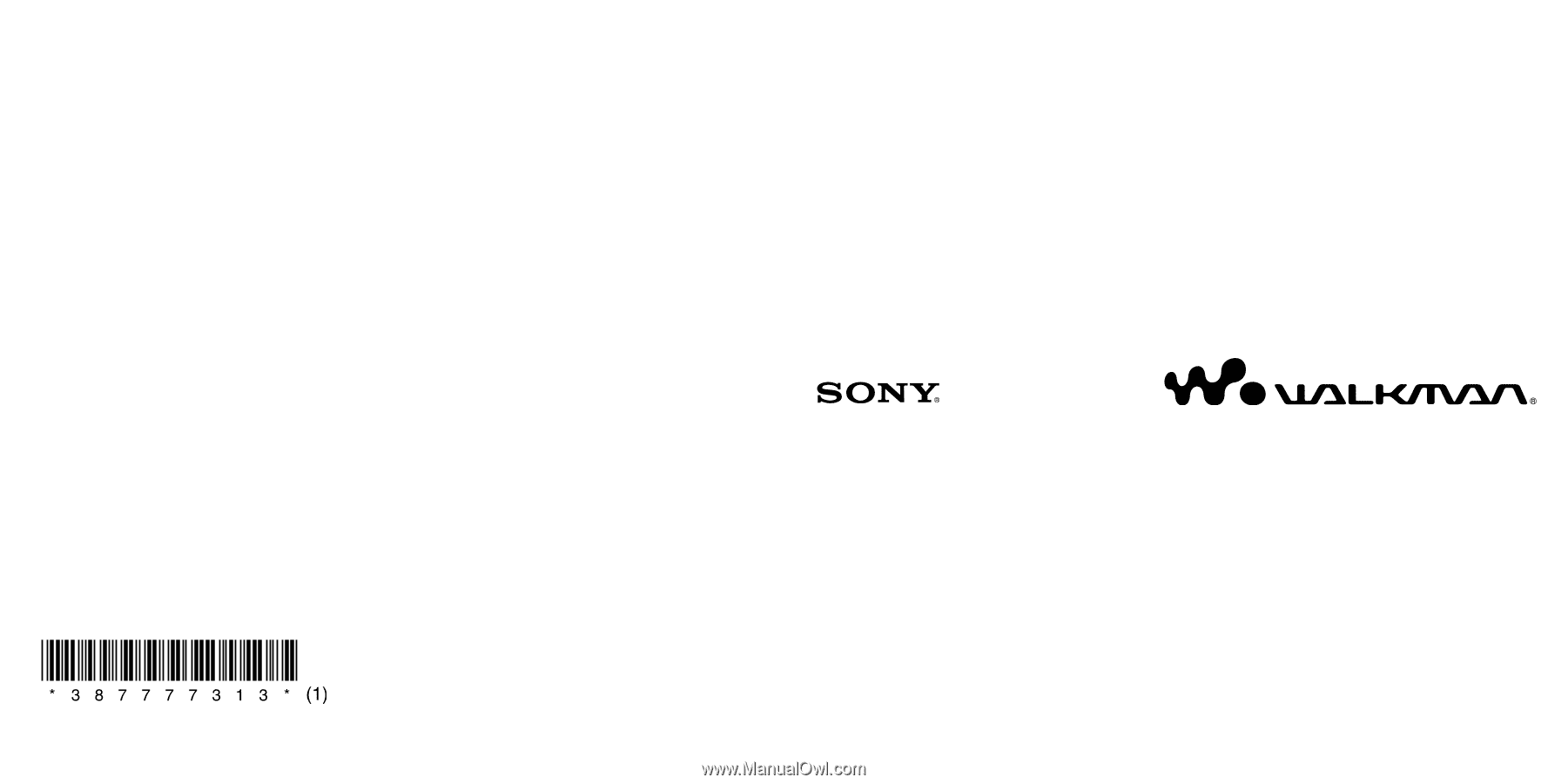
NWZ-B133 / B135 / B133F / B135F
©2008 Sony Corporation Printed in China
3-877-773-
13
(1)
Operation Guide