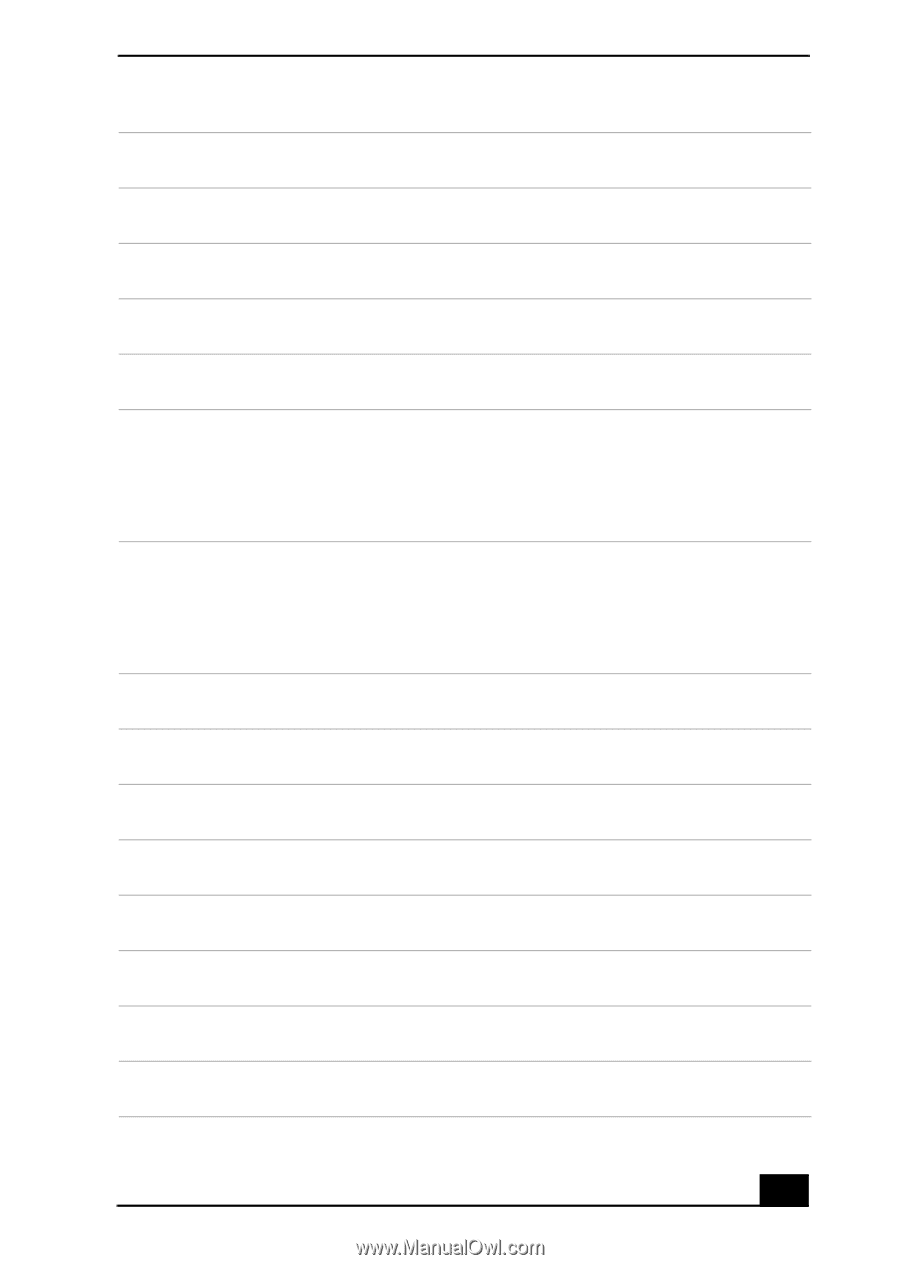Sony PCV-MXS20 Getting Started Guide - Page 19
S/P DIF IN/OUT optical ports
 |
View all Sony PCV-MXS20 manuals
Add to My Manuals
Save this manual to your list of manuals |
Page 19 highlights
Back Panel Overview 5 Printer port Connection for a parallel device, such as a printer or scanner. 6 i.LINK 6-pin port (IEEE1394) Connection for a compatible digital device. 7 Serial port Connection for a compatible serial device. 8 Monitor port Connection for a standard display. 9 DVI (LCD) Monitor port Connection for an LCD display. 10 Audio Out jack Connection for an audio cable (supplied). Video/S-video Out port Connection for a video cable adapter (supplied) or an S-video cable (optional). 11 Audio In jack Connection for an audio cable (supplied). Video/S-video In port Connection for a video cable adapter (supplied) or an S-video cable (optional). 12 FM antenna port Connection for an FM antenna. 13 S/P DIF (IN/OUT) optical ports Connection for a digital audio or optical device. 14 AC Input port Connection for the supplied power cord. 15 VHF/UHF port Connection for a TV coaxial cable (supplied). 16 Line IN jacks (R/L) Connection for an audio device. 17 Line OUT jacks (R/L) Connection for an audio device. 18 Stereo speaker terminals (R/L) Connection for the supplied stereo speakers to the computer. 19 Telephone cable jack Connection for a phone cable to the computer. 20 Modem line jack Connection for a modem (supplied) cable to the wall jack. 19