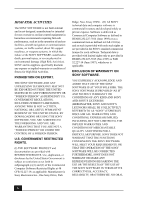Sony PCV-MXS20 Getting Started Guide - Page 7
Contents - mx vaio
 |
View all Sony PCV-MXS20 manuals
Add to My Manuals
Save this manual to your list of manuals |
Page 7 highlights
Contents Welcome 11 About the VAIO MX Computer 11 Locating Controls And Connectors.........15 Front Panel Overview 15 Back Panel Overview 18 Remote Control Overview 20 Additional System Capabilities 24 Setting Up Your VAIO MX Computer .......29 To Set Up the FM Tuner 29 To Set Up Your Giga Pocket Personal Video Recorder System 31 To Set Up Additional Equipment 38 SonicStage Premium Software 43 Overview of SonicStage Premium Software 43 To Use SonicStage Premium Software 47 To Use Playback and Recording Features 51 To Use the Visualizer, Equalizer, and Sound Effects 58 To Use the FM Tuner 60 To Use the Timer Functions 62 Additional Information 64 7

7
Contents
Welcome
.....................................................
11
About the VAIO MX Computer
................................
11
Locating Controls And Connectors
.........
15
Front Panel Overview
................................................
15
Back Panel Overview
................................................
18
Remote Control Overview
........................................
20
Additional System Capabilities
.................................
24
Setting Up Your VAIO MX Computer
.......
29
To Set Up the FM Tuner
...........................................
29
To Set Up Your Giga Pocket
Personal Video Recorder System
..............................
31
To Set Up Additional Equipment
..............................
38
SonicStage Premium Software
................
43
Overview of SonicStage Premium Software
.............
43
To Use SonicStage Premium Software
.....................
47
To Use Playback and Recording Features
.................
51
To Use the Visualizer, Equalizer,
and Sound Effects
......................................................
58
To Use the FM Tuner
................................................
60
To Use the Timer Functions
......................................
62
Additional Information
..............................................
64