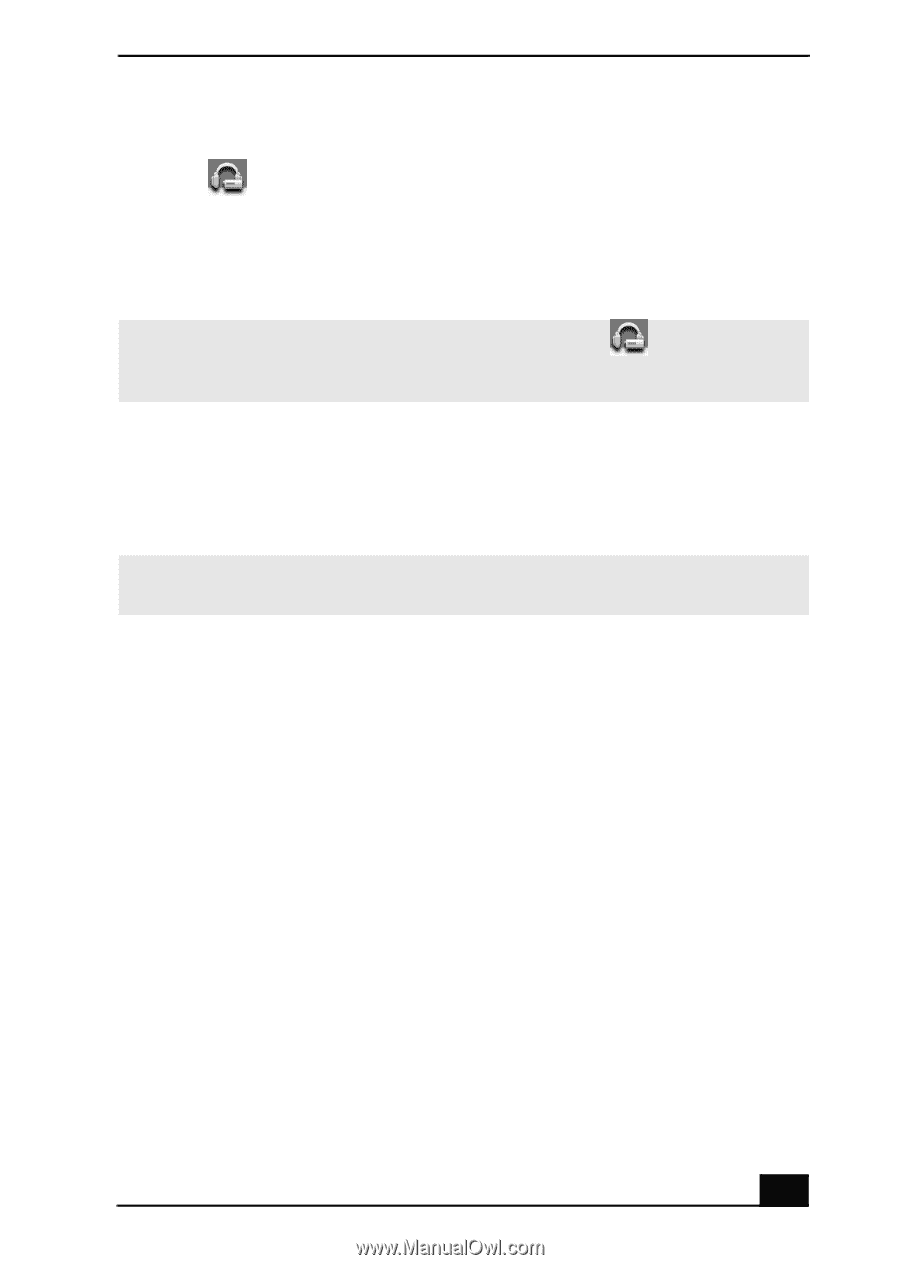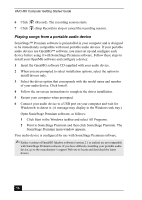Sony PCV-MXS20 Getting Started Guide - Page 57
To play songs from an portable audio external device or media
 |
View all Sony PCV-MXS20 manuals
Add to My Manuals
Save this manual to your list of manuals |
Page 57 highlights
SonicStage Premium Software To play songs from an portable audio (external) device or media 1 Click (External device or media). The External device Playback panel appears. The Check-in/Check-out window appears if the external device or media is connected or inserted while SonicStage Premium is running. You can play songs by using the Playback panel on the right side of this window. ✍ If the Playback panel does not automatically display, click the icon with the external device/media connected or inserted into your computer. You can double-click the icon to automatically start playback of the songs on the device or media. 2 Click Show List on the Playback panel to view the Contents panel. A song list of the music on the external device or media is displayed. 3 Select the song you wish to play. Click Play on the Playback panel to start the selected song. ✍ You may not be able to play back songs on the audio device or media that were checked out from a different computer. 57