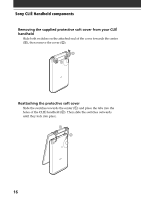Sony PEG-T615C Read This First Operating Instructions - Page 17
Locating cradle components, AC Adapter Connector, Interface Connector, Cradle Indicator, HotSync
 |
UPC - 027242598119
View all Sony PEG-T615C manuals
Add to My Manuals
Save this manual to your list of manuals |
Page 17 highlights
Chapter 1 What is the Sony CLIÉ Handheld? Locating cradle components 1 AC Adapter Connector Connect the supplied AC adapter here. 2 Interface Connector Connect your CLIÉ handheld here. 3 Cradle Indicator When you connect the cradle to the AC adapter and place your CLIÉ handheld on the cradle, the green indicator lights and charging starts. 4 HotSync® Button Synchronizes data in your CLIÉ handheld with the data saved on your computer. For details, see "Exchanging and updating data using a HotSync® operation" in the Operating Instructions manual. 5 USB Connector Connects to your computer's USB port. 17
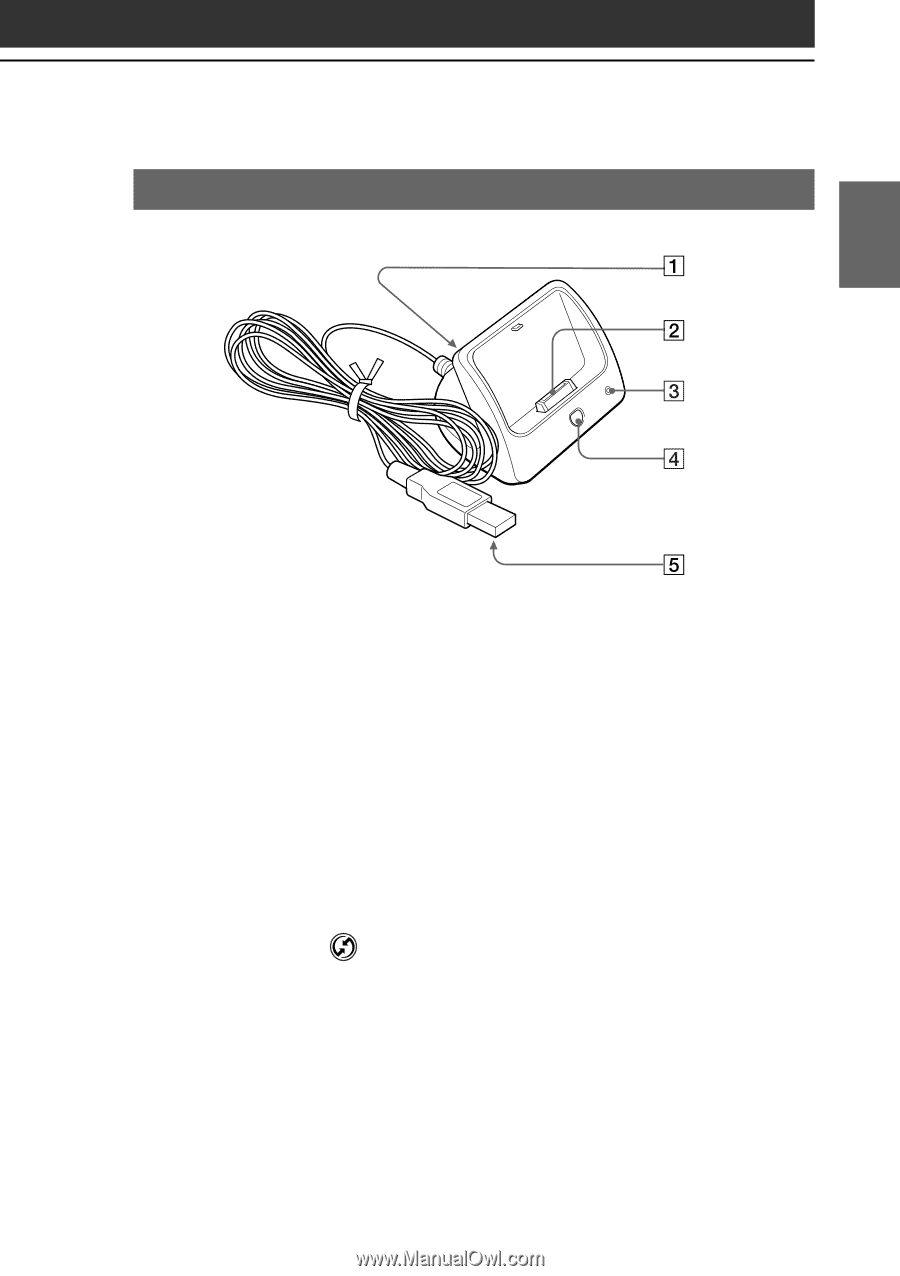
17
What is the Sony CLI
É
Handheld?
Chapter 1
Locating cradle components
1
AC Adapter Connector
Connect the supplied AC adapter here.
2
Interface Connector
Connect your CLI
É
handheld here.
3
Cradle Indicator
When you connect the cradle to the AC adapter and place your
CLI
É
handheld on the cradle, the green indicator lights and
charging starts.
4
HotSync
®
Button
Synchronizes data in your CLI
É
handheld with the data saved on
your computer.
For details, see
“
Exchanging and updating data using a HotSync
®
operation
”
in the Operating Instructions manual.
5
USB Connector
Connects to your computer
’
s USB port.