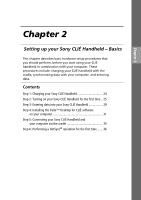Sony PEG-T615C Read This First Operating Instructions - Page 23
Setting up your Sony CLIÉ Handheld – Basics, Setting up your Sony CLI, Handheld, Basics
 |
UPC - 027242598119
View all Sony PEG-T615C manuals
Add to My Manuals
Save this manual to your list of manuals |
Page 23 highlights
Chapter 2 Chapter 2 Setting up your Sony CLIÉ Handheld - Basics This chapter describes basic hardware setup procedures that you should perform, before you start using your CLIÉ handheld in combination with your computer. These procedures include: charging your CLIÉ handheld with the cradle, synchronizing data with your computer, and entering data. Contents Step 1: Charging your Sony CLIÉ Handheld 24 Step 2: Turning on your Sony CLIÉ Handheld for the first time .. 25 Step 3: Entering data into your Sony CLIÉ Handheld 29 Step 4: Installing the Palm™ Desktop for CLIÉ software on your computer 31 Step 5: Connecting your Sony CLIÉ Handheld and your computer via the cradle 35 Step 6: Performing a HotSync® operation for the first time ...... 36

Chapter 2
Chapter 2
Setting up your Sony CLI
É
Handheld
–
Basics
This chapter describes basic hardware setup procedures that
you should perform, before you start using your CLI
É
handheld in combination with your computer. These
procedures include: charging your CLI
É
handheld with the
cradle, synchronizing data with your computer, and entering
data.
Contents
Step 1: Charging your Sony CLI
É
Handheld
...............................
24
Step 2: Turning on your Sony CLI
É
Handheld for the first time .. 25
Step 3: Entering data into your Sony CLI
É
Handheld
.................
29
Step 4: Installing the Palm
™
Desktop for CLI
É
software
on your computer
..............................................................
31
Step 5: Connecting your Sony CLI
É
Handheld and
your computer via the cradle
............................................
35
Step 6: Performing a HotSync
®
operation for the first time
......
36