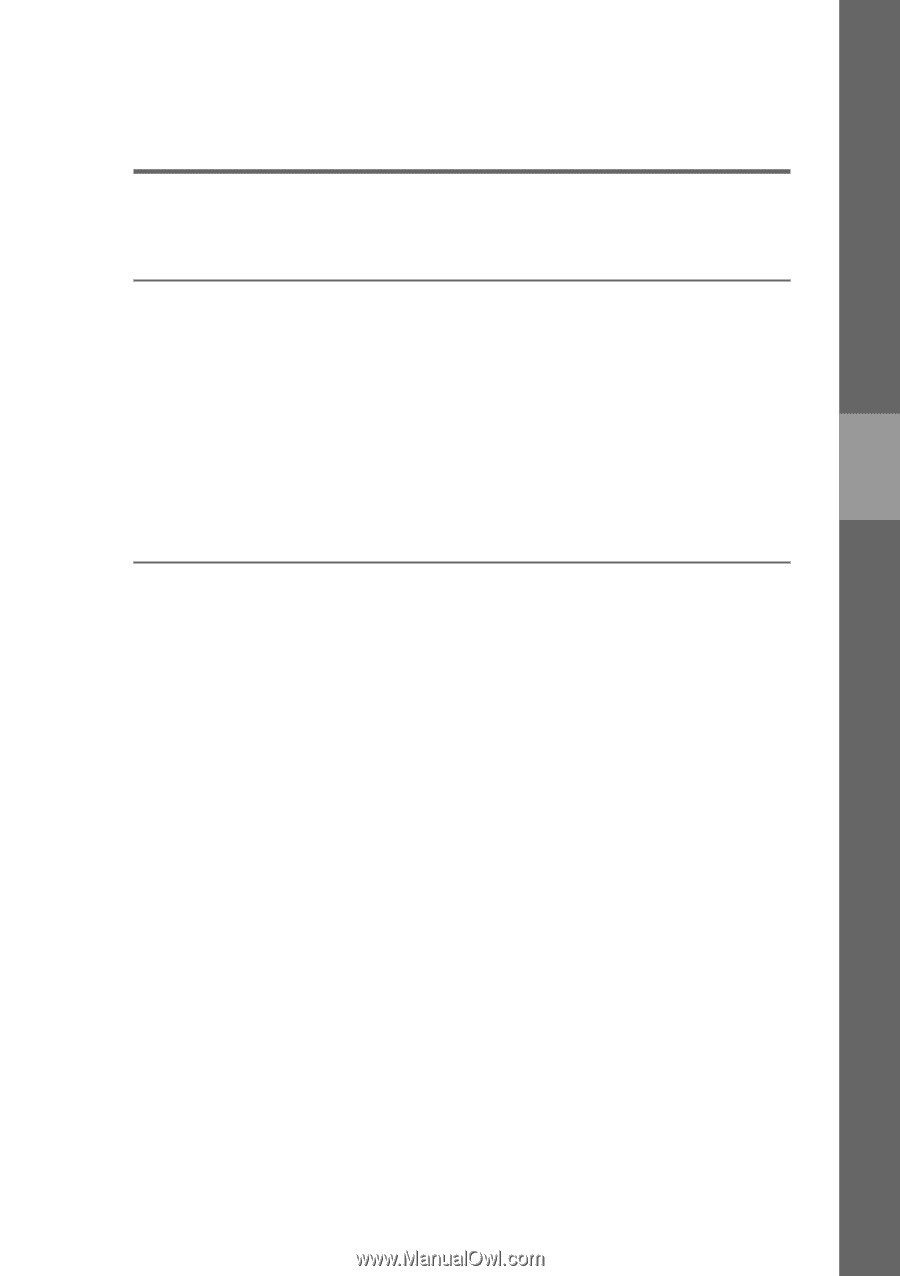Sony PEG-T615C Read This First Operating Instructions - Page 39
Setting up your Sony CLIÉ Handheld – Advanced, Setting up your Sony CLI, Handheld
 |
UPC - 027242598119
View all Sony PEG-T615C manuals
Add to My Manuals
Save this manual to your list of manuals |
Page 39 highlights
Chapter 3 Chapter 3 Setting up your Sony CLIÉ Handheld - Advanced This chapter describes advanced software setup procedures for your CLIÉ handheld and your computer. These procedures include: checking the bundled applications on your CLIÉ handheld, installing applications from the Installation CD-ROM on your computer, and installing add-on applications on your CLIÉ handheld. Contents Checking the bundled applications on your Sony CLIÉ Handheld .... 40 Overview of basic Palm OS® applications 41 Overview of Sony applications 44 Installing the supplied applications on your computer 48 Installing PictureGear™ 4.4Lite 48 Installing QuickTime® 5 48 Installing DirectX® 6 49 Installing Memory Stick Export 49 Installing Sound Converter 50 Installing AvantGo® and other third-party applications ........ 50 Installing Acrobat Reader® 5.0 51 Uninstalling the supplied applications 52 Installing add-on applications on your Sony CLIÉ Handheld or Memory Stick media 53 Installing add-on applications from the Palm™ Desktop for CLIÉ software 54 Installing add-on applications by beaming them from another Palm OS® device 57 Installing add-on applications directly from the Installation CD-ROM menu 59 Removing add-on applications 60 Customer registration 61