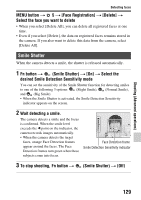Sony SLT-A77VM Instruction Manual (Large File - 18.35 MB) - Page 130
Hold a clear smile with an open mouth. The smile is easier to detect when
 |
View all Sony SLT-A77VM manuals
Add to My Manuals
Save this manual to your list of manuals |
Page 130 highlights
Detecting faces Shooting techniques • To focus on the smile, overlay the Face Detection frame and AF area. • Do not cover the eyes with bangs, etc. Keep the eyes narrowed. • Do not obscure the face with a hat, a mask, sunglasses, etc. • Try to orient the face in front of the camera and keep it as level as possible. • Hold a clear smile with an open mouth. The smile is easier to detect when the teeth are showing. • If you press the shutter button while the Smile Shutter function is activated, the camera shoots the image, and then returns to Smile Shutter. Notes • The Smile Shutter function cannot be used when the exposure mode is set to Sweep Panorama, 3D Sweep Panorama, Continuous Advance Priority AE, Movie, or [Hand-held Twilight] in Scene Selection, or the manual focus is selected. • The drive mode is automatically set to [Single Shooting] or [Remote Cdr.]. • The AF illuminator does not work with the Smile Shutter function. • If the camera does not detect a smile, change the settings for Smile Detection Sensitivity. • Smiles may not be detected correctly, depending on the shooting conditions. • If you trigger Smile Shutter while tracking a face, the face becomes the target of the smile detection feature (page 121). 130