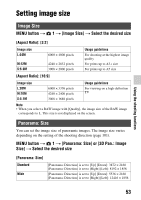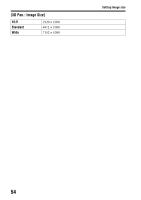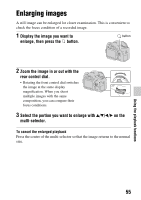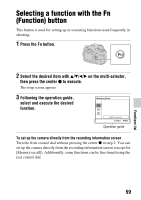Sony SLT-A77VM Instruction Manual (Large File - 18.35 MB) - Page 56
Switching to the display of the image list, Press the, button.
 |
View all Sony SLT-A77VM manuals
Add to My Manuals
Save this manual to your list of manuals |
Page 56 highlights
Switching to the display of the image list You can display multiple images on the screen simultaneously. Press the button. The image index screen is displayed. • You can select the number of images displayed on one page of the image index screen by pressing the DISP button. button To return to the single-image screen Press the center of the multi-selector when you select the desired image. To display the desired folder Select the left bar on the image index screen with the multi-selector, then select the desired folder with v/V. Pressing the center of the multi-selector when the left bar is selected switches the view mode. 56
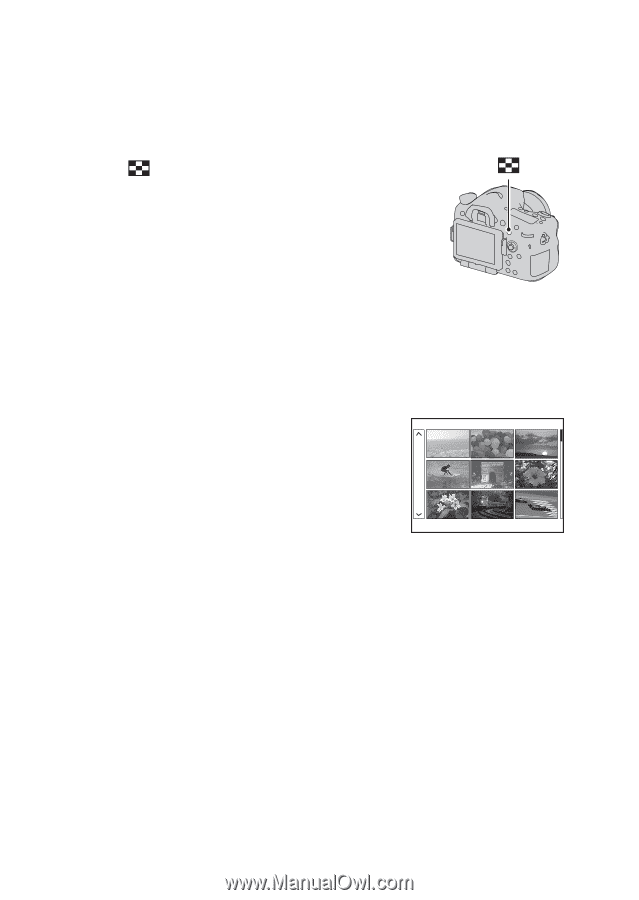
56
Switching to the display of the image
list
You can display multiple images on the screen simultaneously.
To return to the single-image screen
Press the center of the multi-selector when you select the desired image.
To display the desired folder
Press the
button.
The image index screen is displayed.
•
You can select the number of images
displayed on one page of the image
index screen by pressing the DISP
button.
button
Select the left bar on the image index
screen with the multi-selector, then select
the desired folder with
v
/
V
. Pressing the
center of the multi-selector when the left
bar is selected switches the view mode.