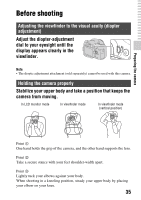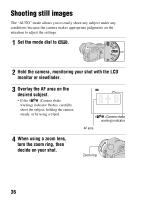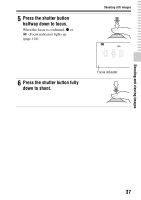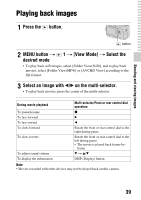Sony SLT-A77VM Instruction Manual (Large File - 18.35 MB) - Page 35
Before shooting, Adjusting the viewfinder to the visual acuity (diopter adjustment)
 |
View all Sony SLT-A77VM manuals
Add to My Manuals
Save this manual to your list of manuals |
Page 35 highlights
Preparing the camera Before shooting Adjusting the viewfinder to the visual acuity (diopter adjustment) Adjust the diopter-adjustment dial to your eyesight until the display appears clearly in the viewfinder. Note • The dioptic adjustment attachment (sold separately) cannot be used with this camera. Holding the camera properly Stabilize your upper body and take a position that keeps the camera from moving. In LCD monitor mode In viewfinder mode In viewfinder mode (vertical position) Point 1 One hand holds the grip of the camera, and the other hand supports the lens. Point 2 Take a secure stance with your feet shoulder-width apart. Point 3 Lightly tuck your elbows against your body. When shooting in a kneeling position, steady your upper body by placing your elbow on your knee. 35