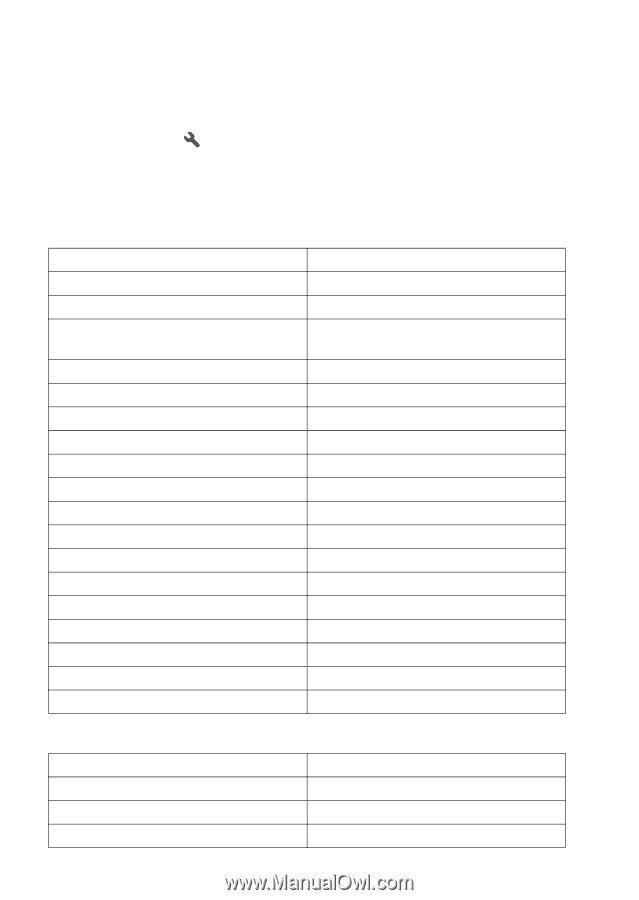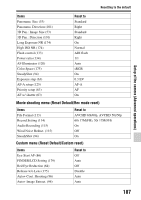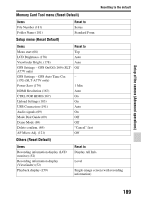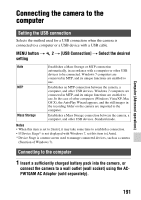Sony SLT-A77VM Instruction Manual (Large File - 18.35 MB) - Page 186
Resetting to the default, MENU button, Initialize], Select the desired setting
 |
View all Sony SLT-A77VM manuals
Add to My Manuals
Save this manual to your list of manuals |
Page 186 highlights
Resetting to the default You can reset the main functions of the camera. MENU button t 3 t [Initialize] t Select the desired setting t [OK] The items to be reset are as follows. Shooting functions (Reset Default/Rec mode reset) Items Exposure compensation (49) Drive mode (51, 154) Flash Mode (47, 135) AF area (119) Object Tracking (121) Face Detection (127) Smile Shutter (129) ISO (139) Metering Mode (132) Flash Comp. (132) White Balance (148) Color Temp./Color Filter (150) Custom white balance (150) DRO/Auto HDR (141) Creative Style (145) Picture Effect (144) Scene Selection (44, 97) Movie (112) Reset to ±0.0 Single Shooting Fill-flash (differs based on whether the built-in flash is open or not) Wide On On (Regist. Faces) Off AUTO Multi segment ±0.0 AWB (Auto white balance) 5500K, Color Filter 0 5500K D-Range Optimizer: Auto 1/Standard Off Portrait P Still shooting menu (Reset Default/Rec mode reset) Items Image Size (53) Aspect Ratio (172) Quality (172) 186 Reset to L:24M 3:2 Fine