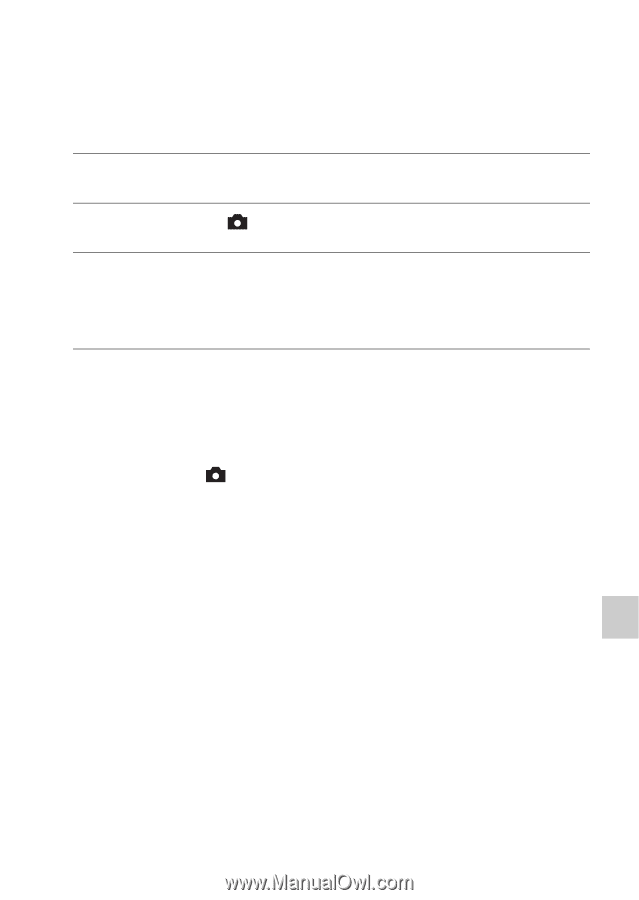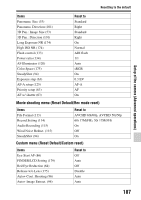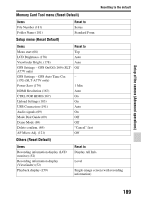Sony SLT-A77VM Instruction Manual (Large File - 18.35 MB) - Page 185
Registering your own settings, Put the camera on the setting you want to register.
 |
View all Sony SLT-A77VM manuals
Add to My Manuals
Save this manual to your list of manuals |
Page 185 highlights
Setup of the camera (Advanced operations) Registering your own settings You can register 3 combinations of frequently used modes and settings in the memory. You can recall the registered settings with the mode dial. 1 Put the camera on the setting you want to register. 2 MENU button t 3 t [Memory] 3 Select the number you want to register with b/B on the multi- selector, then press the center of the multi-selector. You can change the settings after you have registered them. Items that can be registered Exposure mode, aperture, shutter speed, drive mode, ISO, white balance, exposure compensation, metering mode, DRO/Auto HDR, Creative Style, flash mode, flash compensation, Face Detection, Smile Detection Sensitivity, object tracking, Picture Effect, the position of the local AF area, and all of the Still shooting menu items (pages 62 to 63) To recall the saved settings Set the mode dial to MR and select the number you want to recall. When you want to select another number, press the Fn button, then select the desired number. To change the saved settings After recalling the setting, put the camera on the setting you want to register, then register the setting on the same number again. Notes • You cannot register the Program Shift and Manual Shift settings. • The actual setting will not correspond to the positions of the dials on the camera. Refer to the information displayed on the LCD monitor when you take pictures. 185