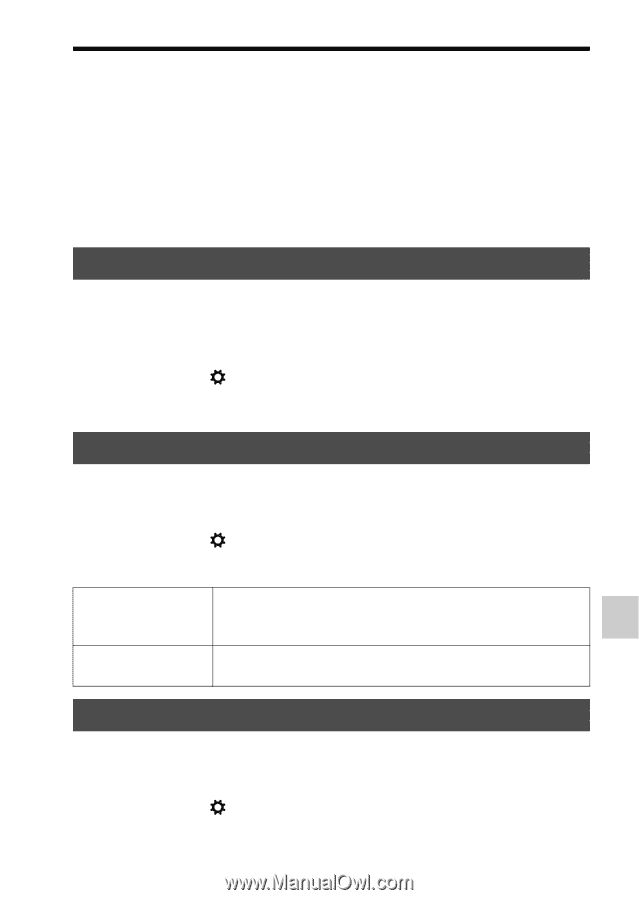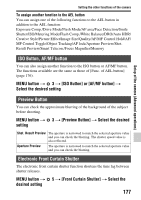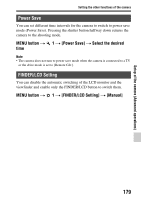Sony SLT-A77VM Instruction Manual (Large File - 18.35 MB) - Page 177
ISO Button, AF/MF button, Preview Button, Electronic Front Curtain Shutter
 |
View all Sony SLT-A77VM manuals
Add to My Manuals
Save this manual to your list of manuals |
Page 177 highlights
Setting the other functions of the camera To assign another function to the AEL button You can assign one of the following functions to the AEL button in addition to the AEL function: Exposure Comp./Drive Mode/Flash Mode/AF area/Face Detection/Smile Shutter/ISO/Metering Mode/Flash Comp./White Balance/DRO/Auto HDR/ Creative Style/Picture Effect/Image Size/Quality/AF/MF Control Hold/AF/ MF Control Toggle/Object Tracking/AF lock/Aperture Preview/Shot. Result Preview/Smart Telecon./Focus Magnifier/Memory Setup of the camera (Advanced operations) ISO Button, AF/MF button You can also assign another function to the ISO button or AF/MF button. The functions available are the same as those of [Func. of AEL button] (page 176). MENU button t 3 t [ISO Button] or [AF/MF button] t Select the desired setting Preview Button You can check the approximate blurring of the background of the subject before shooting. MENU button t 3 t [Preview Button] t Select the desired setting Shot. Result Preview The aperture is narrowed to match the selected aperture value and you can check the blurring. The shutter speed value is also reflected. Aperture Preview The aperture is narrowed to match the selected aperture value and you can check the blurring. Electronic Front Curtain Shutter The electronic front curtain shutter function shortens the time lag between shutter releases. MENU button t desired setting 5 t [Front Curtain Shutter] t Select the 177