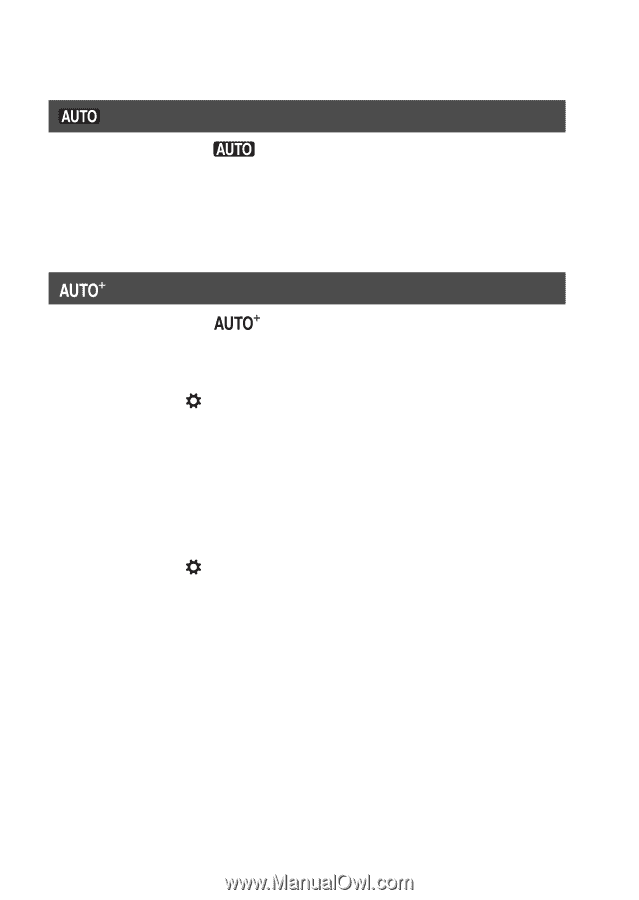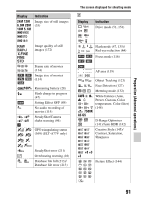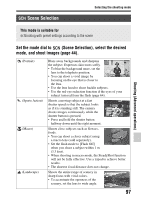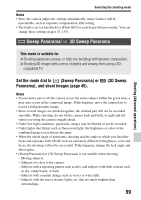Sony SLT-A77VM Instruction Manual (Large File - 18.35 MB) - Page 96
Shooting, Selecting the shooting mode, AUTO, Auto+ Cont. Shooting]
 |
View all Sony SLT-A77VM manuals
Add to My Manuals
Save this manual to your list of manuals |
Page 96 highlights
Shooting (Advanced operations) Shooting Selecting the shooting mode AUTO Set the mode dial to , and shoot images (page 36). Note • Since the camera turns on the automatic setting function, many features will be unavailable, such as exposure compensation, ISO setting. If you want to adjust various settings, set the mode dial to P, then shoot your subject. Set the mode dial to (Auto+), and shoot images (page 43). To set the continuous shooting MENU button t 1 t [Auto+ Cont. Shooting] t Select the desired setting To select the storage method to be used for recorded images In continuous shooting, you can select a storage method that allows the camera either to store 1 appropriate image from among the continuously shot images or store all the images. MENU button t 1 t [Auto+ Image Extract.] t Select the desired setting Notes • Even when you set [Auto+ Image Extract.] to [Off] with [Hand-held Twilight] selected from recognized scene mode, 1 combined image is saved. • The numbers of images that were not saved are skipped when the images are extracted. 96