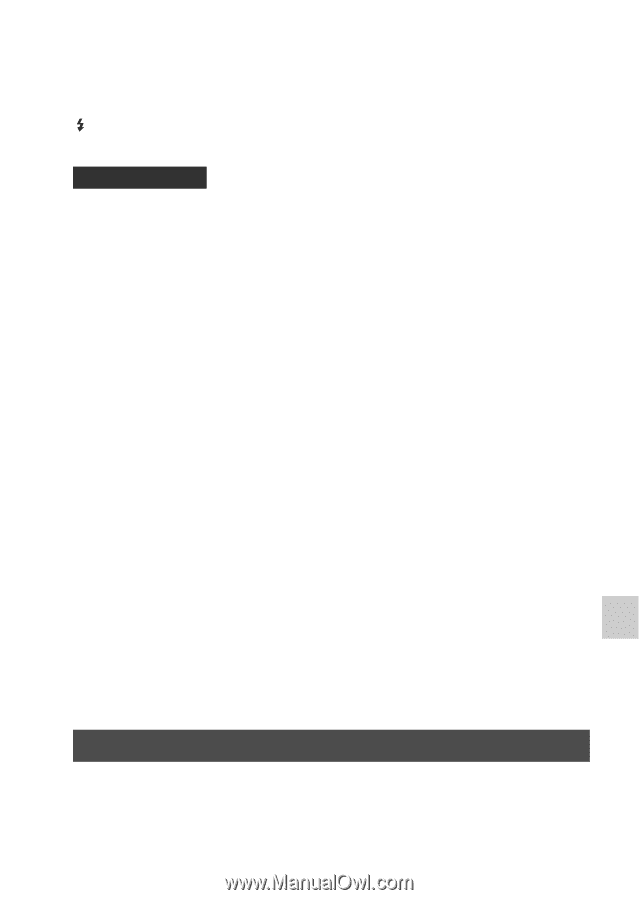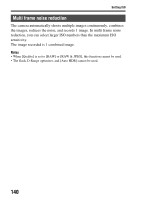Sony SLT-A77VM Instruction Manual (Large File - 18.35 MB) - Page 135
The flash, Wireless flash
 |
View all Sony SLT-A77VM manuals
Add to My Manuals
Save this manual to your list of manuals |
Page 135 highlights
Shooting (Advanced operations) The flash Press the Fn button, select the desired flash mode, press the button, and shoot images (page 47). Shooting techniques • The lens hood may block the light of the flash. Remove the lens hood when using the flash. • When using the flash, shoot the subject at a distance of 1 m (3.3 feet) or greater. • When shooting indoors or shooting nightscapes, you can use slow sync to shoot a brighter image of people and backgrounds. • You can use rear sync to shoot a natural image of the trail of a moving subject such as a moving bicycle or a walking person. • When using the HVL-F58AM/HVL-F43AM Flash (sold separately), you can shoot with the High-speed sync feature at any shutter speed. For details, refer to the operating instructions supplied with the flash. Notes • Do not hold the camera by grabbing the flash emitter. • Shooting conditions required to prevent shadows from appearing on an image vary, depending on the lens. • When the exposure mode is set to AUTO, AUTO+, or Scene Selection, the [Rear Sync.] and [Wireless] items cannot be selected and the slow sync shooting cannot be used. • When the exposure mode is set to P, A, S, M, Continuous Advance Priority AE, the [Flash Off] or [Autoflash] items cannot be selected. If you do not want to use the flash, push the flash down. • If you use the flash with a stereo microphone or similar device attached to the Autolock Accessory shoe, the flash may not pop up to the correct position and recorded images may have a shadow on their corners. Remove any device from the Auto-lock Accessory shoe. Wireless flash With a flash that has a wireless shooting function (sold separately), you can shoot with the flash without a cord, even when the flash is not attached to the camera. By changing the position of the flash, you can shoot an image 135