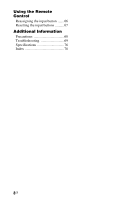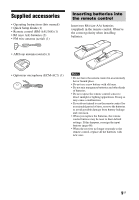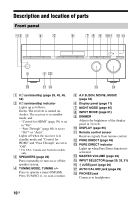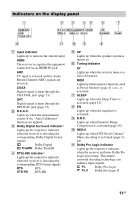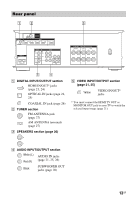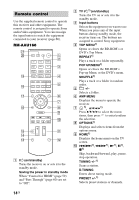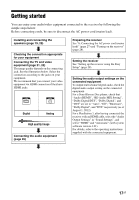Sony STR-DH540 Operating Instructions - Page 12
Lights up when iPod/iPhone or USB, device is detected., not set to Analog or Analog - speakers
 |
View all Sony STR-DH540 manuals
Add to My Manuals
Save this manual to your list of manuals |
Page 12 highlights
Note These indicators may not light up depending on the speaker pattern setting. L USB Lights up when iPod/iPhone or USB device is detected. * When playing a Dolby Digital or DTS format disc, make sure that you have completed the digital connections and that INPUT MODE is not set to "Analog" (page 51) or "Analog Direct" is not selected. 12GB
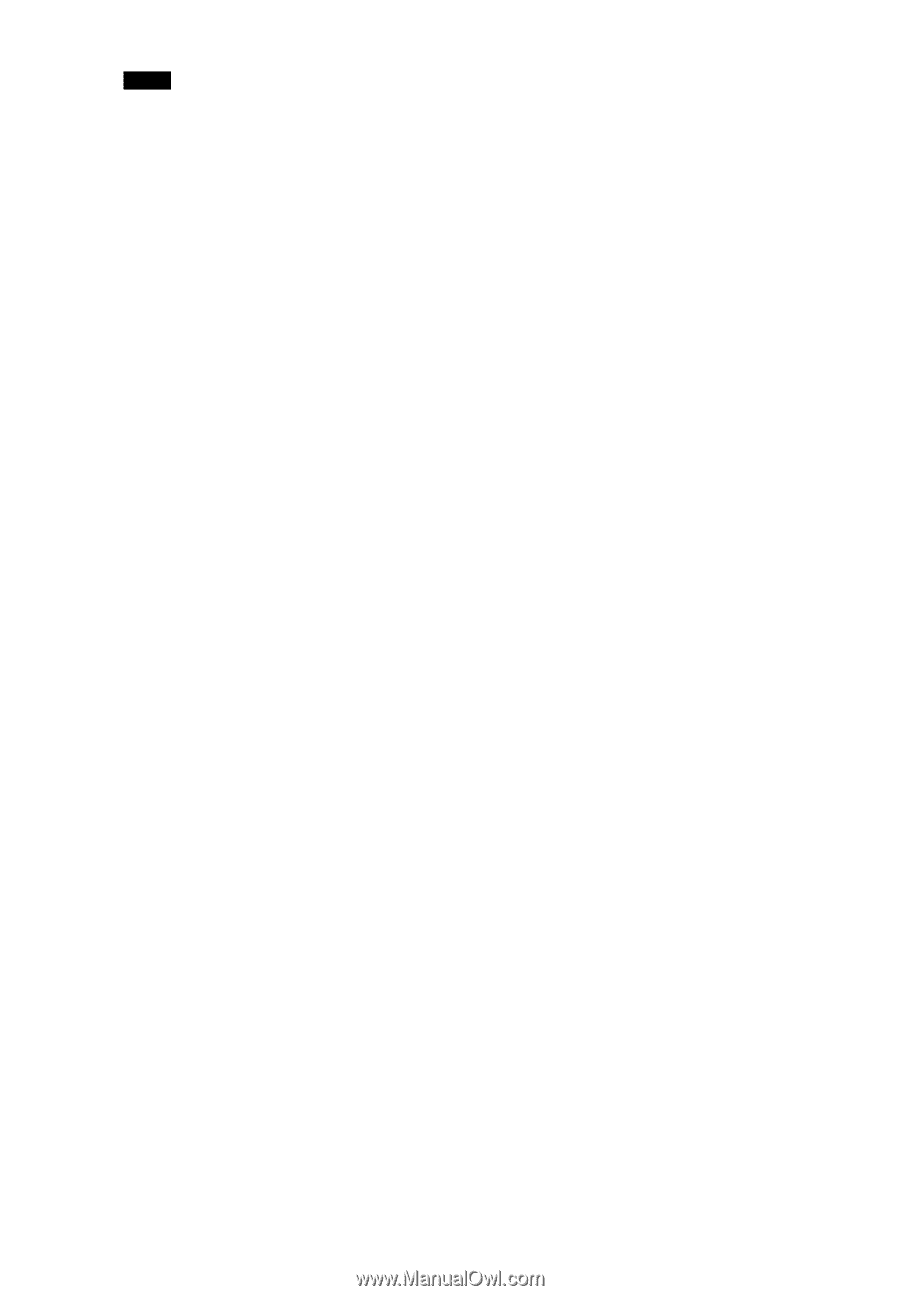
12
GB
These indicators may not light up depending
on the speaker pattern setting.
L
USB
Lights up when iPod/iPhone or USB
device is detected.
* When playing a Dolby Digital or DTS format
disc, make sure that you have completed the
digital connections and that INPUT MODE is
not set to “Analog” (page 51) or “Analog
Direct” is not selected.
Note