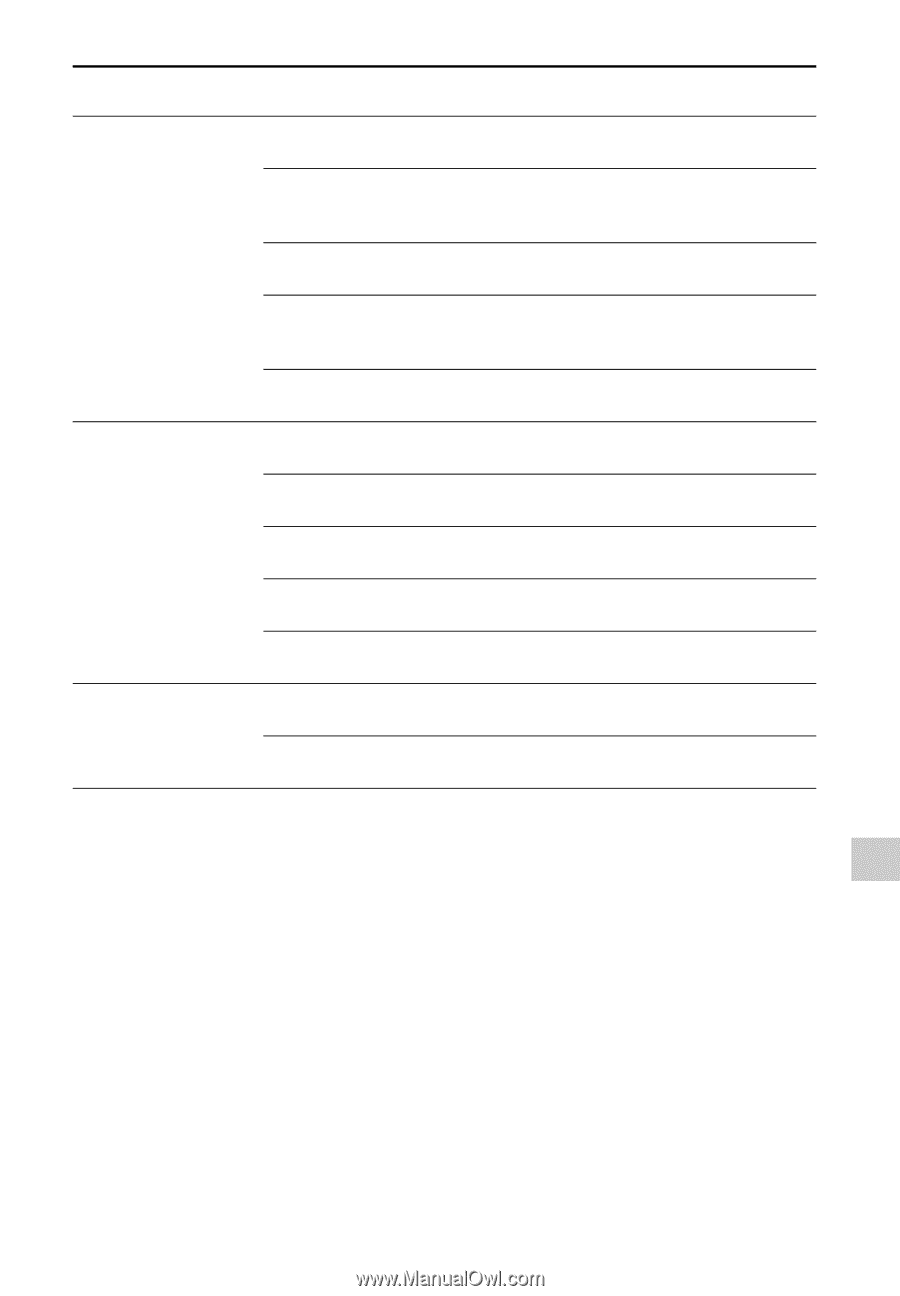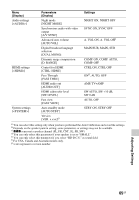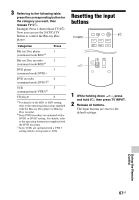Sony STR-DH540 Operating Instructions - Page 65
Adjusting Settings, Display], Parameters, Settings - two sub channels
 |
View all Sony STR-DH540 manuals
Add to My Manuals
Save this manual to your list of manuals |
Page 65 highlights
Menu [Display] Parameters [Display] Settings Audio settings [] Night mode [NIGHT MODE] NIGHT ON, NIGHT OFF Synchronizes audio with video output [A/V SYNC] SYNC ON, SYNC OFF Advanced auto volume [AUTO VOL] A. VOL ON, A. VOL OFF Digital broadcast language selection [DUAL MONO] MAIN/SUB, MAIN, SUB Dynamic range compression [D. RANGE] COMP. ON, COMP. AUTO, COMP. OFF HDMI settings [] Control for HDMI [CTRL: HDMI] Pass Through [PASS THRU] CTRL ON, CTRL OFF ONf), AUTO, OFF HDMI audio out [AUDIO OUT] AMP, TV+AMP HDMI subwoofer level [SW LEVEL] SW AUTO, SW +10 dB, SW 0 dB Fast view [FAST VIEW] AUTO, OFF System settings [] Auto standby mode [AUTO STBY] STBY ON, STBY OFF Version [VER. x.xxx]g) a) You can select this setting only when you have performed the Auto Calibration and saved the settings. b) Depends on the speaker pattern setting, some parameters or settings may not be available. c) xxx represent a speaker channel (FL, FR, CNT, SL, SR, SW). d) You can only select this parameter if your speaker is set to "SMALL". e) You can only select this parameter if you select "HD-D.C.S." as sound field. f) For USA, Canada and Australia models only. g) x.xxx represent a version number. Adjusting Settings 65GB