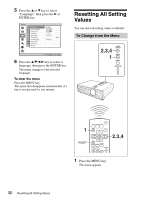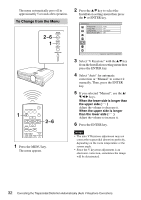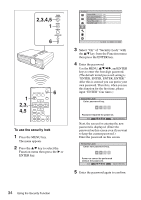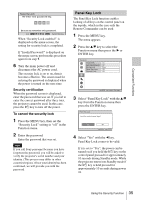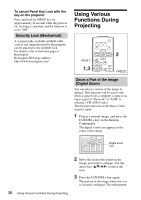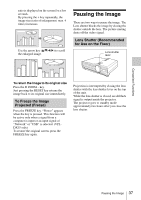Sony VPL DX15 Operating Instructions - Page 32
To Change from the Menu, When the lower side is longer than, the upper side, than the lower side
 |
UPC - 027242762039
View all Sony VPL DX15 manuals
Add to My Manuals
Save this manual to your list of manuals |
Page 32 highlights
The menu automatically goes off in approximately 5 seconds after operation. To Change from the Menu 2~6 1 PUSH ENTER MENU INPUT LAMP/COVER 1 INPUT NETWORK USB MENU APA ENTER RESET KEYSTONE AUTO FOCUS LENS /TILT PIC MUTING D ZOOM VOLUME FREEZE AUDIO MUTING 2~6 1 Press the MENU key. The menu appears. 2 Press the v/V key to select the Installation setting menu then press the B or ENTER key. Lamp Mode Direct Power ON Auto Standard Off 3 Select "V Keystone" with the v/V key from the Installation setting menu then press the ENTER key. 4 Select "Auto" for automatic correction or "Manual" to correct it manually. Then, press the ENTER key. 5 If you selected "Manual", use the v/ V/b/B keys. When the lower side is longer than the upper side ( ) Adjust the volume to decrease it. When the upper side is longer than the lower side ( ) Adjust the volume to increase it. 6 Press the ENTER key. Notes • The auto V Keystone adjustment may not correct the trapezoidal distortion perfectly, depending on the room temperature or the screen angle. • Since the V keystone adjustment is an electronic correction, sometimes the image will be deteriorated. 32 Correcting the Trapezoidal Distortion Automatically (Auto V Keystone Correction)