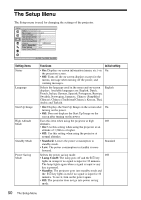Sony VPL DX15 Operating Instructions - Page 48
Setting items, Functions, Initial setting, The APA function adjusts PHASE, PITCH, and SHIFT
 |
UPC - 027242762039
View all Sony VPL DX15 manuals
Add to My Manuals
Save this manual to your list of manuals |
Page 48 highlights
Setting items Adjust Signal APA (Auto Pixel Alignment) Phase Pitch Shift Functions Initial setting Executes the APA when you press the ENTER key. The APA function adjusts PHASE, PITCH, and SHIFT automatically to suit to the input signal. The APA function can be used only for a computer signal. For details, see "Adjusting the Image Quality (Smart APA)" on page 39. Set according to the input signal Adjusts the dot phase of the panel and the computer signal, when the computer signal is input. Adjusts the picture to the point where it looks clearest. Adjusts the horizontal size of the picture from a computer. The higher the setting, the wider the picture. The lower the setting, the narrower the picture. Adjust the setting to match the number of dots of the input signal. Adjusts the position of the picture. • H: As the setting for H (horizontal) increases, the picture moves to the right, and as the setting decreases, the picture moves to the left. Use b/B key to adjust the horizontal position. • V: As the setting for V (vertical) increases, the picture moves up, and as the setting decreases, the picture moves down. Use v/V key to adjust the vertical position. Note For Aspect, "Aspect" itself or a part of the setting items cannot be displayed on the screen according to the input signal. 48 The Screen Menu