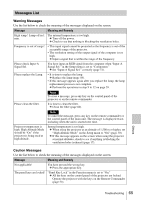Sony VPL DX15 Operating Instructions - Page 64
Indicators
 |
UPC - 027242762039
View all Sony VPL DX15 manuals
Add to My Manuals
Save this manual to your list of manuals |
Page 64 highlights
Indicators Symptom Cause and Remedy The LAMP/COVER • The lamp cover is detached. indicator flashes in orange. c Attach the cover securely (page 58). (Repetition rate of 2 flashes) The LAMP/COVER indicator flashes in orange. (Repetition rate of 3 flashes) • The interior of the unit reached a high temperature, and the temperature sensor has been activated. c Check to see that nothing is blocking the fresh-air inlet and exhaust outlet. • The lamp has reached a high temperature. c Wait for 90 seconds for the lamp to cool then turn on the power again. After you have checked the items above, if any of the troubles recur, the following causes are possible: • The lamp must be replaced, because it has reached the end of its service life. • The interior of the unit reached a high temperature, and the temperature fuse burned out. c Consult with qualified Sony personnel. ?/1 key flashes in red. (Repetition rate of 2 flashes) • The internal temperature is unusually high. c Check to see that nothing is blocking the ventilation holes. • The projector is being used at a high altitude. c Ensure that "High Altitude Mode" in the Setup menu is set to "On." (page 50) ?/1 key flashes in red. (Repetition rate of 4 flashes) The fan is broken. c Consult with qualified Sony personnel. ?/1 key flashes in red. (Repetition rate of 6 flashes) Unplug the AC power cord from the wall outlet after the ?/1 key goes out, plug the power cord to the wall outlet, and then turn the projector on again. If the ?/1 key flashes in red and the problem persists, the electrical system has failed. Or the interior of the unit reached a high temperature, and the temperature fuse has burned out. c Consult with qualified Sony personnel. 64 Troubleshooting