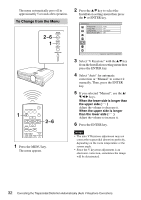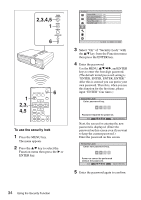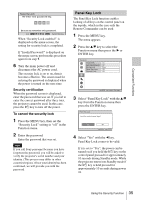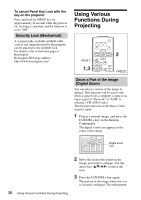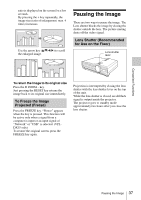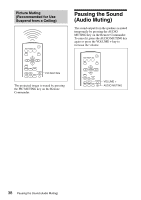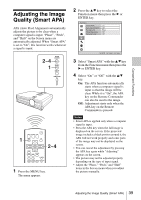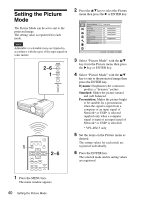Sony VPL DX15 Operating Instructions - Page 36
Security Lock (Mechanical), Using Various Functions During Projecting
 |
UPC - 027242762039
View all Sony VPL DX15 manuals
Add to My Manuals
Save this manual to your list of manuals |
Page 36 highlights
To cancel Panel Key Lock with the key on the projector Press and hold the MENU key for approximately 10 seconds while the power is on. Locking is canceled, and the function is set to "Off". Security Lock (Mechanical) A commercially available antitheft cable such as one (manufactured by Kensington) can be attached to the antitheft lock. For details, refer to the home page of Kensington. Kensington Web page address: http://www.kensington.com/ Using Various Functions During Projecting INPUT NETWORK USB MENU APA RESET 1,3 ENTER RESET KEYSTONE AUTO FOCUS LENS /TILT PIC MUTING D ZOOM VOLUME FREEZE AUDIO MUTING 2 FREEZE Zoom a Part of the Image (Digital Zoom) You can select a section of the image to enlarge. This function will be active only when a signal from a computer is input or an input signal of "Network" or "USB" is selected. (VPL-DX15 only) This function does not work when a video signal is input. 1 Project a normal image, and press the D ZOOM + key on the Remote Commander. The digital zoom icon appears in the center of the image. Digital zoom icon 36 Using Various Functions During Projecting 2 Move the icon to the point on the image you want to enlarge. Use the arrow key (v/V/b/B) to move the icon. 3 Press the D ZOOM + key again. The portion of the image where the icon is located is enlarged. The enlargement