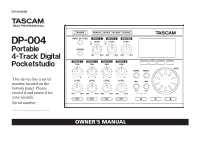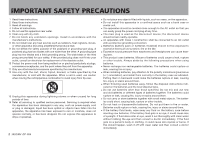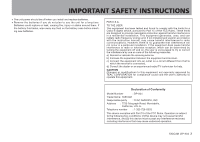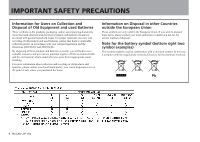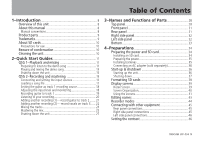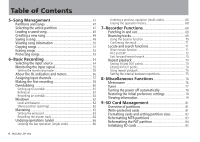TEAC DP-004 DP-004 Owners Manual (English)
TEAC DP-004 Manual
 |
View all TEAC DP-004 manuals
Add to My Manuals
Save this manual to your list of manuals |
TEAC DP-004 manual content summary:
- TEAC DP-004 | DP-004 Owners Manual (English) - Page 1
D01054920B DP-004 Portable 4-Track Digital Pocketstudio This device has a serial number located on the bottom panel. Please record it and retain it for your records. Serial number OWNER'S MANUAL - TEAC DP-004 | DP-004 Owners Manual (English) - Page 2
any way, such as power-supply cord or plug is damaged, liquid has been spilled or objects have fallen into the apparatus, the apparatus has been exposed to rain or moisture, does not operate normally, or has been dropped. Do not expose this apparatus to drips or splashes. 2 TASCAM DP-004 •• Do not - TEAC DP-004 | DP-004 Owners Manual (English) - Page 3
to this equipment not expressly approved by TEAC CORPORATION for compliance could void the user's authority to operate this equipment. Declaration of Conformity Model Number : DP-004 Trade Name : TASCAM Responsible party : TEAC AMERICA, INC. Address : 7733 Telegraph Road, Montebello - TEAC DP-004 | DP-004 Owners Manual (English) - Page 4
or dealer and ask for the correct method of disposal. Note for the battery symbol (bottom right two symbol examples) This symbol might be used in combination with a chemical symbol. In this case it complies with the requirement set by the Directive for the chemical involved. Pb 4 TASCAM DP-004 - TEAC DP-004 | DP-004 Owners Manual (English) - Page 5
Preparing the power 35 Installing batteries 35 Connecting an AC adapter (sold separately 36 Start-up & shutdown 36 Starting up the unit 36 Shutting down 37 Formatting SD cards 38 Display screens 39 Home Screen 39 Screen Organization 40 Using the screens 41 Editing names 43 Recorder modes - TEAC DP-004 | DP-004 Owners Manual (English) - Page 6
the initial preference settings 78 Viewing information 79 9-SD Card Management 81 Overview of partitions 81 Write-protected cards 81 Formatting cards and setting partition sizes 82 Reformatting MTR partitions 83 Reformatting the FAT partition 84 Initializing SD cards 85 6 TASCAM DP-004 - TEAC DP-004 | DP-004 Owners Manual (English) - Page 7
a stereo master 100 12-Troubleshooting 102 13-Specifications & Messages 103 Audio input/output ratings 103 Audio performance 103 General 103 Optional accessories 104 Computer requirements 104 Dimensions 104 Block diagram 105 Messages 106 14-Commonly-used Functions 109 TASCAM DP-004 7 - TEAC DP-004 | DP-004 Owners Manual (English) - Page 8
purchase of TASCAM's 4-track digital Pocketstudio, the DP-004. The DP-004 is designed to provide you with great sound in an easy-to-use compact package, allowing you to concentrate on the music, and not on the recording process. Overview of this unit Using an SD card this unit can record two tracks - TEAC DP-004 | DP-004 Owners Manual (English) - Page 9
the instructions. This manual cannot begin to be a full guide to multitrack recording techniques. However, if you search the Internet or visit a library you should find various documents on recording. 1-Introduction Product parts You should find these items in the box: •• Main unit 1 •• SD Card - TEAC DP-004 | DP-004 Owners Manual (English) - Page 10
their respective owners. About SD cards This unit uses SD cards for recording and playback. SD and SDHC cards that are at least 512 MB in size can be used. A list of SD cards that have been tested with this unit can be found on the TASCAM web site (www.tascam.com). Precautions for use SD cards are - TEAC DP-004 | DP-004 Owners Manual (English) - Page 11
device with this unit, it is necessary to format it first. A screen prompting you to format it appears if you insert such an SD card. 2 Insert four AA batteries into the compartment, paying attention to the plus/minus (+/-) orientation. This unit can use alkaline or NiMH batteries. TASCAM DP-004 11 - TEAC DP-004 | DP-004 Owners Manual (English) - Page 12
2-Quick Start Guides TIP This unit can also be powered by a PS-P520 power adapter (sold separately) (see "Connecting an AC adapter" on page 36). CAUTION • Do not remove the batteries or disconnect the power cable while the unit power is ON. If you do so, the unit cannot shut down properly and all - TEAC DP-004 | DP-004 Owners Manual (English) - Page 13
2-Quick Start Guides Playing and mixing the demo song Before the unit is shipped, a demo song is stored on its SD card. We are now going to use basic playback and mixing features with this demo song. 1 Press the MENU select SONG, and press the F4 (¥) key to open the SONG screen. TASCAM DP-004 13 - TEAC DP-004 | DP-004 Owners Manual (English) - Page 14
the volume of all four tracks at the same time. The standard position is around 2-3 o'clock. Use the LEVEL knobs to adjust the balance between tracks 1-4. Use the VOLUME dial to adjust the final monitoring level. 7 Use the PAN knobs to adjust the stereo position of tracks 1-4. 14 TASCAM DP-004 - TEAC DP-004 | DP-004 Owners Manual (English) - Page 15
record a voice on track 3. Finally, we will 2-Quick Start Guides mix the tracks down. In this section, we assume that you have already followed the instructions in "QSG 1-Playback and mixing" to connect monitoring equipment and install the SD card. TIP This example uses screen. TASCAM DP-004 15 - TEAC DP-004 | DP-004 Owners Manual (English) - Page 16
IN A input source to GUITAR/LINE. 6. Use the DATA wheel to set the IN B input source to INT.MIC B-Low, INT.MIC B-Mid or INT.MIC B-High. This sets MIC B, which is the built-in mic on the right side of the front panel as the input source for INPUT B. 16 TASCAM DP-004 - TEAC DP-004 | DP-004 Owners Manual (English) - Page 17
. 3 Use the DATA wheel to select LOAD and press F4 (¥) to open the SONG LOAD screen. A list of the songs appears. Loading a song file After listening to the demo song, follow these procedures to load SONG001 to record your song. 1 With the transport stopped and the Home Screen TASCAM DP-004 17 - TEAC DP-004 | DP-004 Owners Manual (English) - Page 18
Guides 4 Use the DATA wheel keys to select SONG001 and press F2 (EXEC) to load this song that does not have any recordings in it yet. The SONG menu screen reopens. 5 Press the HOME key to return to the Home Screen. Setting the guitar as track 1 recording the A meter on the screen. 18 TASCAM DP-004 - TEAC DP-004 | DP-004 Owners Manual (English) - Page 19
2-Quick Start Guides If you turn up the MASTER LEVEL knob and the mic cannot be monitored if the REC indicator of the track that it is assigned to is not lit. Recording guitar to track 1 1 Press the TRACK 1 REC key. The key blinks showing that the track is in record standby. TASCAM DP-004 19 - TEAC DP-004 | DP-004 Owners Manual (English) - Page 20
holding the stop (ª) key. (This is the Return To Zero (RTZ) function) 3 When you are finished, press the stop (ª) key to stop recording. 2 Press the playback (Á) key to play the recorded track. 20 TASCAM DP-004 3 Use the track 1 LEVEL knob and the MASTER LEVEL knob to adjust the playback level - TEAC DP-004 | DP-004 Owners Manual (English) - Page 21
A is assigned as the recording source for tracks 1 and 3, and INPUT B is assigned as the recording source for tracks 2 and 4. 2 Press the F4 (¶) key to select TRACK 2 to change its current input channel from the default of IN B. 3 Turn the DATA wheel to set the input to IN A. TASCAM DP-004 21 - TEAC DP-004 | DP-004 Owners Manual (English) - Page 22
output volume and the balance between the tracks. 8 Return to the start of the track again and press the playback (Á) key while pressing and holding the record (-) key to start recording. The TRACK 2 REC key stops blinking and stays lit constantly. 22 TASCAM DP-004 2 Press the F4 (¶) key to select - TEAC DP-004 | DP-004 Owners Manual (English) - Page 23
record standby. 6 Use the INPUT B channel LEVEL knob to adjust the mic input level. Set the LEVEL knob so that the INPUT B channel OL indicator does not light even when the loudest sound to be recorded is input. The input level of built-in MIC B is shown by the B meter on the screen. TASCAM DP-004 - TEAC DP-004 | DP-004 Owners Manual (English) - Page 24
to the beginning of the song. Press the playback (Á) key to play the recorded guitar tracks while you practice the vocal part. 24 TASCAM DP-004 Both guitar parts and your singing can be heard through the headphones. 8 Use the track LEVEL knobs, MASTER LEVEL knob and VOLUME dial to adjust the output - TEAC DP-004 | DP-004 Owners Manual (English) - Page 25
Use the track PAN knobs to adjust the stereo positioning of the tracks. Watch the L and R meters at the right side of the display as you adjust levels and panning. 2-Quick Start Guides 1 Press the IN/OUT key to open the I/O SETTING screen. Mastering the mix Now we will record . TASCAM DP-004 25 - TEAC DP-004 | DP-004 Owners Manual (English) - Page 26
can use the LEVEL knobs to adjust the track and overall levels as you record. 8 Press the REC MODE key to open the RECORDER MODE screen. 5 Turn the DATA wheel to select MASTER REC. 6 Press the F4 (EXEC) key to put the unit into master recording mode and return to the Home Screen. 26 TASCAM DP-004 - TEAC DP-004 | DP-004 Owners Manual (English) - Page 27
follow the above procedures to shut the unit down. Do not remove the card or batteries when the unit is turned on. Failure to power off properly first will cause any recordings and settings made since the last power off and song save to be lost. This data cannot be recovered. TASCAM DP-004 27 - TEAC DP-004 | DP-004 Owners Manual (English) - Page 28
when the power is on. record mode. Select between MULTI TRACK, BOUNCE, MASTER REC and MASTER PLAY. (See "Recorder modes" on page 44.) NOTE Multitrack is the standard mode and the unit defaults to this mode every time it is turned on. Various functions do not work in other modes. 28 TASCAM DP-004 - TEAC DP-004 | DP-004 Owners Manual (English) - Page 29
changed using the track in recording standby mode (the key flashes). Pressing the key again cancels recording standby mode. If you press the PLAY (¥) key while holding down the RECORD (-) key, recording will begin on every track in recording standby mode (the REC indicator lights). TASCAM DP-004 - TEAC DP-004 | DP-004 Owners Manual (English) - Page 30
of the screen and depend on the current screen. NOTE In this manual, the four function keys are referred to as F1, F2, F3 STOP ( ·) key Press this key alone to stop recording, playback, fast forward and fast rewind. If you press the Ô 30 TASCAM DP-004 or key at the same time, the transport - TEAC DP-004 | DP-004 Owners Manual (English) - Page 31
screen. Unbalanced guitar, line and mic signals can be input. Set the MIC/LINE-GUITAR switch on the left side panel to match the input. TASCAM DP-004 31 - TEAC DP-004 | DP-004 Owners Manual (English) - Page 32
dedicated power adaptor used to connect headphones or an amplification and monitoring system to allow the stereo bus signal to be monitored. When the metronome is on, the metronome can also be heard. z VOLUME dial Use this to adjust the volume output from the OUT connector. /LINE 32 TASCAM DP-004 - TEAC DP-004 | DP-004 Owners Manual (English) - Page 33
sounds can cause hearing damage and speaker damage, for example. cv Bottom x Battery cover c Battery compartment The batteries (four AA) that power the unit are inserted here. The SD card slot is in the back of the compartment. v SD card slot Insert the SD card into the slot. TASCAM DP-004 33 - TEAC DP-004 | DP-004 Owners Manual (English) - Page 34
power and SD card Installing an SD card An SD card is used as recording media for recording and playback. •• Cards that comply with SD and SDHC standards can be used. •• Cards should be at least 512 MB in size. •• A list of SD cards that have been tested with this unit can be found on the TASCAM - TEAC DP-004 | DP-004 Owners Manual (English) - Page 35
Preparing the power This unit can be powered either by AA batteries or a power adapter (sold separately). Alkaline or NiMH batteries can be used with this unit. CAUTION The included alkaline batteries are for confirming the operation of the unit and might not last very long. TASCAM DP-004 35 - TEAC DP-004 | DP-004 Owners Manual (English) - Page 36
and hold the POWER key on the top panel until "TASCAM" appears (or the POWER key indicator lights green). After the start-up screen, the Home Screen appears. Start-up screen NOTE The adapter powers the unit if the adapter is connected even if batteries are installed. 36 TASCAM DP-004 Home Screen - TEAC DP-004 | DP-004 Owners Manual (English) - Page 37
cannot be restored. We recommend that you also save the data manually often. • When the power is turned off, the operation history of the currently loaded song will be erased (cleared). You will not be able to undo or redo operations on the song when you turn the power back on. TASCAM DP-004 37 - TEAC DP-004 | DP-004 Owners Manual (English) - Page 38
correctly. NOTE • To cancel formatting press the F4 (NO) key. • Depending on the card capacity, the partition setting can be changed in some cases. To do so, set the partition size in the FORMAT item in the CARD menu before formatting (see "9-SD Card Management" on page 81). 38 TASCAM DP-004 - TEAC DP-004 | DP-004 Owners Manual (English) - Page 39
appears. If not, appears. 4 Battery status When a battery is being used, a battery icon shows the amount of power remaining in bars ( , , ). The battery is almost dead and the power will soon turn off if the icon has no bars . When using the AC adapter (sold separately) appears. TASCAM DP-004 39 - TEAC DP-004 | DP-004 Owners Manual (English) - Page 40
•• DATA BACKUP menu •• TUNER •• METRONOME •• PREFERENCE Screens accessed using dedicated keys •• INPUT SETTING (use INPUT SETTING key) •• INPUT ASSIGN (use ASSIGN key) •• I/O SETTING (use IN/OUT key) •• RECORDER MODE (use REC MODE key) •• HISTORY screen (use STOP + UN/REDO keys) 40 TASCAM DP-004 - TEAC DP-004 | DP-004 Owners Manual (English) - Page 41
Then, use the DATA wheel or the four function keys below the display to make changes on the screen. Note that during playback and while recording, screens that might access the SD card cannot be can be set, use the function keys that correspond to § and ¶ at the bottom of the screen TASCAM DP-004 41 - TEAC DP-004 | DP-004 Owners Manual (English) - Page 42
you are finished using a menu. The example below is the SONG menu screen. To open the SONG menu select SONG from the main menu shown above and press the F4 (¥) key. •• To leave a screen accessed by a dedicated key press the function key that corresponds to EXIT. 42 TASCAM DP-004 •• Turn the DATA - TEAC DP-004 | DP-004 Owners Manual (English) - Page 43
screen. In the LOAD screen example below, the songs saved on the SD card appear in a list. NOTE To return to the previous screen, press the (¥) key (See "5-Song Management" on page 47). When exporting a master track as a WAV file Select EXPORT MASTER item from the WAVE menu and press TASCAM DP-004 43 - TEAC DP-004 | DP-004 Owners Manual (English) - Page 44
" on page 62. When the power is turned ON, the unit always starts in Multitrack mode. When in modes other than Multitrack mode, some screen operations do not function. In this Owner's Manual, unless otherwise noted, the recorder mode explained is assumed to be the Multitrack mode. 44 TASCAM DP-004 - TEAC DP-004 | DP-004 Owners Manual (English) - Page 45
side panel connections Connect mics to INPUT A or INPUT B Connect keyboards to INPUT A or INPUT B Connect guitars and basses to INPUT A TASCAM PS-P520 (sold separately) DC plug AC outlet Computer USB NOTE Recorder functions cannot be used when connected to a computer by USB TASCAM DP-004 45 - TEAC DP-004 | DP-004 Owners Manual (English) - Page 46
to select PREFERENCE and press the F4 (¥) key to open the PREFERENCE screen. 3 Use the F3 (§) and F4 (¶) keys to select the CONTRAST value, and turn the DATA wheel to adjust the display contrast. 46 TASCAM DP-004 The selection range is from 1-10. Lower values make the display lighter while higher - TEAC DP-004 | DP-004 Owners Manual (English) - Page 47
open, press the MENU key to open the MENU screen. 2 Use the DATA wheel to select CARD and press the F4 (¥) key to open the CARD menu screen. 3 Use the DATA wheel to select PARTITION and press the F4 (¥) key to open the PARTITION screen. The display shows the MTR partition list. TASCAM DP-004 47 - TEAC DP-004 | DP-004 Owners Manual (English) - Page 48
It then loads the last used song on that partition. Loading a saved song SD card with one partition SD card with multiple partitions An song. 5 Press F3 (YES) to select. The unit saves the current 48 TASCAM DP-004 4 Use the DATA wheel keys to select the song to load and press F2 (EXEC). - TEAC DP-004 | DP-004 Owners Manual (English) - Page 49
select SONG, and press the F4 (¥) key to open the SONG menu screen. 3 Turn the DATA wheel to select SAVE, and press the F4 (¥) key. TASCAM DP-004 49 - TEAC DP-004 | DP-004 Owners Manual (English) - Page 50
of the current song. Viewing song information You can check the name, partition and remaining recording time of the currently loaded song. 50 TASCAM DP-004 NOTE The INFORMATION screen has four pages, including SONG, CARD, SYSTEM and F/W. Use the F3 (PREV) and F4 (NEXT) keys to change the page (see - TEAC DP-004 | DP-004 Owners Manual (English) - Page 51
Management Copying songs Songs in the currently active partition can be copied to the same and different MTR partitions. Multiple songs can also be copied at once. 1 When the transport is stopped and DATA wheel to select the copy destination partition and press the F4 (EXEC) key. TASCAM DP-004 51 - TEAC DP-004 | DP-004 Owners Manual (English) - Page 52
erased. You can also erase multiple songs at once. You might want to erase unneeded songs if the SD card starts to run out of open space. 1 When the transport is stopped and the Home Screen is open songs that you want to erase, press the F2 (EXEC) key. A confirmation screen opens. 52 TASCAM DP-004 - TEAC DP-004 | DP-004 Owners Manual (English) - Page 53
YES) key. •• Every MTR partition must always have at the song list used to copy, erase record, erase) on a protected song, "Song Protected" appears and the operation is prevented. •• To remove protection from a song, follow the above procedures but set PROTECT to "OFF" in step 4. TASCAM DP-004 - TEAC DP-004 | DP-004 Owners Manual (English) - Page 54
6-Basic Recording Selecting the input source This unit has two input channels (INPUT the INPUT SETTING key to open the INPUT SETTING screen. Use the IN A and IN B items to set the input sources for the INPUT A and INPUT B channels. 54 TASCAM DP-004 2 Use the F3 (§) and F4 (¶) keys to select the IN - TEAC DP-004 | DP-004 Owners Manual (English) - Page 55
REC indicator light for the track that is set to record the built-in mic is blinking (during record standby) or lit (while recording). You cannot monitor the INPUT SETTING screen. 2 Use the F3 (§) and F4 (¶) keys to select the MODE item value, and turn the DATA wheel to select the TASCAM DP-004 55 - TEAC DP-004 | DP-004 Owners Manual (English) - Page 56
6-Basic Recording input monitor mode. MONOx2: input signals from both INPUT A and top of a 56 TASCAM DP-004 Overload warning bar Input meters (A, B) The two meters on the left side of this unit show the input levels of the INPUT A and INPUT B channels. Adjust these levels using the INPUT A and - TEAC DP-004 | DP-004 Owners Manual (English) - Page 57
B as the source for recording on a track. This unit can simultaneously record a maximum of two tracks. You can also record one input channel to two tracks simultaneously (in this case, you cannot use the other input channel). You cannot assign two input channels to the same track. TASCAM DP-004 57 - TEAC DP-004 | DP-004 Owners Manual (English) - Page 58
and INPUT B is assigned as the recording source for tracks 2 and 4. 2 Use the F3 (§) and F4 (¶) keys to select a track to change its current input channel. 3 Turn the DATA wheel to set the input to IN A or IN B. 58 TASCAM DP-004 Before following recording procedures below, confirm that the source - TEAC DP-004 | DP-004 Owners Manual (English) - Page 59
The meter for the track that the input signal is Recording Point (LRP) function.) To go to the beginning of the song (00:00:00:00), press the Ô key while pressing and holding the stop (ª) key. (This is the Return To Zero (RTZ) function) 6 Press the playback (Á) key to play the recorded TASCAM DP-004 - TEAC DP-004 | DP-004 Owners Manual (English) - Page 60
like a tape recorder). Overdubbing Recording a new sound on a different track in time with the playback signal of the already recorded track is called overdubbing. In other words, recording after the first recording is overdubbing. This is a basic function of multitrack recording. 60 TASCAM DP-004 - TEAC DP-004 | DP-004 Owners Manual (English) - Page 61
When finished making settings, press the playback (Á) key to start playback. Just as though you were recording, you can monitor the sound of already recorded tracks playing back and the input source on the track for recording, allowing you to check the monitor balance and volume. TASCAM DP-004 61 - TEAC DP-004 | DP-004 Owners Manual (English) - Page 62
tracks. Use the MASTER LEVEL knob to adjust the overall level. Watching the L/R meters at the right of the display, adjust the level until it is suitable. If the volume is too loud, the sound will be distorted. 62 TASCAM DP-004 Mastering When you are satisfied with your mix, this unit can record - TEAC DP-004 | DP-004 Owners Manual (English) - Page 63
be recorded as song. Use the following TIP You can also set the OUT point when playback is stopped by pressing the F4 (OUT) key. 3 Press the HOME key to return to the Home Screen. NOTE For how to adjust the OUT point and for other functions, see "Setting IN and OUT points" on page 73. TASCAM DP-004 - TEAC DP-004 | DP-004 Owners Manual (English) - Page 64
and return to the Home Screen. In this mode, the track mix signal (which will be recorded) is heard through headphones or a monitoring system during playback and recording. 64 TASCAM DP-004 NOTE When this unit is in master recording mode, some playback functions and other functions do not work. If - TEAC DP-004 | DP-004 Owners Manual (English) - Page 65
to make a master recording again. The new stereo master replaces the previous stereo master. TIP • When making a master recording, you can play along can be copied to any track pair among tracks 1-4 by creating a "clone" track (see "CLONE TRACK (track duplication)" on page 87). TASCAM DP-004 65 - TEAC DP-004 | DP-004 Owners Manual (English) - Page 66
REDO indicator lights when the unit state is not the last editing or recording operation conducted (when undo has been used). Cancelling an undo operation (redo) Press the UN/REDO key when it is lit to return to the 66 TASCAM DP-004 state of the last operation. The UN/REDO indicator turns OFF. NOTE - TEAC DP-004 | DP-004 Owners Manual (English) - Page 67
to the current event after undoing. If you make a new recording or new edits after using multi-undo (UN/REDO indicator lit), the event history after power is turned OFF the operation history is completely erased. The operation history is not restored when the power is turned ON again. TASCAM DP-004 - TEAC DP-004 | DP-004 Owners Manual (English) - Page 68
) key instead of the F3 (YES) key. TIP • If you open the HISTORY screen immediately after power OFF, turn song protect ON before turning the power OFF (see "Protecting songs" on page 53). CAUTION You cannot undo erasing the operation history! Only do it if you are certain about it. 68 TASCAM DP-004 - TEAC DP-004 | DP-004 Owners Manual (English) - Page 69
, does not have this limitation. You can bounce tracks 1-4 as a stereo mix to tracks 1 and 2 (stereo bounce), or bounce tracks 1-4 as a mono mix to track 1 (mono bounce). NOTE Inside this unit, a mixdown is made to create a mix master that is recorded to the designated tracks. TASCAM DP-004 69 - TEAC DP-004 | DP-004 Owners Manual (English) - Page 70
). For a stereo bounce, press the REC keys for tracks 1 and 2 or tracks 3 and 4. For a mono bounce (bouncing the mix to a single track) press the REC key for any one track. 5 Adjust the LEVEL and PAN knobs for the bounce source tracks. For mono bounces all sounds will be panned all 70 TASCAM DP-004 - TEAC DP-004 | DP-004 Owners Manual (English) - Page 71
30 frames per second). You can move the transport location to a specific time by inputting it here. 1 Use the F1 (DIGIT) key to move the cursor (underline) between the time divisions. You can edit the value at the cursor positions. The seconds are selected in the following figure. TASCAM DP-004 71 - TEAC DP-004 | DP-004 Owners Manual (English) - Page 72
72 TASCAM DP-004 Return To Zero (song beginning at 00:00:00:00) Press the Ô key while pressing and holding the stop (ª) key. Last Recording Position (the position recording last started) Press the key while pressing and holding the stop (ª) key. This function is useful when you want to record the - TEAC DP-004 | DP-004 Owners Manual (English) - Page 73
, respectively. 7-Recorder Functions the OUT point is used as the end point of the master track when mastering. recording). "SET IN !" or "SET OUT !" and the captured time appear. TIP You can also use the F3 and F4 keys to capture IN and OUT points when the Home Screen is open. TASCAM DP-004 - TEAC DP-004 | DP-004 Owners Manual (English) - Page 74
the values of IN and OUT points using the following guidelines. •• Use the F3 (§) and F4 (¶) keys to move the cursor (underline) between the IN and OUT points. •• Use the Ô/ keys to move the cursor . • During repeat playback • When the recorder mode is MASTER REC or MASTER PLAY 74 TASCAM DP-004 - TEAC DP-004 | DP-004 Owners Manual (English) - Page 75
between the IN and OUT points. 3 Use the F3 (§) and F4 (¶) keys to select the setting value for the Repeat Int item. Turn the DATA wheel to set the value from 0.5 to 9.9 sec. in 0.1-sec. units. 4 When finished making settings, press the HOME key to return to the Home Screen. TASCAM DP-004 75 - TEAC DP-004 | DP-004 Owners Manual (English) - Page 76
does not function. Note that even if the metronome is on during recording, the metronome signal is not recorded, but can only be heard when monitoring. NOTE • The metronome volume is not affected by the MASTER LEVEL knob. Use the LEVEL item on the METRONOME screen to adjust it. 76 TASCAM DP-004 - TEAC DP-004 | DP-004 Owners Manual (English) - Page 77
screen cannot be changed. TIP • You can use the metronome like a click track to help keep time when recording the first tracks (rhythm guitar, bass, etc.) in a song. • If you want to use the metronome when practicing, you , the desired tuning is D but the string pitch is too low. TASCAM DP-004 77 - TEAC DP-004 | DP-004 Owners Manual (English) - Page 78
using the batteries. 1 When the Home Screen is open, press the MENU key to open the MENU screen. You can restore the PREFERENCE screen settings to their initial values (the values that they had when the unit was shipped from the factory). This operation is called initialization. 78 TASCAM DP-004 - TEAC DP-004 | DP-004 Owners Manual (English) - Page 79
The PREFERENCE screen reopens when the process finishes. 3 Use the F3 (§) and F4 (¶) keys to select SD card, the system and the firmware. 1 When the Home Screen is open, press the MENU key to open the MENU screen. 2 Turn the DATA wheel to select INFORMATION and press the F4 (¥) key. TASCAM DP-004 - TEAC DP-004 | DP-004 Owners Manual (English) - Page 80
screen has four pages including this one. 3 Use the F3 (PREV) and F4 (NEXT) keys to change the page. The pages contain the following information. SONG page: name and partition of currently loaded song, remaining recording time on partition F/W page: system firmware version 80 TASCAM DP-004 - TEAC DP-004 | DP-004 Owners Manual (English) - Page 81
partition. Write-protected cards SD cards have write-protect (lock) switches. Unprotected Protected Files cannot be recorded or edited on a card if you slide its switch down. Slide the switch down if you want to prevent the contents of the card from being changed or erased. TASCAM DP-004 81 - TEAC DP-004 | DP-004 Owners Manual (English) - Page 82
on cards 4 GB or smaller is also fixed, but cards that are 8 GB or larger have multiple MTR partitions and their sizes can be chosen. However, the last MTR partition is set to fill the remaining space on the card automatically, so its size cannot be chosen. The FORMAT screen opens. 82 TASCAM DP-004 - TEAC DP-004 | DP-004 Owners Manual (English) - Page 83
lose anything important when reformatting. 1 When the transport is stopped and the Home Screen is open, press the MENU key to open the MENU screen. 2 Use the DATA wheel to select CARD, and press the F4 (¥) key to open the CARD menu screen. 3 Turn the DATA wheel to select REFORMAT. TASCAM DP-004 83 - TEAC DP-004 | DP-004 Owners Manual (English) - Page 84
9-SD Card Management Press the F4 (¥) key to open the REFORMAT screen. A list of the MTR partitions and their TASCAM DP-004 5 Press the F3 (YES) key to reformat the partition. •• When reformatting finishes the CARD menu reopens. •• After reformatting, one song is automatically creat- ed in the MTR - TEAC DP-004 | DP-004 Owners Manual (English) - Page 85
4 Press the F3 (YES) key to initialize the entire card and format it as FAT32. •• To cancel initialization, press the F4 (NO) key instead of the F3 (YES) key. CAUTION If you want to use the card with a DP-004 again you will need to format it (see "Formatting SD cards" on page 38). TASCAM DP-004 85 - TEAC DP-004 | DP-004 Owners Manual (English) - Page 86
key to open the MENU screen. 2 Turn the DATA wheel to select TRACK EDIT, and press the F4 (¥) key to open the TRACK EDIT menu. Edit points Among track editing functions, SILENT, CUT and OPEN use the IN and OUT points for editing. These 86 TASCAM DP-004 3 Turn the DATA wheel to select the desired - TEAC DP-004 | DP-004 Owners Manual (English) - Page 87
you chose a track pair (for example, 1/2) or MASTER as the SOURCE TRK, the DESTINATION TRK choices are 1/2 or 3/4 (pair track). After setting the parameters, press the F2 (EXEC) key to execute the edit. Press the F1 (BACK) key to return to the TRACK EDIT menu screen without editing. TASCAM DP-004 87 - TEAC DP-004 | DP-004 Owners Manual (English) - Page 88
erase) This completely erases the selected track. This erases the entire track, so the IN and OUT points have no effect. There is only one parameter. 88 TASCAM DP-004 This erases the selected track between the IN and OUT points. This has the same effect as recording a silent signal between the IN - TEAC DP-004 | DP-004 Owners Manual (English) - Page 89
after the OUT point is moved forward to the IN point. As a result, the length of the track becomes shorter. TIP This function can be used to remove short noises, for example. There is only one parameter. The IN and OUT points appear on the screen, but they cannot be changed here. TASCAM DP-004 89 - TEAC DP-004 | DP-004 Owners Manual (English) - Page 90
screen without editing. A silent passage is inserted between the IN and OUT points on a selected track. This operation splits a track at the IN point and the beginning of the part after the IN point is shifted to the OUT point. As a result, the length of the track becomes longer. 90 TASCAM DP-004 - TEAC DP-004 | DP-004 Owners Manual (English) - Page 91
• The MTR partitions where song files are stored cannot be directly accessed from a computer. • In this chapter, "computer" refers to a Windows or Macintosh computer connected to this unit (see "Supported operating systems" on page 92). • In this Owner's Manual, we sometimes refer to the SD card - TEAC DP-004 | DP-004 Owners Manual (English) - Page 92
export is possible. Supported operating systems these using the included USB cable. It does not matter whether you turn the unit's power ON before or after the USB connection is made. If the USB connection is made while the unit's power is ON, the currently loaded song is saved 92 TASCAM DP-004 - TEAC DP-004 | DP-004 Owners Manual (English) - Page 93
2000 (SP4 or later)/ Windows XP/Windows Vista systems Follow the procedures below to disconnect computers that use Windows 2000 (SP4 or later), Windows XP or Windows Vista operating systems. A PC card icon and arrow appear in the taskbar (usually at the bottom right of the screen). TASCAM DP-004 93 - TEAC DP-004 | DP-004 Owners Manual (English) - Page 94
DP-004. TIP Depending on the OS version or OS settings you might also be able to eject the "DP-004" icon by clicking an eject button next to it in the Finder window or by using and then used to restore the song. Backing-up songs Before starting a backup, check that the MTR partition that TASCAM DP-004 - TEAC DP-004 | DP-004 Owners Manual (English) - Page 95
wheel to select SONG BACKUP, and press the F4 (¥) key to open a song list. 4 Use the Ô/ keys, the DATA wheel and the F3 and F4 keys, to name the song (maximum this unit and a computer, and erase unnecessary files on the partition using the computer to make enough open space. TASCAM DP-004 95 - TEAC DP-004 | DP-004 Owners Manual (English) - Page 96
computer, you might have trouble when you restore the file use more than eight characters in the new name. TIP • You can make further backup copies of the song file by copying it from the computer to a CD-R, for example. • You can also restore a backed-up song file to a different DP-004 TASCAM DP-004 - TEAC DP-004 | DP-004 Owners Manual (English) - Page 97
(see "Connecting with a computer" on page 92). 2 Use the computer to copy WAV files on its drive to the WAVE directory in this unit's FAT partition. 3 Disconnect the unit from the computer using the proper procedures and then remove the USB cable (see "Disconnecting" on page 93). TASCAM DP-004 97 - TEAC DP-004 | DP-004 Owners Manual (English) - Page 98
. NOTE • This unit cannot use stereo WAV files or those that track. The beginning of the file is set at the start of the song (00:00:00:00). In the same way as other recording tracks, you can edit the track that has received the imported file (see "10-Editing tracks" on page 86). 98 TASCAM DP-004 - TEAC DP-004 | DP-004 Owners Manual (English) - Page 99
list. 3 Turn the DATA wheel, to select a track for export, and press the F4 (✔) key to put a check in the checkbox. TIP In step 3 above, if you press the F2 (NEXT) key after selecting a track but before putting a checkmark next to any track, the selected track is exported alone. TASCAM DP-004 99 - TEAC DP-004 | DP-004 Owners Manual (English) - Page 100
the ".WAV" extension. Furthermore, do not use special symbols, for example. •• You can import the tracks that you exported to the computer to this unit or another DP-004. Exporting a stereo master You can export a F4 (¥) key. The default file name is displayed and can be edited. 100 TASCAM DP-004 - TEAC DP-004 | DP-004 Owners Manual (English) - Page 101
6 Use the computer to copy the stereo master file from the WAVE directory on the FAT partition of the unit to the computer. 7 After copying finishes, disconnect the unit from the computer using the proper procedures and then remove the USB cable (see "Disconnecting" on page 93). TASCAM DP-004 101 - TEAC DP-004 | DP-004 Owners Manual (English) - Page 102
Troubleshooting Is the VOLUME control set to high enough? Why does the sound I'm recording sound distorted? •• Are the LEVEL knobs of the INPUT A or INPUT tracks, or stereo masters are backed up or exported to the FAT partition? (Files on the MTR partition cannot directly be read.) 102 TASCAM DP-004 - TEAC DP-004 | DP-004 Owners Manual (English) - Page 103
- 2 GB) or SDHC card (4 GB - 32 GB) File system MTR partition: TASCAM original FAT partition: FAT32 Battery life About 8 hours (Record mode) About 8.5 hours (Music playback mode) (when measured with alkaline batteries. Battery life may vary depending on the operating conditions) TASCAM DP-004 103 - TEAC DP-004 | DP-004 Owners Manual (English) - Page 104
Vista Macintosh Mac OS X 10.2 or later Dimensions Computer requirements Windows Pentium 300 MHz or faster 128 MB or more memory USB (USB 2.0 recommended) Macintosh Power PC, iMac, G3, G4 266 MHz or faster 64 MB or more memory USB port (USB 2.0 recommended) 104 TASCAM DP-004 - TEAC DP-004 | DP-004 Owners Manual (English) - Page 105
Messages ���� ��� �� ���� ��� �� ��� � �� �� ��� � �� �� ��� � �� �� ��� �� �� �� �� ��� TASCAM DP-004 105 - TEAC DP-004 | DP-004 Owners Manual (English) - Page 106
does not have one. Master the song and then export the mix. You tried to export a master track which was too large for the remaining space on fthe FAT partition ("Exporting a stereo master" on page 100) . Connect the unit to a computer and free up some space on the FAT partition. 106 TASCAM DP-004 - TEAC DP-004 | DP-004 Owners Manual (English) - Page 107
® CARD ® FORMAT. To record or edit, turn off the unit and un-protect the SD card. The SD card is full during recording. Save the song and turn the unit off and then on, and perform track edit again. Replace the batteries with new ones or use a PS-P520 AC adapter (sold separately). TASCAM DP-004 107 - TEAC DP-004 | DP-004 Owners Manual (English) - Page 108
or use a PS-P520 AC adapter (sold separately). Use an SD card larger than 512 MB. Even if the card has enough remaining memory space, this error may occur when you record a power OFF and restart it. If these error message continue to appear, please contact a TEAC Repair Center. 108 TASCAM DP-004 - TEAC DP-004 | DP-004 Owners Manual (English) - Page 109
"Importing tracks" on page 97. See "Selecting active partition" on page 47. See "Tuner" on page 77. See "Viewing information" on page 79. See "Initializing SD cards" on page 85. See "Formatting cards and setting partition sizes" on page 82. See "Creating a new song" on page 49. TASCAM DP-004 109 - TEAC DP-004 | DP-004 Owners Manual (English) - Page 110
page 48. See "CLEAN OUT" on page 88. See "OPEN" on page 90. See "CUT" on page 89. See "SILENCE" on page 88. See "CLONE TRACK" on page 87. 110 TASCAM DP-004 - TEAC DP-004 | DP-004 Owners Manual (English) - Page 111
"Setting the monitoring mode" on page 55. See "Assigning input channels" on page 57. See "Setting interval between repetitions" on page 75. See "Turning the power off automatically" on page 78. See "Setting the contrast" on page 46. TASCAM DP-004 111 - TEAC DP-004 | DP-004 Owners Manual (English) - Page 112
DP-004 TEAC CORPORATION Phone: +81-42-356-9143 1-47 Ochiai, Tama-shi, Tokyo 206-8530 Japan TEAC AMERICA, INC. Phone: +1-323-726-0303 7733 Telegraph Road, Montebello, California 90640, USA TEAC CANADA LTD. Phone: +1905-890-8008 Facsimile: +1905-890-9888 5939 Wallace Street, Mississauga, Ontario L4Z
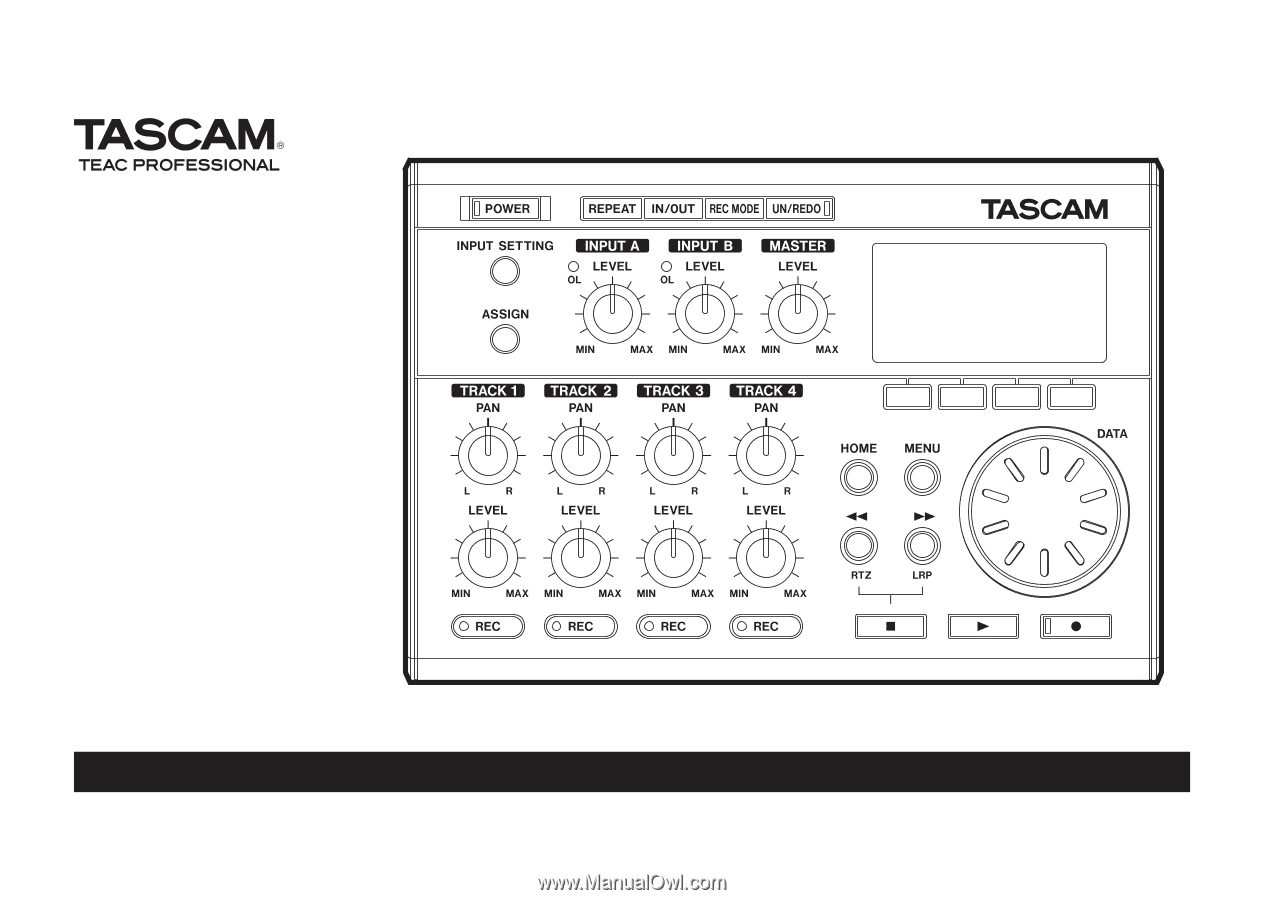
DP-004
Portable
4-Track Digital
Pocketstudio
D01054920B
OWNER'S MANUAL
This device has a serial
number located on the
bottom panel. Please
record it and retain it for
your records.
Serial number:
__________________