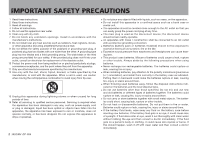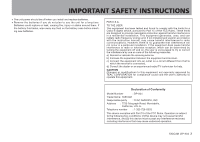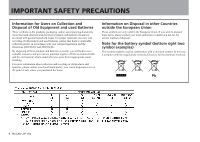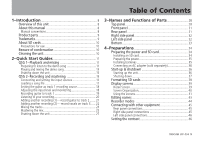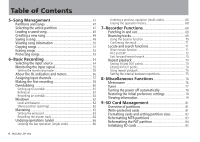TASCAM
DP-004
7
Table of Contents
10–Editing Tracks
.............................................................
86
Overview of track editing
.................................................
86
Edit points
...........................................................................
86
Basic editing procedures
......................................................
86
CLONE TRACK (track duplication)
...................................
87
CLEAN OUT (track erase)
..................................................
88
SILENCE (part erase)
..........................................................
88
CUT (remove part)
.............................................................
89
OPEN (insert silence)
.........................................................
90
11–Exchanging Data with a Computer
............
91
Supported operating systems
...........................................
92
Connecting with a computer
............................................
92
Disconnecting
......................................................................
93
Song backup and restoration
...........................................
94
Backing-up songs
................................................................
94
Restoring songs
...................................................................
96
Track import and export
...................................................
97
Importing tracks
..................................................................
97
Exporting tracks
..................................................................
99
Exporting a stereo master
..............................................
100
12–Troubleshooting
.....................................................
102
13–Specifications & Messages
.............................
103
Audio input/output ratings
.............................................
103
Audio performance
..........................................................
103
General
..............................................................................
103
Optional accessories
........................................................
104
Computer requirements
..................................................
104
Dimensions
........................................................................
104
Block diagram
...................................................................
105
Messages
...........................................................................
106
14–Commonly-used Functions
.............................
109